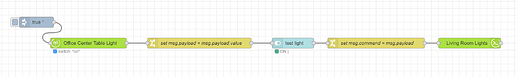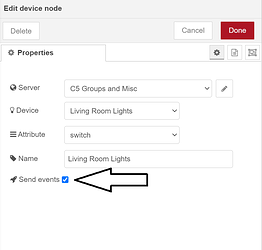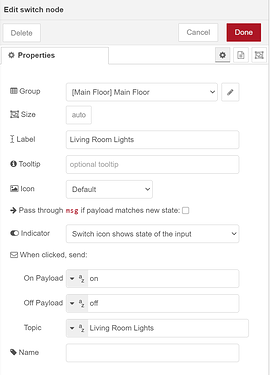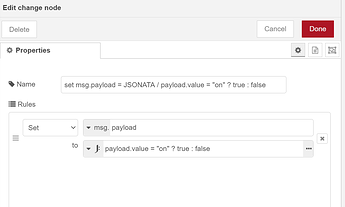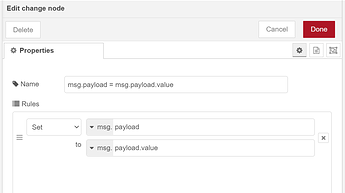If I change to Boolean True/False in the Dashboard switch, it then syncs, and works this way. If I try to hit the switch on the Dashboard, it will not do anything now (turn on or off, I believe I need to switch the message back to operate light (Send the command to the Hubitat light to turn on or off), but the node I have above is giving a error.
I need a Switch Node for the command to the light, but just not sure how to write it.
Here is what I have so far.
[{"id":"2c23c62e.380d5a","type":"tab","label":"Dashboard","disabled":false,"info":""},{"id":"a2efc18e.cd0ef8","type":"inject","z":"2c23c62e.380d5a","name":"","props":[{"p":"payload"},{"p":"topic","vt":"str"}],"repeat":"","crontab":"","once":true,"onceDelay":"40","topic":"","payload":"true","payloadType":"bool","x":90,"y":40,"wires":[["3dd7414c.570766"]]},{"id":"3dd7414c.570766","type":"hubitat device","z":"2c23c62e.380d5a","deviceLabel":"Hallway Light","name":"","server":"4657b2d4.c14fb4","deviceId":"14","attribute":"switch","sendEvent":true,"x":120,"y":80,"wires":[["8bb1abeb.3ce1d"]]},{"id":"8bb1abeb.3ce1d","type":"change","z":"2c23c62e.380d5a","name":"set msg.payload = JSONATA / payload.value = "on" ? true : false","rules":[{"t":"set","p":"payload","pt":"msg","to":"payload.value = "on" ? true : false","tot":"jsonata"}],"action":"","property":"","from":"","to":"","reg":false,"x":480,"y":80,"wires":[["769899e2.75889"]]},{"id":"93901132.be5b68","type":"change","z":"2c23c62e.380d5a","name":"","rules":[{"t":"set","p":"command","pt":"msg","to":"payload","tot":"msg"}],"action":"","property":"","from":"","to":"","reg":false,"x":1050,"y":80,"wires":[["814d391d.053a7"]]},{"id":"814d391d.053a7","type":"hubitat command","z":"2c23c62e.380d5a","deviceLabel":"Hallway Light","name":"","server":"4657b2d4.c14fb4","deviceId":"14","command":"","commandArgs":"","x":1240,"y":80,"wires":[[]]},{"id":"b781b02b.1b0cd","type":"debug","z":"2c23c62e.380d5a","name":"","active":true,"tosidebar":true,"console":false,"tostatus":false,"complete":"false","statusVal":"","statusType":"auto","x":990,"y":160,"wires":[]},{"id":"769899e2.75889","type":"ui_switch","z":"2c23c62e.380d5a","name":"","label":"Hallway Lights","tooltip":"","group":"5ba8c97c.12626","order":0,"width":0,"height":0,"passthru":false,"decouple":"true","topic":"topic","topicType":"msg","style":"","onvalue":"true","onvalueType":"bool","onicon":"","oncolor":"","offvalue":"false","offvalueType":"bool","officon":"","offcolor":"","animate":false,"x":820,"y":80,"wires":[["b781b02b.1b0cd","93901132.be5b68"]]},{"id":"4657b2d4.c14fb4","type":"hubitat config","name":"","usetls":false,"host":"192.168.13.5","port":"80","appId":"920","nodeRedServer":"http://192.168.13.7:1880","webhookPath":"/hubitat/webhook","autoRefresh":true,"useWebsocket":false,"colorEnabled":false,"color":"#ace043"},{"id":"5ba8c97c.12626","type":"ui_group","name":"Lights","tab":"dd4ab1b6.a3bf4","order":1,"disp":true,"width":"6","collapse":false},{"id":"dd4ab1b6.a3bf4","type":"ui_tab","name":"Home","icon":"dashboard","order":1,"disabled":false,"hidden":false}]