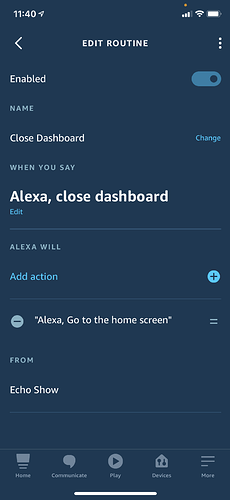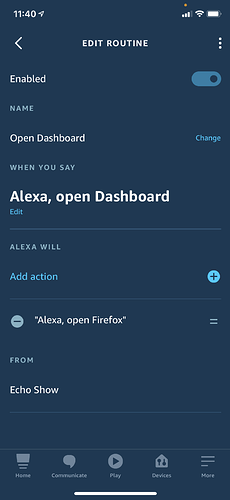It’s even easier than that. Just say “Alexa, open firefox”. It will respond “here’s firefox”, and open your browser. You can pin the dashboard and then move it so it’s at the top of the recent‘s for easy access.
You can also do this with a routine. Just create an Alexa Routine so that when you say your custom phrase ( mine is Alexa, open dashboard), it will open Firefox. I have my ambient weather dashboard pinned in Firefox too. So this makes an easy to remember phrase for the family that will get them to either dashboard (although to be honest, they use HomeKit for physical control, and Alexa for voice control).
If you pin the full screen dashboard page, then you just flip up on the address bar the next time and it goes away, Until firefox times out (shuts down on the Echo Show to save resources) and has to re-open the next time you call for it.