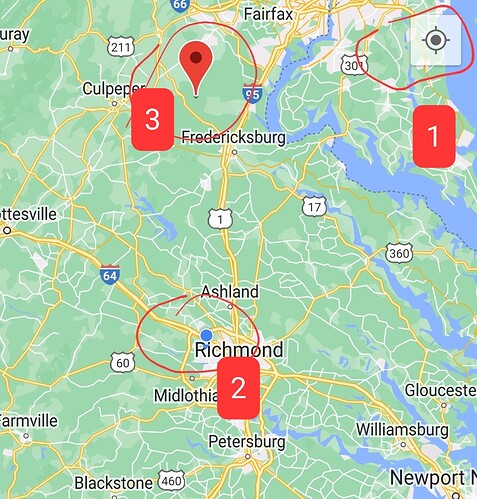Here's another data point for you. I have the app (same version and build) on my tablet. It rarely leaves the breakfast table so geofence was turned off on that app. When i opened the app, it did still have the correct lat and lon of the original geofence still listed. I turned geo fence back on and i have the red pin and can adjust the settings just fine. Tablet is a Samsung SM-T510 running android 11.
Then I deleted the cache and app data on the tablet. Reopened app and logged back in. The Geofence had me initially at 0.0/0.0 as well. The debug log showed that the app was complaining that location services were not set to high accuracy though and that was the reason Geofence wasn't available. The log told me to go to settings and change accuracy to high. There really was no such setting ing the tablet. Location services were on and i made sure all settings were high. Closing and reopening the app didn't help much. I opened a couple map apps and a gps app to make sure the tablet new where it was located. After the third app, Hubitat finally showed the Geofence red pin at my location.
The tablet debug log shows "initial location set up" followed by "restart" "initial set up" then my gps position then "ENTER: posting successful, source: initial location set up" then "ENTER: posting successful, source: initial set up."
I went back to my phone and tried similar things. I turned location on, off, high, and low accuracy. I opened and closed the app, deleted cache and data, and any other combination i could think of. Nothing brought my red pin back. My phone gps debug log shows many entries with "initial location set up" along with many entries for my gps location. But no other entries that the tablet shows.
So my tablet and my hub (C7) get along, but not the phone. When i delete cache and data in the app and lug back in, the devices are always known since they are in my devices list. So the app lets me pick them from a list. The knowledge of the phone in the device list is the only connection that i don't reset in my attempts.
I hope some of this may help.
Chuck