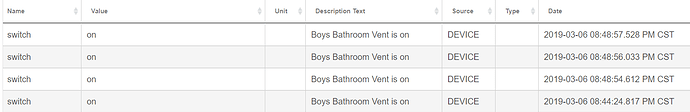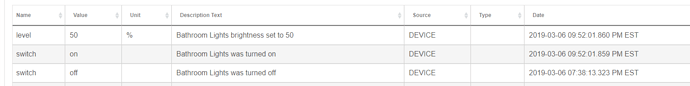I have not been able to find the driver that you speak of that does this with GE switches over on the ST forum. Do you have a link?
OK, I just verified - so we can put this to bed.
- The non-motion GE switch (14291) reports an ON event every time the on paddle/switch is clicked, even if it is already on.
- The non-motion GE dimmer (14294) reports a multilevel (level %) event every time the on paddle is pushed, even if it is already on, and even if the paddle push was short enough that it didn't actually change the dimmer level.
- The motion switch/dimmer (26931 / 25933) both report an ON button push every time they are pushed.
My user drivers do not create duplicate ON events when the paddle is pushed when already ON (asme as the in-box drivers) - but they could. Here is what it looks like when I comment out my line that prevents repeat events, and I push the "up paddle" 4 times in a row.
The only way this would be useful, though, is if it were exposed as a new 'button' (for use in an RM rule, etc) or a pre-defined command in the driver itself. Either could definitely be done technically, but it would be a very non-standard / custom thing to do.
It reports on if you have the right driver. Mine only reported on once.
I pressed my paddle 4 times too. 
Well, we are arguing semantics now. The SWITCH/DIMMER reports every single time no matter what driver you use. Only some drivers REPORT/USE that event, though...
My only point in all of this is that, YES, a user driver could expose/create an event every time it is pushed. If that served some purpose.
Which I think was the question of the OP (?).
Yes, it does. As for the rest, I don't know. It seems that if it were practical to do, someone would have done it by now.
Correct that was my original question. Obviously I could totally make use of this. But changing driver code or something that’s that much of a hassle isn’t really worth the effort I feel like. Lol. Thanks everyone for the answers and explanations!
So what the Smartthings custom/user driver did was if you pressed ON 3 times slowly in <10 seconds, it would trigger turning off the auto-light turnoff timer (on the motion enabled models).
Technically, one could make the driver issue a button event on slow triple tap. But you couldn't really have it issue a button event, or do something different, every single time you pressed ON after it was already on.
I have a GE Z-Wave Plus ON/OFF switch that has worked flawlessly since installed around August of last year... until last evening. This particular switch is in my garage. In my garage, I have two motion sensors and have a rule written that turns the light on when it senses motion and if the light is still on after no motion for five minutes, the light will turn off. The last entries in the log shows the light being activated by the rule at 9:27 PM last night and turned off by my wife hitting the off switch at 9:28 PM. I got home at 9:44 PM and the light was on, but didn't think much of it at the time, nor afterwards, as the light generally turns on when I come home and goes off automatically after I go in the house. Apparently, the lights have stayed on all day today. I am currently at work but my wife tells me that the lights do not turn off when trying to turn it off physically and it does not respond to any Z-Wave commands. The blue light is solidly lit and there is nothing that will change it. I'm trying to figure out what to do once I get home to get it functioning properly again.
Try turning the power off at the breaker for 30 seconds or so.
Agree with @will.knecht cycle the power to see if that fixes it. If not call GE/Jasco support as they offer a 5 year warranty in these devices.
When I got home, I realized that it was NOT the GE/Jasco like I thought it was. I do have two other GE/Jasco switches, but this one was actually an Eaton. I had a short night last night; I got home at 10PM and had to leave for work today at 6AM, so I wasn't able to accomplish much other than realize it was a different brand. I'll try to figure out again which circuit that light is on so that I can power-cycle it tomorrow.
Just in case anyone was curious, power-cycling the switch fixed the issue.
Unfortunately, I couldn't remember which circuit breaker it was on. Once I figured it out, I'm baffled at which circuit the garage lights were on. Other items on that particular electrical circuit were physically distanced from the garage. I've written that down for future knowledge. My house is only a year old, so the tapping of that circuit for my garage lights was not an add-on. I obviously had to have turned off the circuit once before when I installed the switch, but I'm baffled as to why the electricians used that particular circuit for the garage lights. Whatever!