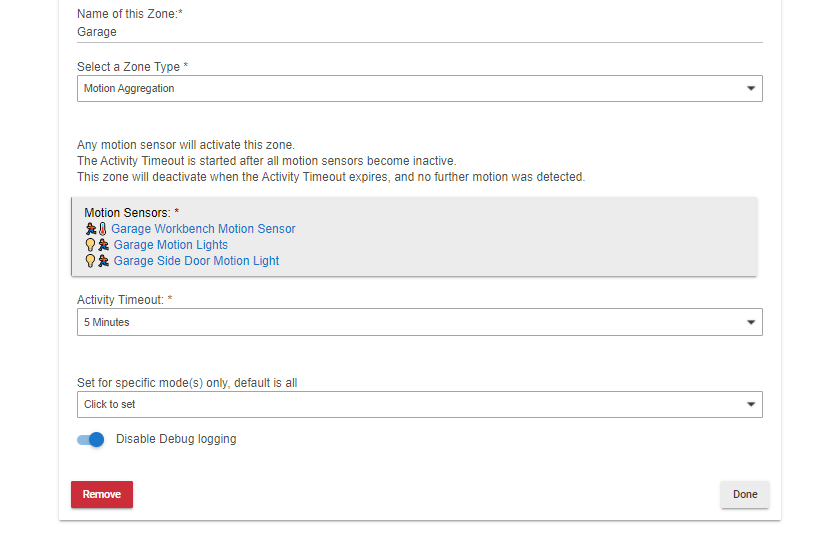I don't have one of these to test with, I just converted whatever was already there. If you can track down the device parameters I can make sure they line up in the DTH.
Thanks for the fast reply.
Introduction
This parameter list is applicable to both 35211 (3 Sensor Model) and 34193 (Motion Only Model), except parameter 24 which is only applicable to 35211.
Basic Set”, “Notification” and “Basic Report”
Changing Parameter NO.20 can let Multi Sensor (PIR & battery operated) send out “Basic Set” command or “Basic report” command or “Notification” report to Z-Wave devices.Parameter No.: 20
Length: 1 Byte
Valid Values = 1, 2 and 3 (default: 1)
- Value is 1: Multi Sensor will send out “Notification” report. “Notification” report is just a message and it will not turn the Destination Z-Wave device ON/OFF.
- Value is 2: Multi Sensor will send out “Basic Set” command and turn Destination Z-Wave device ON/OFF
- Value is 3: Multi Sensor will send out “Basic Report” command.
PIR Sensitivity Setting
We can modify the sensitivity of PIR if changing the value in parameter No13
Parameter No:13
Length: 1 byte
Valid value: 1, 2 and 3 (Default Setting is 3, High Sensitivity)1 – Low Sensitivity
2 – Medium Sensitivity
3 – High Sensitivity
PIR Timeout Duration Setting
Parameter No:18
Length: 1 byteValid Value: 1~60, 255 (The default setting is 4, 4 minutes)
255 – 5 seconds (Test Mode)
1 – 1minute
︰
60 – 60 minutes
Enable & Disable the LED indication when PIR Trigger and after timeout:
Parameter No: 28
Length 1 byte
Valid Value 0, 1 (Default 1: Enable)0 – Disable
1 – Enable (default)
Enable & Disable the PIR Sensor
Parameter No: 6
Length 1 byte
Valid Value 0, 1 (Default 1: Enable)0 – Disable
1 – Enable (default)
Temperature and Light Sensor Sensing Frequency Setting
ONLY APPLICABLE TO 35211
Parameter No: 24
Length 1 byte
Valid Value 5-60 (The default setting is 60, 60 minutes)5 = 5 minutes
︰
60 = 60 minutes
Can you send me the device fingerprint for the 35211? You can get this by switching the driver to Device and clicking the get Info command. A complete fingerprint for the device will dump to the logs.
There is only one in the driver and I think it's for the 34193.
Is this what you need?
fingerprint mfr:"0063", prod:"4953", deviceId:"3133", inClusters:"0x5E,0x86,0x72,0x59,0x85,0x73,0x71,0x84,0x80,0x30,0x70,0x7A,0x5A"
Actually I think the device is the 34193.
Hmm that's the one that's in the driver... Need the other one.
The device is the 34193.
Ok, I just need to add that one parameter then. I'll try to get to it this evening after I get the twins to bed. Fixing some bugs in my auto lock app at the moment. Well not bugs but edge cases that people keep finding.
Thank you very much. I really appreciate your help on this.
Give this a try. It includes settings for the other model as well but should be fine. If you have issues let me know.
Thanks but it is still only returning the 4 minute default setting.
And you hit the configure button after updating the driver correct?
Yes I did. I did notice a new, additional, Motion Timeout setting that did not have the original 255 = 5 seconds option and I placed 1 on both attempting for a 1 minute timeout.
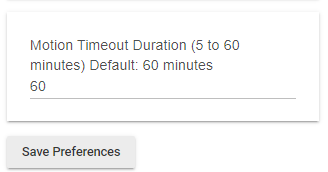
The Motion Timeout Duration valid range is 5 minutes to 60 minutes. It shouldn't have let you save it though. What does it show in the top right of that page? You don't want to set this too low or it will cause a lot of noise with the motion detection. Rule of thumb is to tune this to a few minutes longer than you would expect to be in front of that motion sensor. Like in a bathroom, if you typically take 10 minutes in there set it for 15.
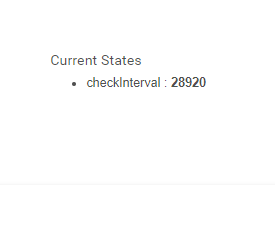
Since I don't have the device I can't test the push commands. Try hitting save again and see if you get an error in the logs.
![]()
Also try hitting ping and post what it shows in the logs. There's nothing for me to ping here so I couldn't test that either.
Something else you might want to consider is motion aggregation in the Motion Zones. Then it doesn't really matter what you set it to, one of the other sensors will trigger at an offset of the other.
Sorry for the late reply. I've been out of the loop for a few days. I'll check on this and get back with you.
No, I've been pretty busy myself with family stuff.
Did you get a chance to check the things I mentioned?
Not yet but I will tonight.
Hi. I tried this with both my ge motion sensors. I have the following errors in the logs
dev:2812021-01-28 06:31:19.453 pm errorgroovy.lang.MissingMethodException: No signature of method: user_driver_MichaelStruck_GE_Portable_Smart_Motion_Sensor_34193_549.ping() is applicable for argument types: () values:
Possible solutions: find(), print(java.lang.Object), find(groovy.lang.Closure), print(java.io.PrintWriter), print(java.lang.Object), run() (ping)
--- Loading Past Logs... ---
Can you post a screenshot of the log instead of a copy paste and I'll take a look in the morning. The before and after events are useful. What model of motion sensor do you have?