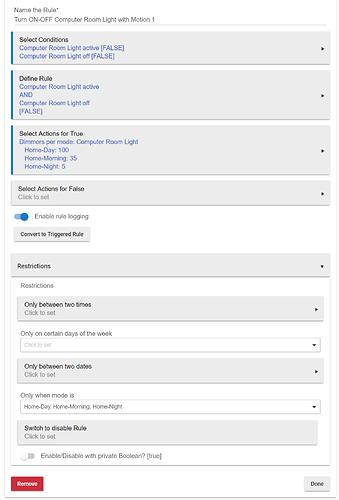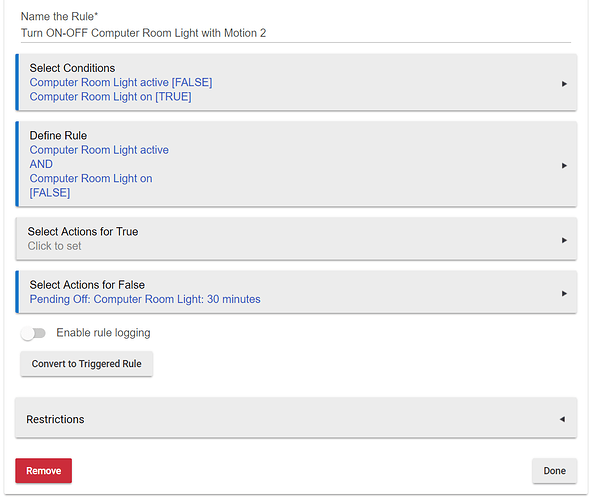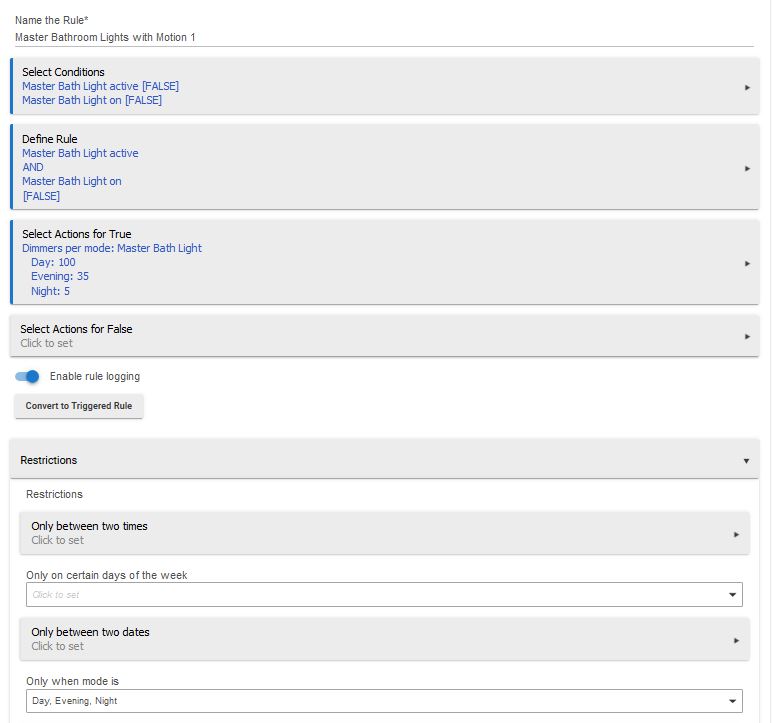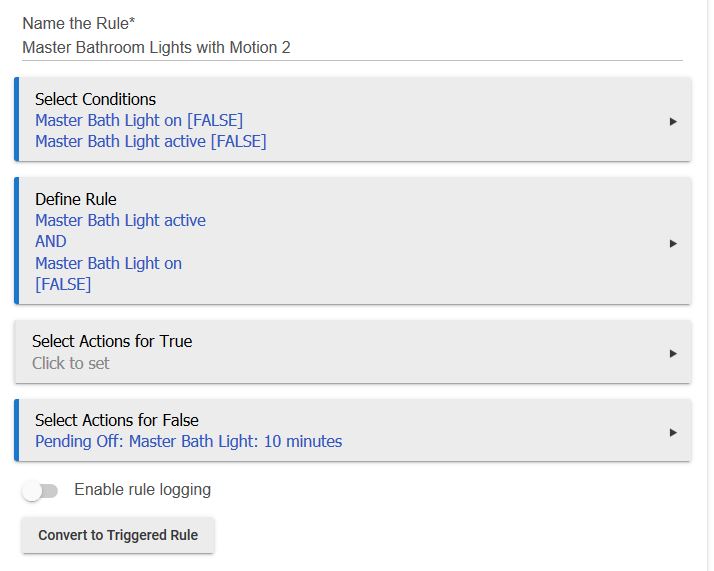Ok thanks for that....
I am leery of removing my zwave stick....Do I have to power the hubitat down for that? How to I poll the switch when/if I remove the zwave stick from the hub and put it into my computer (which by the way is about 10 feet from the installed switch). ?... I am brand new to hubitat and not at ALL savvy with drivers, groovy, coding or anything of the sort, so I am fumbling my way around HE trying to make things work.
if the switch is already reporting motion if you look at the switch device page I would not worry about it.
It is below 5.39 firmware.
If using the stick yes you should power down your hub first before removing it but installing the driver in Windows for it is a pain .
If you have not setup any rules for the switches yet easier to just remove (zwave exclusion) the switch and then re add it and look at the logs to see the firmware version.
It is reporting all events (motion activated on/off) as "physical" events. Does that mean it is the "good" firmware?
yes sounds like it is fine
If you want the switch to handle the on/off automatically you do not have to put it in manual mode. Only if you want more control of the switch on/off for other rules .
Awesome. Thank you sir.... I will need some help setting up rules etc to take advantage of this functionality, but i am in hardware installation mode today so that will come later.
Thank you for the instant feedback... I genuinely appreciate it.!!
no problem
to be clear the manual mode is mainly if for some instances you do not want the switch to come on. Creating rules will define when you want it to come on and when you don't.
I do this with some of my 26933 switches. I leave the switch in manual mode, and control the turn on/off in my RM rules.
I did that for two reasons:
- There were some modes I didn't want motion to turn on the lights
- At night I wanted it to turn on at 10% instead of full or last brightness level.
Or, if you using a driver that allows programatic mode changes (I can't remember if the built-in one does as I don't use it), I guess you could flip the actual dimmer mode between occupancy and manual with an RM rule as well.
I'd be happy to post the rules I did.
I see in today's hub firmware update release notes that switch firmware 5.39 motion issues may have been addressed.
so should not be an issue
I am not at home to test it out.
Quick thought...there are ways to automate "occupancy mode" vs "manual" however why not just let the lights come on during a security "incident" as an intruder I think the last thing you want are lights turning on as you enter the house..and if you use security cameras (which are a really good idea with a security system) then you just gave them more light to ID an intruder. Just a thought...let those lights come on.
I would LOVE you to share that rule Joel. The functionality just described is EXACTLY what I was hoping existed for these motion dimmers. I want the brightness level to be 10% at night, but I would also like to use (at some point) the security feature functionality I described earlier.
If I can get these things to be motion activated to come on at 10% at night the WAF along with my personal enjoyment quotient would ping the needle....
YES. I would absolutely keep that (intrusion detection = lights 100%) functionality in place. Sorry if I implied that I wanted it to be otherwise.
Also, I have a total of 10 security cameras covering both interior and exterior. I have been a blueiris fan for several years now... I plan on exploring it's integration with HE very soon....
Gotcha, then yes to answer your question the motion sensor responds in HE like any other motion sensor when the light is on or off. It will report motion in any mode.
As for BI, ditto. There is a custom integration here that you might like...or I just used the maker API built in to HE to send http commands back and forth from my HE box to my BI box. works a charm.
If you don't want to use the maker API, then:
In addition to all that, I think it's a bit cleaner to create "Virtual" motion sensors in HE and use the maker API to set the "Virtual" motion sensor to active or inactive. Then you essentially have motion detectors from all your BI cameras which as you know in BI can be set differently based on profile...so lots of what to integrate!
Yes sir, I have read that post several times now.... I am a bit intimidated at this point, having only been ankle deep in the HE pond for about a week now..... however so far the water seems nice and warm and as I add more switches, the desire for more "things" is a hard drug to resist indeed.
P.S. Has anyone figured out how to integrate a mobile/wireless security card to HE yet? Sort of like the way SimpliSafe does it? The base unit has a mobile/wireless card in it that allows it to send out alerts even if the power is cut...
Still learning all this but THAT is the direction I would like to go with HE.
If my motion switches combined with my camera hot spots/zones etc can all be in play and my BI system along with my interior cams are all on a stout UPS along with the HE, then THAT seems the panacea with regards to robust home security.
I realize that if power is cut that the hardwired motion/switches/sensors are all dead in the water, but perhaps there are some battery operated motion sensors that can be sprinkled around the house to cover the unlikely event of a bad guy who cut the power before he decided to come in and rape my dog .....
Here you go. I do it in 2 rules instead of 1 for a specific reason - if you do it in 1 rule it would reset the dimmer each time it becomes "true" - which stinks if you manually made the light brighter or dimmer. Doing it in 2 rules, if you manually brighten or dim the light it will stay that way as only rule #2 would become true and reset the turn off timer.
Rule 1 turns the light on. Dimmer % per mode, and restricted to certain modes (doesn't do anything in Away mode, for instance):
Rule 2 handles turning the light off:
Thank you so much Jason. I am a little beat up from chasing my tail with traveler wires, black and white wires combined as travelers, where does the yellow wire from these old leviton dimmers go....mania all day long.... Very frustrating but i got another 4 rooms done with new working zwave plus switches/dimmers/motion etc today and they all work as planned...
Struggling a bit with trying to get your double tap driver working on the ones I need them to work on right now.... I will tackle your rules for these bathroom motion sensor switches tomorrow....
.......duh.... dunce cap off now.... I forgot to go back to the device page and click on the "configure" button to activate the driver/rules
Ok, I started in on your rules and I am lost already.
In the "select dimmer level by mode" section, I have 4 choices. Away, Day, Evening, and Night.
I do not have a "morning" option.
Is that a mode that you added yourself? If so, how do you go about that?
I added that mode. You do that in the hub settings, the mode/location - something like that, I'm not in front of my hub.
Found it! Created a morning mode AND I just made your rules work on my master bathroom light!
This is BRILLIANT Jason. Thank you so much man, I really REALLY appreciate it sir.
My wife loves the adjustable dimmers. She is the first one up, so when she goes to feed the cats she used to get blinded when the lights came on full blast. Not any more.