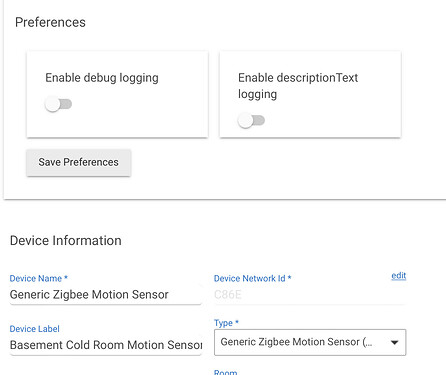Hello all,
I am new with Hubitat and have just purchased my first smart switch. It is a GE Enbrighten 43076 Zigbee In wall Switch. I have been able to pair it with Hubitat but cannot control it or configure it through Hubitat. It is basically working as a dumb switch right now. How can I take control of this switch through Hubitat? I apologize if this has been asked before...
Thanks
Reading this, the first thing that comes to mind is that the “device” or an incorrect driver was selected for the device.
If you go to the “device” page and click on the GE Enbrighten switch device, what do you see under “Type”? In the screenshot below, I have a Generic Zigbee Motion Sensor.
You can try the “Generic Zigbee Switch”, then press the “Configure” button followed by “Refresh” up on top and see if this allows you to control the switch.
Thanks for the reply. I originally had the GE Zigbee switch. It didn't seem to work so I tried the Generic Zigbee switch. No success. Maybe I will try to repair?
This topic was automatically closed 365 days after the last reply. New replies are no longer allowed.