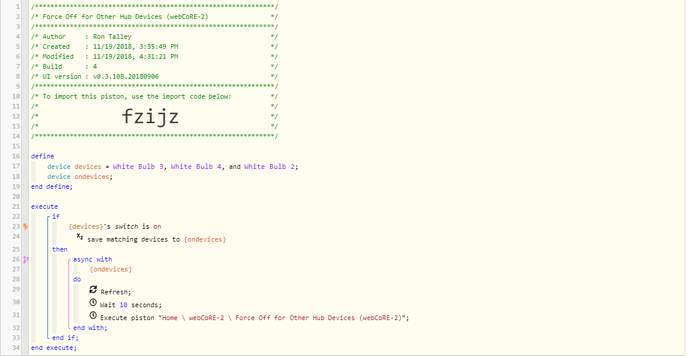I can report back that using the Generic Z wave dimmer switch reports back both physical and software changes correctly without doing any polling or refreshing of any kind. I guess I have neither the z wave plus or the z wave but the bastard offspring of the two. So, if anyone else is having trouble with the Z wave smart dimmer driver, try the regular z wave driver. It might actually work.
OK, I am having a similar issue. My main Hub is ST but I have some critical GE Z-Wave 12xxx models connected to HE using Other Hub to populate them into ST.
I had a simple RM rule that said if motion is detected then set level for light. The issue is I needed this to only be true if the light was off. So I went to add that rule into the mix. Here is where I found the issue.
Sending an off command to HE would turn off the light but the status in HE is still on. I would either have to, Poll, Refresh or Hit Off again in order for the Status to read off in HE.
I can reduplicate this in ST as well. I will hit the Off button in ST then the light would turn off but the status in ST would still be "Turning Off"...If I hit refresh in ST then the Status would change to Off in ST and in HE.
This is an issue because the Rule does not work in RM because the light status never goes to Off unless another command is sent to HE either via Software in ST, HE or a Physical push on the Switch itself.
This is the log in HE for Other Hub Event Pusher
app:1032018-11-19 03:28:40.734 pm debugPushing switch off to Study Light(06) Response: 200
app:1032018-11-19 03:28:39.046 pm debugExecuted off() on Study Light
app:1032018-11-19 03:28:39.006 pm debugapi_action()
app:1032018-11-19 03:28:27.813 pm debugExecuted off() on Study Light
app:1032018-11-19 03:28:27.771 pm debugapi_action()
This is the log for Study Light in HE
dev:1032018-11-19 03:28:39.404 pm infoStudy Light was turned off [digital]
dev:1032018-11-19 03:28:05.181 pm infoStudy Light was turned on [digital]
It takes two pushes of Off to set the Switch Status to Off...
Going to make a rule in webCoRE on ST to say if Switch Changes to Off then Set to Off. This should, in theory, send the second command to HE to update the Switch Status.
Edit: The above did not work.
Update:
As suggested, I made a rule in ST to refresh every 10 seconds when a light is on. This seems to work. Funny, I never noticed this issue until now...
Update 2:
This issue seems to only be with my GE Dimmers and not the GE Switches. Switches update Off status instantly in ST, HE and when Physically turning off the switch. Something with the Dimmers sending Level commands (random low values) and not sending a hard Off...
For Example:
This is the Off Log when pressing Off in the ST App
dev:1032018-11-19 04:48:18.926 pm infoStudy Light was set to 10% [digital]
^Even though it says, "set to 10%", the actually light is Off...
This is the refresh command from the Followup Piston that actually Turned the Status to Off
dev:1032018-11-19 04:48:24.969 pm infoStudy Light was turned off [digital]
Anywho...seemed weird that the Switch works but the Dimmer doesn't.
Side Note-What's the difference between Poll and Refresh?
I have a GE Z-Wave Plus Smart Dimmer and set it with the Generic Z-Wave Smart Dimmer driver. I am unable to access the dim features. Am I using the wrong driver. When I use the GE Enbrighten driver ( The box is marked GE Enbrighten) the device does not respond to any commands.
After you change the driver, did you hit configure? What driver was assigned to the device when you paired it to Hubitat?
The original driver assigned was the Generic Z-wave Smart Dimmer. I was able to exclude the device and then discover the switch. This time I left the default driver, and it is working. However this does not allow access to all the feature (such LED lighting on the switch)
Correction. The driver I was using when I had the problems was the GE Enbrighten Z-Wave Plus Smart Dimmer.
No, these are accessible via the basic Z-wave tool through the parameter configuration. You can find that tool here.
Simply install that driver, then assign the device to that driver and then you can modify the different parameters available in the switch. There is a full listing in the manual for the switch.
Thank you. I will give it a shot.
Has anyone figure this one out? I have multiple Z-wave dimmers ZW3005, I'm switching from ST to Hubitat and now i run in this issue. When i press physical Dimmer Hubitat not changing actual status. Making a rule to refresh the status i think is a band-aid. ST had no issue til immediately reporting change in status/state or the physical switch. I'm using the switches to estivate other automations but now its not going to work. Thank you
IF those are what I suspect they are, you will need polling to do what you want. Those probably are quite old Zwave (non-plus) switches. GE did not give instant status updates due to Lutron holding a patent for this feature.
Apparently Smartthings polled in the background, but if you do that without the resources of the cloud, it can tax the hub.
There is a polling app built into Hubitat that can help this situation, but if you are polling multiple Zwave devices, you will likely have issues. So use it cautiously. Most people end up replacing these, or using polling only on critical switches.
Related topic.
They are z-wave. I just tried adding [Z-Wave Poller] but still no physical status update not until i go into device on hubitat and click refresh.
If you are certain they are zwave plus, than the poller app does not apply here, and in fact you should not even be able to select these switches in that app.
So next question is what driver (device type) is this switch using? Go to the Device tab, and select your device. This device type is about halfway down the page.
Also while you are on that page, see if the Current States on the upper right follows what the switch does. You can also try turning on and off from that page and see if current states matches.
And for fun, see if at the bottom of the page it says 0X5E or 0X22.
I just opened cover up and it's Z-wave only.
- inClusters: 0x26,0x27,0x73,0x70,0x86,0x72,0x77
I do have Zooz Double Switch (z-wave Plus) which has no issue with pulling status and has been very reliable.
I'm still trying to understand why ST worked without an issue and Hubitat is having issue with it.
I may have to switch them back to ST or upgrade to z-wave plus which i really don't want to do and spend money on it.
Zwave plus CAN get instant status, so your Zooz works like you expect it to.
Again, Smartthing has unlimited cloud resources, so they can continuously poll without you noticing. Hubitat can poll too, but if you poll too much, that is all the Zwave network ends up doing.
But you have to be sure you are using the correct driver, and that the current states are working before you can do anything. Nothing will work right if that stuff isn't correct.
For type I'm using Generic z-wave dimmer
| Create Time | 2020-11-04 9:22:50 PM EST |
|---|---|
| Last Update Time | 2020-11-04 10:26:06 PM EST |
| Last Activity At | 2020-11-04 11:15:00 PM EST |
| Controller Type | ZWV |
| Data | * deviceType: 18756 |
- inClusters: 0x26,0x27,0x73,0x70,0x86,0x72,0x77
- zwNodeInfo: D3 9C 00 04 11 01 26 27 73 70 86 72 77 68 23
- deviceId: 12337
- manufacturer: 99|
I'm still not getting polling to work with the app
Thank you for all your help.
So does the "states" match what the switch does physically, and if you control it via this device page?
If I use device page and change the state it will change it on a physical switch, but not when i change physical switch state device state on the page doesn't change until I refresh it.