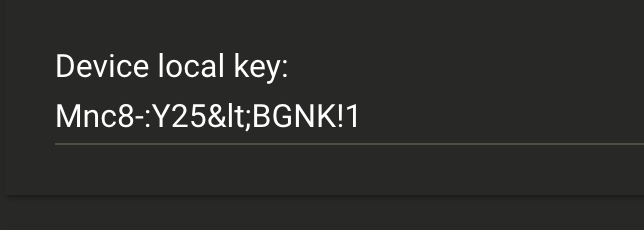Hi, just received my Hubitat (yay!) so I'm new to Hubitat but have these (Garza) Tuya Wifi Smart Breakers and plugs set up in Home Assistant with local Tuya working just fine but the idea is to get rid of HA running in docker on my Raspberry pi 4 and go full Hubitat.
I searched the forums, albeit superficially, but I couldn't find an answer, I apologize in advance if this has been covered before, and I welcome anyone that'll point me in the right direction.
What I have:
10 Smart Breakers by the brand Garza named 1 through 8, Bathroom, and Workshop 3.
3 Smart Plugs by the brand Garza named Living room light, Workshop light, and Label writer.
What I've done:
Followed the steps here: hubitatappndevice/Device/tuyaDevices at master · ivarho/hubitatappndevice · GitHub
On the last step of python -m tinytuya wizard I get this result:
Polling local devices...
[1 ] Error: No IP found
[2 ] Error: No IP found
[3 ] Error: No IP found
[4 ] Error: No IP found
[5 ] Error: No IP found
[6 ] Error: No IP found
[7 ] Error: No IP found
[8 ] Error: No IP found
[Bathroom ] Error: No IP found
[Label writer ] Error: No IP found
[Living room light ] 192.168.1.128 - No Response
[Workshop 3 ] Error: No IP found
[Workshop light ] 192.168.1.129 - [Off] - DPS: {'1': False, '9': 0, '18': 0, '19': 0, '20': 2280, '21': 1, '22': 677, '23': 24487, '24': 15589, '25': 2670, '26': 0}
I got the IPs, deviceids and local keys off HA diagnostics files, and added them into Hubitat, no dice for the Smart Breakers, but the plugs named Living room light, and Workshop light are controllable through Hubitat (yay!).
The problem:
The thing is that all devices with "Error: No IP found" actually have IPs, are pingable and controllable through HA. Label Writer is unplugged so I understand the error.
What I tried:
Reset my home wifi.
Both 3.1 and 3.3 protocols
Logs:
1: https://logpaste.com/J1KLxNXA
2: https://logpaste.com/46vfteb8
3: https://logpaste.com/hSnpREAh
4: https://logpaste.com/82X4gBAh
5: https://logpaste.com/fnGze9Xz
6: https://logpaste.com/Ws9yaFYO
7: https://logpaste.com/wDTy57FA
8: https://logpaste.com/qFUlK7B2
Bathroom light: https://logpaste.com/x2hVsf2k
Workshop 3: https://logpaste.com/QavL3C5m
Questions:
I read somewhere about custom firmware for Tuya devices, do I actually need to do this?
One thing I noticed, not sure if this is actually relevant, when adding the device called "1", its IP is 192.168.1.133, got the deviceid and local key off HA diagnostics. The local key in question is Mnc8-:Y25<BGNK!1 although when I save it in Hubitat, the local key gets changed to Mnc8-:Y25**&**lt;BGNK!1 the < gets changed into an ampersand, the letter L, and the letter T. Is that just cosmetic?
What am I missing/doing wrong?
Thanks in advance for any help!