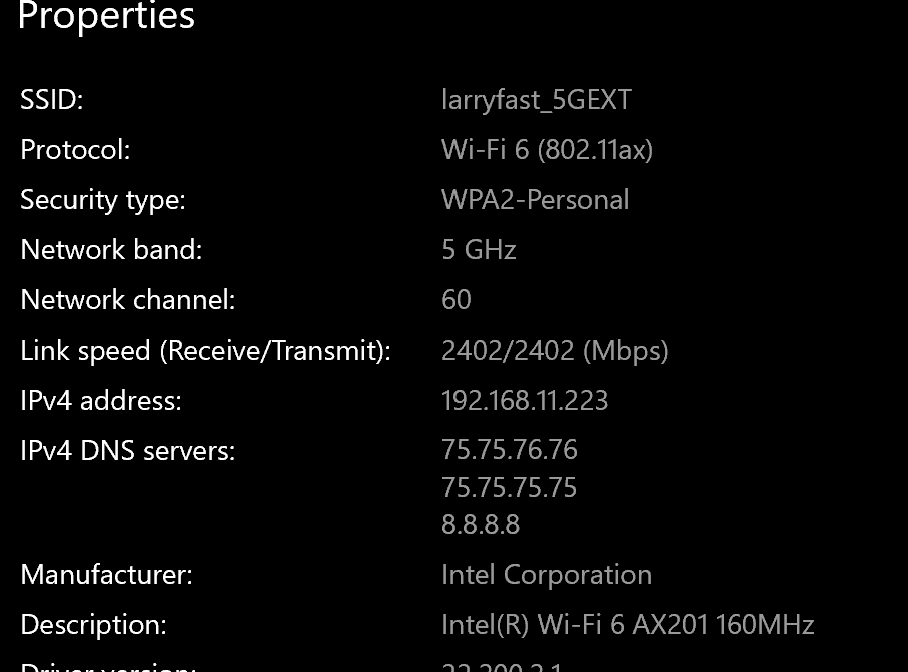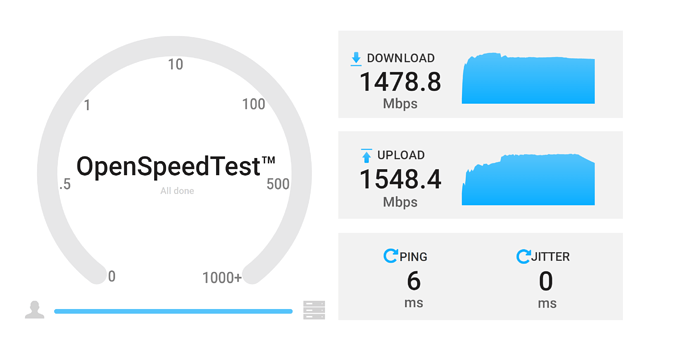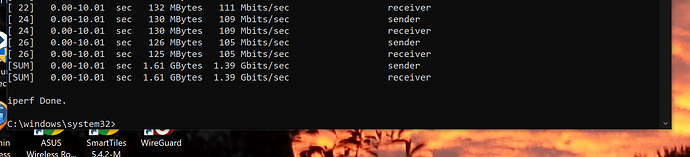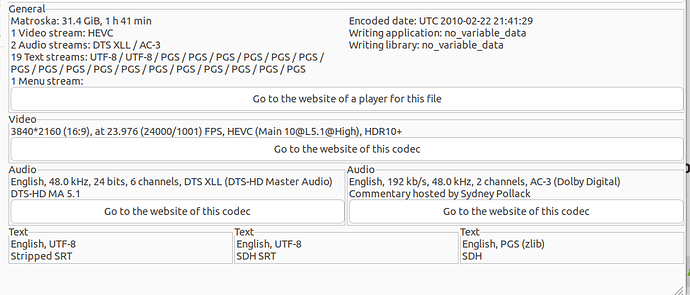That’s a real good price on that router 
Also, I’m now feeling like I’m living in the dark ages with my AT&T 1Gb service @FriedCheese2006
You ought to check out Watchguard. Been using them for years. Can easily bind ports for up to 10g on the T40 and up. They do make a wifi version as well but the real secret sauce is the firmware and the ease of use.
I just upgraded to the TP-Link Archer AXE300 router. It also goes by the name AXE16000. It is a 4 band WiFi 6e router (1 x 2.4 gHz, 2 x 5 gHz, and 1 x 6 gHz). Furthermore, it has 2x 10 gbe ports, 1x 2.5 gbe port and 4x 1 gbe ports.
My Internet is Comcast Cable and I currently have a 800 mbps plan which is currently running around 900 mbps with a Arris Docsis 3.1 cable modem. That is plenty fast for my needs.
With WiFi7 on the horizon, nothing currently available is futureproof.
TP Link is supposed to release a WiFi7 capable router in early 2023, but the official standard won't be available for another year. While WiFI7 is likely to be adopted by many businesses, I do not foresee a personal need for 40 gb WiFi connections anytime soon.
to update this
i got a mikrotik ccr1036-8g-2s+ with 2 sfp+ ports working upstairs. plugging into my 10g network and ready when my service soon goes over 1g.
i now have a go coax moca connection between upstairs and downstairs (the new square model that actually has a 2.5gbe port)
I have a trednet 2.5g switch on it downstairs so have 2.5g wired backhaul.
For wifi downstairs I now have an asus gt-axe11000 router in AP mode plugged into the 2.5gb port to the the trendnet..
I can now get over 1g wifi when within one room of the router..
ie.. the speedtests are going to one of my qnap nases on my 10gb network using open speed test.
I have upgraded most of my Ethernet switches to 2.5 gbe. I have also upgraded my cables to CAT6, although 2.5 gbe will run over existing CAT5e.
I just set up a goCoax 2.5 MoCA network to one area where I had coax cable, but no Ethernet cabling. The Ethernet adapter in the computer in that location has a 1 gbe adapter, so I am only getting download speeds of 400-500 mbps over the MoCA network. I have a 2.5 gbe pcie adapter coming later today that I am hoping will get me closer to the 800-900 mbps I am getting over Ethernet in other locations. However, it is an older computer with a PCIE 3.0 motherboard, so I might not be able to reach the full potential of my ISP plan.
I only use WiFi when necessary. That includes my cell phones, tablets, voice assistants, laptop computers, and a few of home automation devices that use WiFI rather than Zigbee or Z-wave.
Although hardware is currently available to enable speeds of up to 10 gbe, it is amazing how many devices still function at 100 mbps Ethernet. Even my ROKU Ultra 4K only has a 100 mbps port. Even the new Hubitat C8 connects at 100 mpbs. Although I love upgrading to faster Internet and a faster local network, I cannot say that it makes that much difference in my daily life. That might not be true if you are hosting an online gaming party with several friends.
Ya hubitat and iot devices dont need faster but nas's and any computers do especially if you have big backups or media files you are moving around.
What surprised me is that 4K streaming devices don't need or use 1 gbe. If 8K monitors and steaming become mainstream, then we will need 1 gbe, but not higher. Steam can stream some games at 8K, but most graphics cards in use today balk even at 4K. I have 4K monitors and TV, but am not planning on an 8K device anytime soon.
Yeah I just bought a new TV recently and honestly, I don't think I'll need 8k for a while. Until my broadband supports it it's useless for me. (I'm also not saving raw 8k videos on my local network...so not worried about displaying them...)
Yes but remember you can have more than one 4k stream and some can be pretty high bandwidth bps.
As someone that has many, many terabytes of 4K HDR video content on their NAS, it sure is surprising how little bandwidth it takes to stream a 4K movie from my NAS to my Home Theatre. A typical 4K HDR10+ movie streams at around 40 megabits/second.
This is 4% of the bandwidth available on a gigabit network. I have no problem streaming several of these at once. As @kahn-hubitat stated, if you are moving these files around it is nice to have speeds greater than gigabit, but for storing on a NAS, and streaming over your LAN, there is simply no need. I will be surprised if there is a need with 8K movies (I currently don't have any 8K content, have no way to play it).
What do you use to play that HDR content?
I use an AppleTV 4K at each of our 4K televisions, and a couple of older AppleTV HD boxes attached to the older HD Televisions. No problem handling 4K HDR or Dolby Vision over 1Gbps wired (or WiFi) UniFi networking gear. I use Plex Media Server running on my home server as a source for music, movies, television shows, and photos.
roku for the wife but shield pro for me.
I have a TCL roku tv @ 4k HDR. Everything stored on a drobo and plex running on the main house server.
This topic was automatically closed 365 days after the last reply. New replies are no longer allowed.