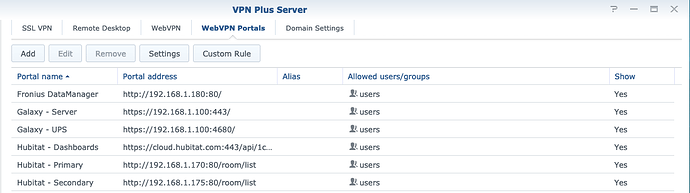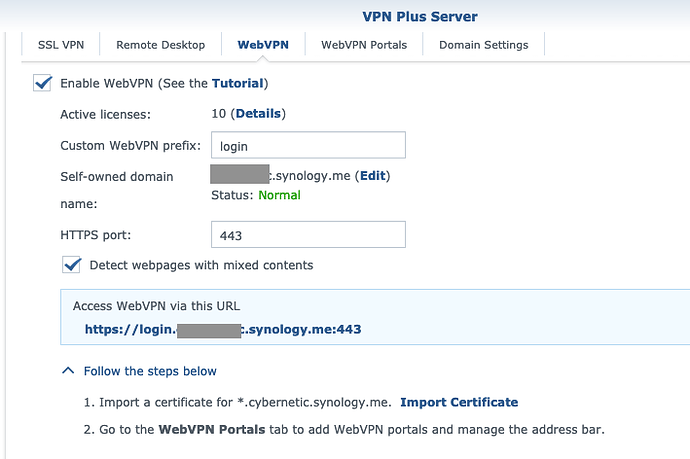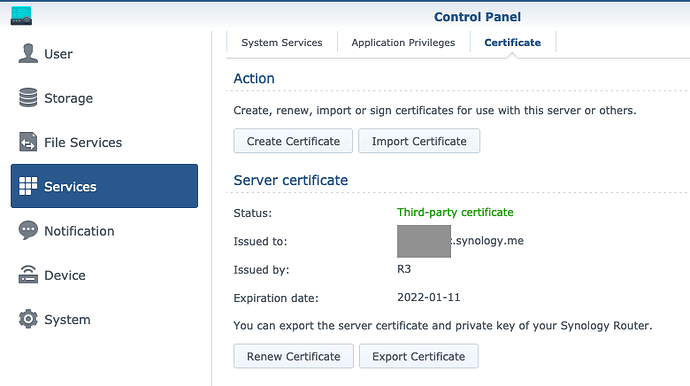I just tried it and it works perfectly. Make sure you use the "HTTPS" prefix or the new Hubitat security features will prevent this from working.
Still not for me, must be a router setting. Here is the portal I'm using
Bugger, can you access any other web pages inside your network via the VPN Webportal? eg a Printer or NAS?
Can't seem to connect any portals I've created. Hubitat, synology NAS, or ipcamera
Hmm, perhaps try re-creating your DDNS etc from scratch:
I have started a thread on the Synology forums, hope to get some tips there. Its really not a big deal but would be nice to have access on my work pc instead of just my phone while at work.
Thanks for the help.
@dJOS Is the port 80 on your webvpn portal addresses for hubitat specific to yours or is it what all Hubs use for the port?
Port 80 is the standard HTTP Port and 443 is the standard HTTPS port for most web servers.
The http://192.168.x.x/room/list url should work best.
Whenever I make an url it inserts the 443 or 80 automatically but does not work either way. I must have something configured wrong in the router itself
No, it's not you, the router does do that - it's just extra precision.
Mine changed to include ":80" when I changed the URL to just use "HTTP". Btw, this works now with the recent hotfix.
Btw, if you go into the WebVPN tab, does yours look like this?
You can click on the "Import Certificate", then "renew" it (takes a couple of mins).
Yes my screens are the same other than I'm using port 4443 for webvpn but I have tried 443 as well. I also renewed the certificate last night.
I can get to the WebVPN page every time and no security errors...
But then it just hangs here when i click on any portal...
It shows me as online and that I have opened a portal but no data up or down
That is bizarre. What version of SRM are you using?
After opening a support ticket with synology they looked at logs and asked me to uninstall/reboot/reinstall the vpn plus package, took about 2 minutes. All is working great! They think it was a corrupt vpn plus database.
Thanks for all the help!
No worries, I’m glad you were able to get it working. ![]()