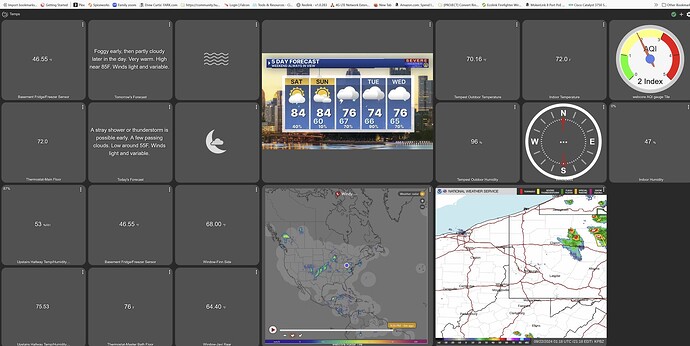And now its back!
Very nice, thanks for sharing. ![]()
Unfortunately for my zip code in far SW Missouri the high/low is off by a few degrees.
soooo.....I tried this. (new to Hubitat, so bear with me). When I'm in the device, the image I see is the HTML code. Nothing else. I copied the IFrame driver code and entered that just fine. Created the HTML file (with a little help from a Google search), copied and pasted from the above post, then from weather.io. Uploaded that to Hubitat, then pointed the device to it. And I get an image...of the HTML document.
I haven't done any coding since college (which was a long time ago), so I'm sure I've done something wrong. Any thoughts?
This is confusing to me. If you go to the first post in this thread; and read those instructions carefully, you will be guided through the entire process. I'm thinking one of two things has happened:
-
You may be using a different weather widget. I know there are many. I do seem to remember one or two that required you to create an html file and upload it to hubitat. The example in this post does not require such actions. You simply create it on the website; and get an image link.
-
Maybe you were confused when it came to the step of selecting a "script" or an "image" to get the code to insert into the hubitat tile image link. You want the image, and not the script.
hello, how you made the radar one?
I was just getting ready to reply.
Did you get it figured out?
Actually, I was going in there to edit it and deleted it. Didn't think anyone saw it so I just left it. I seem to recall having to enable iFrames somewhere but haven't had a chance to take a look. The woes of posting from work. I can view it locally, just not via the cloud. Thanks for posting anyways, so please enlighten me.
Lol.. I was at work, myself.
I tried to sneak away again... but you know how that goes.
So, from what I remember of your screenshots you posted, I think you were trying to use an attribute instead of an image tile. This is what mine looks like:
If I am incorrect; please post again where you were having the issue.
Thanks for the info but I have numerous image tiles. It was the post above I was trying to accomplish. Which I have but it cannot be viewed via the cloud without further hoops. Ironically, while digging in last night I found a post that I made in response to a similar question that I have absolutely no recollection of making. I pointed someone else to another post that answers my question ![]() In my defense that post was a full 5 years ago so not remembering it is not surprising. The short of it is no iFrames without reverse proxy on an RPi or possibly other solution, which is probably why I shied away from this in the first place. I have an RPi running a few things so I may work on it. Thanks anyway for responding.
In my defense that post was a full 5 years ago so not remembering it is not surprising. The short of it is no iFrames without reverse proxy on an RPi or possibly other solution, which is probably why I shied away from this in the first place. I have an RPi running a few things so I may work on it. Thanks anyway for responding.
Lol. Been there before! My favorite is when I'm coding something and get stuck; so I do a search on Google and find a similar Stack Overflow issue; and quickly realize that I was the one who created the issue years ago. I suppose... just like everything else in life... it all goes full circle!
No worries. Glad you got it working.