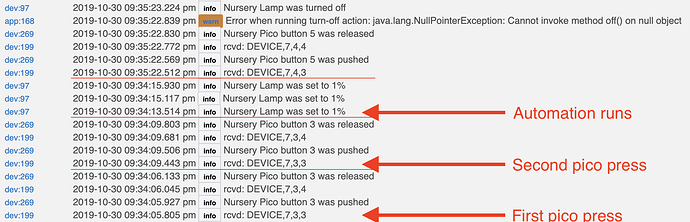I have Lutron Pico in my son's room. Frequently, I will push the button, nothing will happen, and then several seconds later, I will push the button and the automation associated with the button press will run. I dig some digging through the logs and it looks like the hub is recognizing the button press (and release) but simply not doing anything. Two questions:
- Is that how you read the log (see screenshot below)? (As an aside I don't know why it's setting the corresponding lamp to 1% three times in a row.)
- Any ideas what to do about this? It's driving my wife nuts.
So, from the logs you've posted, Hubitat never misses the Pico button press. Therefore, the issue would appear to be within the Automation that is supposed to be triggered by the Pico button events.
Please post a screenshot of the automation in question so we can help debug the issue.
1 Like
To add to the above, are you sure it's not doing anything, or does it just take a while with the first press? I've noticed that the first press with a Pico after a (Hubitat) hub reboot takes a few seconds for the associated automation to run. (I used to think this was once for any Pico and then all the rest were fine, but I'm really wondering if it's once per app. I haven't figured that part out, and all but like 2 or 3 other people here think I'm crazy--or not waiting long enough after the reboot when I forget to clarify that this could be hours later--when I say this.)
So, my advice: if you think of it, keep the logs up next time to verify that Hubitat sees the press. Then wait a "long" time, maybe at least 5 seconds, to see if Hubitat actually performs the action. (Two of the three duplicates above could be explained by Hubitat finally catching up with your presses, which would be consistent with this theory. I'm not sure about the third.)
I'll give that a whirl and report back. The issue happens maybe ... five days a week and very inconsistently.