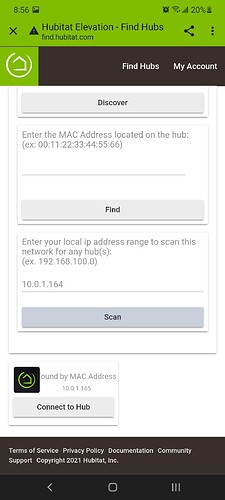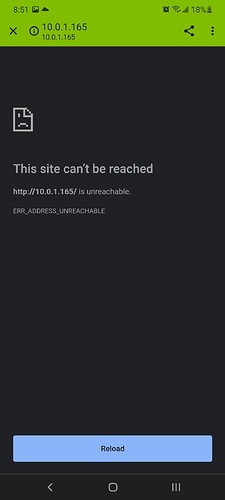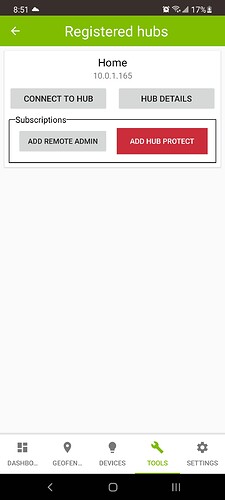I'm using a Unifi Dream Machine as my router and have the Hub IP statically reserved with an address that ends in x.x.x.164
The "Find Hub" feature only returns a hub with ip ending with x.x.x.165.
Router has no device with 165
portal.hubitat.com only shows 165
find.hubitat.com only shows 165
App Initial Splash page Find Hub shows 164
But when you select to connect to 165 (browser} the connection immediately fails (because no such device actually exists on the LAN)
When trying to connect to 164 (App) connection times out.
My hub is drunk again. I told it not to go slumming with Google Home but did it listen? NoOoOoOo
If you scan the network with something like angry ip scanner, do you find it?
1 Like
Hi Rick,
I have Fing. When I scan with it, I see the Hub as 164.
But, pinging the hub fails.
can you go to .164:8081 ?
1 Like
Good question! I'll check that out when I get back to the house👍🏼
You should also be able to reach the hub via http://hubitat.local .
1 Like
I was able to get to port 8081. Thank you!
Rebooted from there and can now access the hub from browser on 164.
Although the app is still locked into 165 and of course, that doesn't work
Here are some screenshots of what I'm seeing
It's almost like the hub needs to dump it's cache.
If I try to click "Registered Hubs" it says my account doesn't have any registered hubs. (It does). If I go to "Hub Registration" and click on "Continue", it just sends me back to the menu.
If I try to "Find Hub" it won't find it. Even if I direct it (the app) to 164, it won't find it. If I enter the MAC address, it pulls up 165 (as seen in post above).
If you try to connect to that hub, it's unreachable. That's because according to my UDM, that IP doesn't exist in the network.
If I log out of the app, and log back in, then select "Find Hub" it pulls up the correct Hub at 164. If I select that, it takes me to the correct menu (without me having to login), and we start all over.
Dumping the app cache and then uninstalling and reinstalling the app, results in zero change in behavior.
I probably should mention that this is a C5
The 165 address on the web sites is based on the last time the hub "called" into the cloud on startup. Does the hub have a cloud connection or is it limited to LAN access? If you PM me the hub id, I can check if it responds to support tool requests, a definite way to check cloud connetivity.
3 Likes
Thank you. It does give me a message that the cloud connection is unavailable. However, I've only ever had it set to be on my LAN...
That'll do it... mobile app relies on the cloud to communicate with the hub. And yes, support tool can't connect to the hub.
Can you try going to Settings - Network info and assign static IP address to it? Default gateway should be your router, and default DNS of 8.8.8.8 should be ok. The goal here is to get the hub talking to the internet, to get the cloud connection functioning.
1 Like
Yep, I already have that configured.
Got it, figured out.
The latest update for the UDM shut off my mDNS.
I'm a Sr. Network Engineer by day, so I have my hub behind a vlan etc...
Needed that mDNS to traverse the vlan and reach the internet. (I also have a local DNS).
But that fixed it!
I'm growing less and less fond of Ubiquiti by the day...
2 Likes
I can confirm that the hub is accesible in the support tool now, too.
2 Likes
Thanks again to everyone in this thread!
2 Likes
don't forget to update your hub! (settings, click check for updates)
1 Like
It was the first thing I did!

1 Like