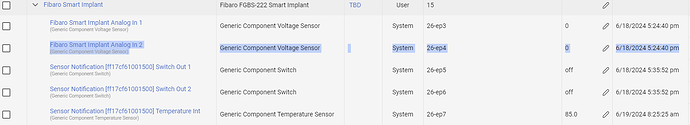Analog inputs are working, as I can see the voltage in the Hubitat log for the Smart Implant changing as I move my water pressure meter around, and it's close to my voltmeter reading.
Problem is the Voltage Attribute on the Fibaro Smart Implant Analog Input ALWAYS reads "0". (Both for analog Input 1 and 2. Parent has no voltage attribute, so I'm reading from the child.)
So when I read the voltage into an APP, it is always shows "0" in Devices, and the Voltage Attribute always reads 0. Obviously I want to read the voltage into a Decimal in a Hubitat App and the Dashboard.
Parameters are set correctly: * Note I have my own external pull-up resistor.
Input 1 - operating mode
[20] This parameter allows to choose mode of 1st input (IN1). Change it depending on connected device.
Analog input without internal pull-up (Sensor Multilevel)
Input 2 - operating mode
[21] This parameter allows to choose mode of 2nd input (IN2). Change it depending on connected device.
Analog input without internal pull-up (Sensor Multilevel)
I'm using the Cristi999 driver
which was updated last month. (wonderful work, thanks)
But I had same problem with the original driver as well.
LOG:
dev:262024-06-19 09:19:54.514 AMdebug{Sensor @ endpoint 4 has value 1.84 - ep=4 null SensorMultilevelReport(precision:2, scale:0, sensorType:15, sensorValue:[0, 184], size:2, scaledSensorValue:1.84) }
dev:262024-06-19 09:19:24.521 AMdebug{Sensor @ endpoint 4 has value 3.19 - ep=4 null SensorMultilevelReport(precision:2, scale:0, sensorType:15, sensorValue:[1, 63], size:2, scaledSensorValue:3.19) }
dev:262024-06-19 09:18:54.805 AMdebug{Sensor @ endpoint 4 has value 2.50 - ep=4 null SensorMultilevelReport(precision:2, scale:0, sensorType:15, sensorValue:[0, 250], size:2, scaledSensorValue:2.50) }
Devices: