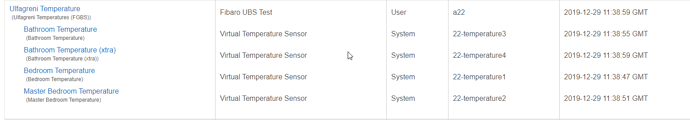I have been using the very first one which you published in December 2018 
Continuing on my journey to figure out the issue, I redownloaded the original driver, set it up as a test device and applied it back to the UBS. My child devices are now reporting again.
In the screenshot from the old to the new I see the difference and I guess I just have to bite the bullet and re-create the devices.
The main thing I am wondering right now is why it stopped in the first place on the 17th. It was a Tuesday and I had not updated the Hubitat the weekend before. That is the reason why I thought initially it may have been the powersupply to the UBS and a recycle helped. It still may be that issue.. Don´t you just love troubleshooting ?