After using the hubitat for a couple of weeks some things I’d like to see are possible password protection for the hubitat page so that just not anyone on my network can go in and mess with settings. With the dashboard I noticed you can password protect a whole dashboard but I’d like to see password or pin protection for an individual tile. For example disarming security this could be super useful where as turning on a light I wouldnt need password protection. Last but not least the dashboard itself having a user only view and an admin view so it doesn’t get updated and changed around easily by anyone.
A few people have requested password protection for the web admin interface, including me in another thread. They've said this will come in a future update.
The other ideas sound great! Like you, I'd also like to really just protect the HSM tile rather than the whole dashboard (though protecting arbitrary tiles would be just as good). Speaking of the existing, whole-dashboard-passcode feature, I also have often wished for the ability to protect only the cloud but not the local instance of the dashboard.
The "user" vs. "admin" view for the dashboard would be nice as well--as is, it's quite easy to enter the mode where you can add and edit tiles. I'm not sure how easy this is to do accidentally since I'm waiting to make Hubitat Dashboard my full-time dashboard until there is a usable thermostat tile like AT and SharpTools, but I don't doubt a curios non-techie household member could get themselves stuck there out of curiousity. 
Security on the main Hubitat admin portal is not just to keep to people from messing with the settings. If they look at the lock device , they will see all my unlock codes. That needs some security.
Could disarm monitors alerts sirens notifications etc as well as locks for sure. To say I was surprised when I saw that it wasn’t password protected is an understatement. I was really surprised that has slipped through the cracks I would have thought that this hole would have been handled before a public release of the hub.. that said I do trust they will get this fixed if they are already aware of it.
I'm not sure if this is available on all locks but there should be an option to encrypt lock codes in the lock's device page. If there, select it and click save. Voila, codes hidden.
So on some I may be dreaming.. but here are some thoughts
- Security has already been mentioned.
- Device Status column on the the devices list so we can easily see the state.
- Maybe a way to "tag" devices so they can be ordered/grouped in the device list. Maybe also a "filter" to only select certain type/groups/tags of devices
- startup directly to the UI instead of the startup page after a restart. Allow limited functionality (reboot etc) while HE completes startup.
- activate wifi connection if possible maybe bluetooth (not sure why though
 )
) - Some HE specific documentation on writing apps and devices.
- Code Samples of all drivers so we can play around with them.
- Way to keep 3rd party drivers updated via some sort of centralized control or at least provide hooks to update (like the ST github updates).
- local API via REST
- Nested groups so can set up things like room/first floor/house etc
It's not on the device page or even in the Yale manual ![]()
The manual wont have it. This is a Hubitat thing. What driver is the Yale lock using?
@mike.maxwell does the Yale driver not have an encryption option?
Thanks, I found it. I was looking at device commands and it's lower down the page.
I have the YRD256 with Z-Wave module. It automatically picked the Z-Wave Generic driver. For anyone else looking for the code encryption setting, it's right above the save button.
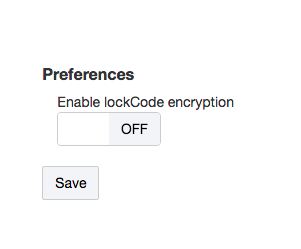
What "status"? Like active/inactive for a motion sensor? What it a device reports multiple values (e.g., something that reports both motion and temperature)? The admin UI is meant for administration, and I don't see a good way for it to pick what to display here if that's what you mean. You can already do this with the attributes of your choice using Hubitat Dashboard.
I think they've said they're working on ways to filter/sort the device list. I don't think you'll see grouping or whatnot; again, the Dashboard allows you to organize devices however you want.
I'm confused what good this would do. The hub isn't really usable before the admin UI comes back up. Are you just looking for a way to "nicely" restart the hub if it gets stuck during a regular boot? (Adding a polite restart or shutdown option to the firmware-downgrade web UI that runs on a different port might actually be nice, since that tends to be available even when the regular UI is locked up.)
They've just started doing some of this at docs.hubitat.com, albeit mostly for end users, but for now the ST docs plus some threads on the Community forum here about porting apps and drivers are your best bet. ![]()
They've posted some at: GitHub - hubitat/HubitatPublic
They have indicated in the past that they are not willing to publish all stock drivers as open-source (when many could be stolen nearly verbatim to run on a competing platform, I can understand why), but they consider the ones they have published to be exemplary models of how to write apps and drivers for their platform.
They've said in the past that they're looking for ways to make this easier. I'm not sure GitHub integration is the way they are headed, but they're aware of the desire.
Have you seen Hubitat Maker? This is basically that.
EDIT: Apparently this is supported now. ![]() (But not sure if you were talking about something that a Dashboard could also solve, where one dashboard can link to another, say First Floor to Living Room, etc.)
(But not sure if you were talking about something that a Dashboard could also solve, where one dashboard can link to another, say First Floor to Living Room, etc.)
So was not trying to be negative - apologies if it came across as that..
These are things I think would be helpful. Some may exist - I am still exploring. Also there is a distinction between device management and control. Most of what I am referring to is management. It becomes more necessary with the more devices you have - I have something like 90 will soon be adding another 40 or so.
Status - Would like to see the main or default state of a device in a column - helpful when trying to tweak stuff. For running/controlling things - absolutely dashboard is the way to go.
Associated "Tags" would be a very easy way to label/filter the devices. Again for me at least a large number of devices can be a pain to handle. Grouping and sorting through the lists are helpful. Currently I usually sort by device type.
Startup UI - I had a couple of times (experimenting with WebCoRE) etc where the UI became incredibly unstable. I was forced to manually restart and on one occasion got "stuck" on the startup page. Had to manually reboot again. Just because the Zigbee or ZWave devices are not up yet doesn't mean you couldn't do other things like a graceful shutdown or maybe remove offending custom app code or other utilities like stopping Zigbee or ZWave temporarily. The other way would be to have a reboot button on the startup page but really don't see why you couldn't bring the main UI up.. just prevent access to devices/apps until the networks are running.
Documentation - yep I figured they were. Just adding to the list of wanted features.
Code Samples - Yes have been there and used some code - very helpful.. however there are only 5 currently listed. Would like more so I don't have to port everything over from ST.
3rd Party Updates - yes I read that in some threads as well . I assume this is a list of feature suggestions so am adding my voice in support of this.
Local API - nope have not seen it yet. Will check it out thanks!!
Nested Groups - the idea behind nesting is so you can set up a group hierarchy - room level / floor level / house level or whatever you want. This is very useful when working with RM and other apps.
This is supported now. You can include the Group device in another Group.
You had mentioned that something like it was in progress in an earlier thread. Very cool will have to check it out. Thanks!!!!
I just thought of another feature that would be helpful. In logs the ability to filter or be able to select multiple object logs. Would be very handy to filter out chatty stuff like the Sharptool.io log entries when I want to the sequence across multiple Items.
Do you mean in live logs, the "Logs" link in the sidebar? If so, you can already do that--that's what the links/buttons at the top do, with "All" being the selected default (you'll see more device links get added as more devices send events to logs).
If you mean Location Events or Hub Events, those aren't quite the same but are supposed to be searchable, though I haven't tried that myself and the table looks the same as the device event tables that have historically have thrown JavaScript errors (though it still worked) when searching (see: box in the upper right), and I'm not sure if that's been fixed.
EDIT: I see now that you mean live (and past) logs and selecting multiple individual devices rather than all or one.
The Logs both live and past are either all or one. I want to be able to select multiple things from the top list and only see those instead of being limited to all or one.
Use Case: Setup a new complicated set of multiple rules that has 5 different devices involved. I want to be able to see just those 5 logs together. That would make easy to see chronological order of events. Right now I have to jump back and forth between individual logs and try to remember the time stamps.
EDIT: When I first started and had handful of devices and rules it was easy to look at the all log and see what was going on. Now with many more devices, rules, and apps. The log get quite busy and entries become easy to get missed. Especially with something chatty like sharptools bombing the log.
I see now! SharpTools is quite chatty. It might be worthwhile to ask the devs for the ability to tone down the logging, especially since even past Hubitat logs have a limit and chatty apps will eat that up and limit users' ability to troubleshoot.
I also understand your idea now. I don't have a use for it myself but I can totally see it coming in handy (as a workaround, maybe you could open the log once in separate browser tabs for each device? won't work well on iOS and probably most mobile devices but should be doable on a desktop).
I reached out to @josh, the creator of Sharptools a while back and he plans to include an option to limit the logs in a future update. I had to remove sharptools for this very reason, but I plan to reinstall as soon as this is implemented.
My 2 suggestions:
- include device-specific information (collected during join: endpoints/clusters) in device object, or have a way to obtain these information in DTHs (
zdo activeissued in DTH doesn't seem to leave the hub) - ability to create custom classes shared among DTHs. Ease of development, and code quality would be vastly improved...

