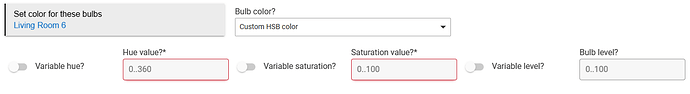In many (most ??) places within the Hubitat UI, I can use Hue/Saturation to set the color of a bulb, but not in Scenes, where it's either CT or RGB. Please add a capability to use hue and saturation to define a bulb color to Scenes, as well.
That is what "RGB" mode already does; all "RGB" means is that it's in color mode, not color temperature mode (an important distinction for bulbs that can do both since it tells you what attributes really matter when looking at its state). HSV/HSB is Hubitat's native color model and the one drivers must ultimately use (as well as apps that interact with these drivers), even if an app UI presents something different. But I don't think Groups and Scenes even lets you edit HSV or any color model values directly, only capture them from a device. So, you should be able to just set the bulb to the color you want to, then re-capture the scene (either in the Scene app itself, or with a capture device if you happen to have created one).
To get the HSV/HSB values you want so you can actually do that, it's the same for any device: navigate to the device detail page and use the Set Hue, Set Saturation, and Set Level commands (level is the term used here, but note that the model is not HSL). Alternatively, use the Set Color command that does all three at once but might be harder to get specific hue and saturation values for unless your OS or browser UI makes that color model easier to get to (Hubitat just presents your OS or browser's native color picker here, which could be RGB or another model, but will get convered to HSV and be visible on the driver page after selection; but you may actually get an HSV picker if your browser/OS offers such a picker).
Thank you for your quick reply.
There's an RGB option when adjusting the device actions under Scenes, but RGB and hue/saturation are not the same numbers. Given the hue and saturation for a color, computing the RGB is quite complicated. If I could input the color using HSB instead of RGB, which I can do elsewhere, for example in the button controller setup, that would be ideal.
All I see in the current Scenes app (1.2; I don't know if this was different in the past) is a color picker that, as above, uses the one from your browser/OS -- not a field for direct HSV or RGB value input. So, what you see for inputs after clicking/tapping that color square is up to your browser/OS. As for the dropdown with "RGB" or "CT," again, all "RGB" means in this context is in reference to Hubitat's color bulb capabilitiy model, where this means it's looking at color, not color temperature.
If that isn't what you're seeing, perhaps a screenshot would be helpful. (But again, if you're on some previous version of the Scene app -- you can double-check that by creating a new Scene and comparing what you see, if nothing else -- I don't recall what that behavior may have been.)
Thanks for taking the time to interact on this.
Here's what I see, in a couple of places:
-
I have Sengled Color Bulbs. In the device page, I can set the color either with a color picker or with the hue/saturation/level. All good, because what I want to do is pick a hue and then play around with the saturation.
-
In the button controller (and, I assume, Rule Machine) UI to set a specific custom color, I have the option of either using RGB or HSB:
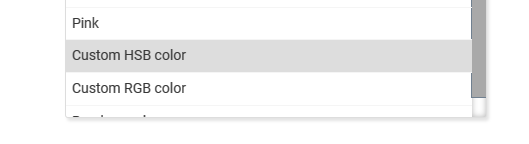
Once I pick 'Custom HSB color', I get to set the color using HSB values:
(BTW, it's odd that the hue value range is 0..360 here, but 0..100 on the device page. 0..360 is the traditional range, I believe, since it's about degrees from the top of a color wheel.)
- In Scenes 1.2, when adjusting the device, I only get to choose either CT or RGB:
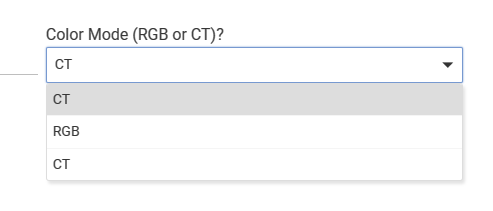
I would like to have an option to set the color in the Scenes UI using HSB values, as I can do in the button controller. That's my feature request.
I see! This is certainly something that could be added, but I suspect Groups and Scenes is unlikely to receive many more changes given that new features are going into Room Lighting instead, which is capable of replacing both these apps plus Mode and Motion Lighting, among others -- though Groups and Scenes are still around if you prefer the simpler setup.
But in any case, it should be noted that "RGB" here doesn't mean you're stuck in RGB color mode. Again, the app should just present a color picker provided by your browser, generally a function of whatever OS you're using. This is accessible by selecting the color square under "Pick a color (cut off from in your screenshot). This could be RGB, HSV, HSL, a fixed list, or whatever your browser/OS offers -- but it's not under the direct control of Hubitat, other than the fact that they are offering a "friendly" color picker you are probably used (to rather than raw inputs for RGB, HSB, or other values, which some other apps do indeed let you specify directly -- but again, it's not directly related to the value of this dropdown, which just specifies whether an RGBW-capable bulb is in color versus color temperature mode, which is an attribute that needs to be tracked in order to capture or restore the correct state).
I would suggest manually setting the bulb to the desired HSB values, as I described above, using commands on the device detail page, then capturing the device into the scene (which should get those values). Alternatively, there are many RGB/HSB converters online if your color picker provides a way to put in RGB values directly but not HSB -- but, again, that is determined by your browser/OS.
I see, that makes sense.
In that case, I would make my feature request about Room Lighting... Presumably, the hex color option is an #rrggbb color. An HSB option would be valuable, IMO.
Anyway, I realize that there are probably lots of other important features to get to before this, but I've made the suggestion now.
In the meantime, I guess I can always create a virtual switch and create a rule with RM to set the color using HSV, since RM has the alternative color definition method. I will have to figure out what the 100/360 inconsistency between the Sengled device page and the RM Action means.
I guess the reason I care about this is that when I think about color outside of programming, I think of it primarily as a hue, not as a blend of red/green/blue (or cyan/yellow/magenta, for that matter). It's just the natural way for me to think about it.
Again, thanks for taking the time!
And Room Lighting, which I hadn't looked into before, does seem really useful. I'll probably switch to that -- it should let me get rid of some half-dozen RM rules, I think.
The Sengled driver will apparently interpret any number > 100 as 100, so the button controller hue range is effectively 0..100
Some drivers have a "use high-resolution hue" option, which lets you use 0-360 as hue values instead of 0-100. Rule Machine lets you use values up to 360 just in case you have one of these drivers and are using that option, but normally on Hubitat, you'll see 0-100 (and I'd avoid using that option for this reason unless you really need it; most people probably cannot perceive any difference between adjacent values on either scale).
Yes, absolutely, 100 is plenty of resolution.
This topic was automatically closed 30 days after the last reply. New replies are no longer allowed.