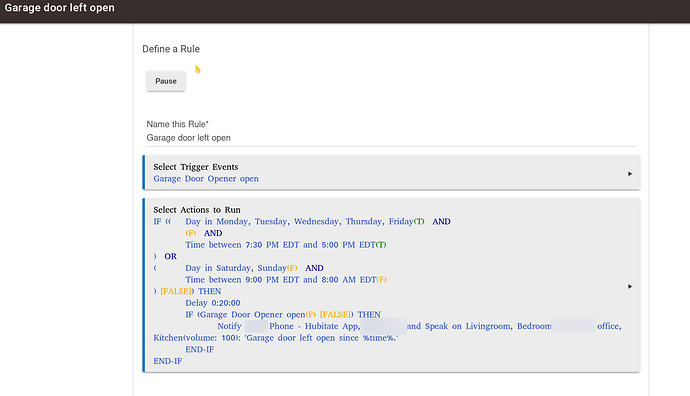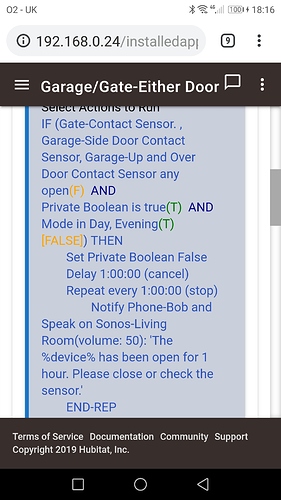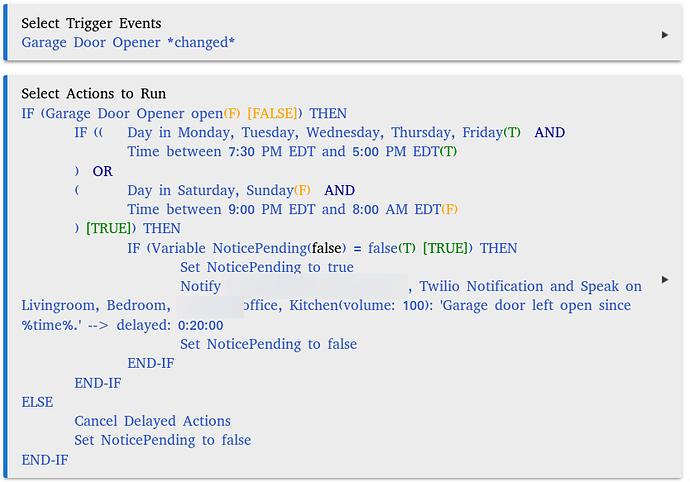If you're using RM4 I see that you don't have a cancel delayed actions, so if the garage does close before 20 minutes, you will still get the notification regardless.
Why would there still be a notification? The first action after the 20min delay expires is a test of whether the door is open at the moment.
I do see now that there's the possibility for a false alarm, for example:
Tuesday, 8pm garage door opens
event(1) triggers
20 min delay starts
8:05pm door closes
previous delay continues running
8:19pm door opens
event(2)
20 min delay starts
8:20pm
20min delay from event(1) expires
test (door open) succeeds, false alarm sent that the door has been open since 8:00PM
8:21pm door closes
8:39pm
20min delay from event(2) expires
test (door open) fails, no alert sent
The rule is quite complicated and I recommend that you break it up so that you can get one thing to work before moving on and adding more conditions.
Good suggestion.
This is what I see - your timeframe looks backwards at first glance, which is confusing me. simply make it that time is not between 500pm and 730 pm. earliest time first. Yours looks to be the opposite, so it will notify you only between 5pm and 730pm.
Timeframes run from the first time listed to the second. So instead of two hours you have 22 hours. In short, I would start with something like this. Excuse the abberviations as I'm limited on time.
That's what I intended -- during a timeframe beginning from 7:30PM
until the following 5:00PM (which happens to be on the next day), send
an alarm if the door is open for more than 20min.
Where can I find documentation on the "time between" format? I
searched the documentation ("time between", time restriction, read
https://docs.hubitat.com/index.php?title=Rule-4.0) and I didn't find a
specification for the time format, or any indication that a time range
cannot span midnight (ie., that the start time in 24hr notation must be
lower than the end time).
If that is a requirement, then the Boolean negation you suggest should be fine.
Also, if that is a requirement then RM4 should reject (not save, not display the "Done" button) the rule until the syntax is corrected.
Triggers should be - sensor "changed" Perhaps a time of day trigger as well.
The trigger is:
Garage Door Opener open
I apologize for the quick response. I hope this helps you?
No apology -- much appreciated.