Very few things are going to be operating in the Z-Wave band, maybe a microwave, a baby monitor and maybe some old cordless phones.
From what I can tell, the Z-Wave Repair function does nothing but let every device know who its neighbor are. It does not change the routing, and the devices seem to prefer to keep their existing routings. My method for getting existing Z-wave devices to change their routing is:
- Power off the device that is repeating.
- Power off the device(s) that it is repeating through.
- Power on the device that was repeating that you hope to change the route.
- Manually or programmatically turn that device on/off about a half dozen time to force it to take an alternate route (since its normal repeating devices are now powered off).
- Power on the device(s) that were being used as repeaters.
Refresh and repair are two separate functions. If I said refresh that was in error. I did a repair to get it to send out the ping.
Here's the details around the repair:
https://docs.hubitat.com/index.php?title=The_Anatomy_of_Z-Wave™_Repair
The method you described though does work as it forces the device to find a new route since its routing partner doesn't respond.
The nice thing about the antenna mod is that it doesn't break the mesh capability, it just uses direct connections where it would work better. It also cuts down on the overall mesh so that the devices that still need to mesh have move overall available bandwidth and less devices to HAVE to route through.
Regarding mesh bandwidth...
The Groups application recently added a delay function to slow down the rate at which a bunch of devices were activated. This was done to ease the load on the mesh. I have found this function useful. It has helped the reliability of the devices in the Group. However, after much experimenting, I have found that the Group delay function's limit of 999ms (1 second) can still be too short, and still result in problems. I have thus programed in even longer Waits in some rules to further allow the mesh to settle, resulting in more reliable program execution.
One other thing to consider while doing this mod if you have an older C7 before they started reinforcing the USB-C connector is dab some hot glue around the connector at the back like seen in the first pic in my guide. Newer revisions already include this.
Pet peeve. In the tech world, it's "antennas." "Antennae" just comes off as an affectation.
For what it's worth, like @LibraSun, it doesn't come off as an affectation to me either. On the other hand, the English minor in me does cringe a little at the sight of "antennas".
I know what the proper plural is.... "Antennae" is funnier though. 
To get back on topic, my experience with the antenna modification matches the others noted above. After ~4 days, here are the relevant details:
- Of 57 total z-wave devices, 42 are now connected directly to the hub. Previously this was 20.
- 13 devices are connected through a single hop. I have not done anything to change the routing of these devices yet (like un-power the device+repeater, then re-power the device). I might try that next weekend.
- All my z-wave+ devices are now connected at 100 kbps.
- Most impressive of all, I had stopped using most of my Neo CoolCam mini-plugs because they always connected at 9.6 kbps, There are [antenna mods/upgrades described], for eg. by @kkossev(Neo Coolcam Smart Plugs have flaky antenna? - #4 by kkossev), to make these devices connect at 100 kbps. Without doing this modification, my Neo CoolCam mini-plug now connects directly to the hub at 100 kbps. I have six more of these in a drawer that I plan to start using.
I really hope that Hubitat considers an antenna redesign, or an external antenna, for future hub designs.
Finally, a huge thank you to @lewis.heidrick!
It has always been my belief that Hubitat’s smaller Z-Wave antenna has been the source of most of the complaints by those who migrated from SmartThings or Wink, which, I believe, have a better antenna.
Uh oh, we may need another hardware wish list thread like we had a couple years back. ![]()
(My three picks: external antennas, new/different zigbee chip that allows for full nvm backup/restore, barrel connector for power that is more rugged than the usb type)
Yup. I bought the same zwave and zigbee antennas.
There were a couple of problematic devices that really didn't want to reroute for me. I excluded them and re-included it and they became direct and have stayed that way for days.
I've got 90 repeaters in my network. Repeaters weren't the answer for me.
I wish I hadn't thrown my ST away. I'd have loved to pull the antenna out of it and hook it up to a C7 and see if there is a difference. It would be a good test case for this theory.
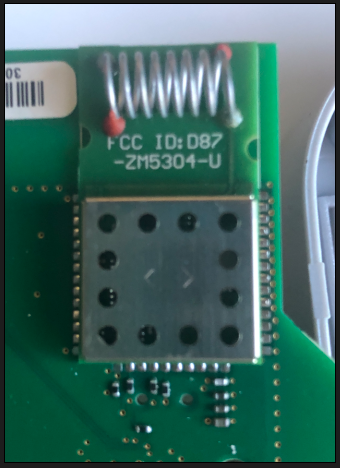
I opened my ST for you. ![]() It is roughly the same as the antenna in an Ecolink door sensor or tilt sensor. It came from Sigma Designs, factory integrated to their ZM- Zwave Module.
It is roughly the same as the antenna in an Ecolink door sensor or tilt sensor. It came from Sigma Designs, factory integrated to their ZM- Zwave Module.
Curious though if someone removed that and soldered it to an HE, what would happen?
As someone here said, the antenna "squishes" the radiation pattern of the signal. the output power is strictly limited, and thus the antenna will 'shape it'. If you start with an "ideal" radiation pattern of a sphere, then the job the antenna has is to take power away from the undesired directions and add it to the desired directions.
It is my expectation that the L-com antenna is a coil design also, intended to reduce the physical length without reducing the wire length. All three of my Hubitat hubs that have ZWave enabled, happen to be sitting 'on their side' and thus the internal antenna stuck to the lid is oriented in a different direction than yours, perhaps.
Maybe that's a factor in my minimal, but not disparaged, improvement with the external antenna.
Just to add to the set of results here, I added an external Z-wave antenna to my C-7 yesterday morning. Based on the discussion above and size of my house, I used the 3dB antenna HG903RD-RSP from L-com.
With 75 total Z-wave devices I started with 31 of them having a direct route to the hub. Once Z-wave repair and about 22 hours later 52 of them have a direct route, Also have a few more of them reporting a 100kbps connection and only a couple left at 9.6kbps (one of these is a battery device and the other is just distant, though I think it should still do better).
I do feel like this had made Z-wave response significantly more reliable - it's hard to be sure of anything after less than a day.
I did feel my old Vera Plus was more reliable at Z-wave communication than the C-7 - not meant as a criticism, just an observation. I think this has corrected that situation. For all its other myriad problems, the Vera may simply have had a better antenna. Before the Vera Plus in the distant past, I'd done a similar external antenna upgrade on the earlier Vera Lite, which helped at that time. So I'm really grateful to @dean and all the others who showed the way on this upgrade.
BTW I'd say my mesh is still about 50% newer Z-wave Plus (even 700-series) and 50% old Z-wave non-plus (mostly Leviton dimmers). I have to say I was always skeptical about the continued advice to dump all non-Plus devices - since they did work reliably (*) for me under Vera. I think this upgrade has made the network solid again.
(* as far as Z-wave connectivity went - discounting myriad other Vera issues!)
I am curious about the size and configuration of your house. For a stationary antenna, I would believe that you might be even better served by a 6dB or 9dB antenna.
I based that on the comment from @lewis.heidrick "3db is good for 2 to 3 story small sized per floor homes." - my house is typical 1-1/2 floor 1938-ish design, around 1200sf footprint, maybe 2000sf finished including basement and upstairs. The hub is on the main floor towards the front of the house. It would be better located more centrally but I've never found the ideal place for it - finding an "obvious" place always ends with realization there's some big HVAC duct in the wall right next to it - which i haven't tested the effect of but seems like it can't be good!
I guess I thought the 3dB antenna might have better vertical coverage for the other floors, but it would be an interesting experiment to try a different type.
I do still have the VeraLite external antenna kicking around somewhere - that one just came from Amazon, and looking back to 2013, it was described as "GSM Wireless WIFI Signal Antenna 7dBi 900/1800 MHz". What would you think of giving that a try?
The home you describe is an ideal candidate for higher gain antenna (5dbi-9dbi). While the higher gain antennas do squash the signal in the vertical axis, there is still plenty of signal in the vertical axis for 2 stories.
As for your old antenna. Your old antenna is dual band and as such, the rated gain is for only one of the two frequencies. The other frequency will have lower gain. A single band antenna is usually superior to a dual-band antenna. I suggest you try a higher gain single band antenna.

