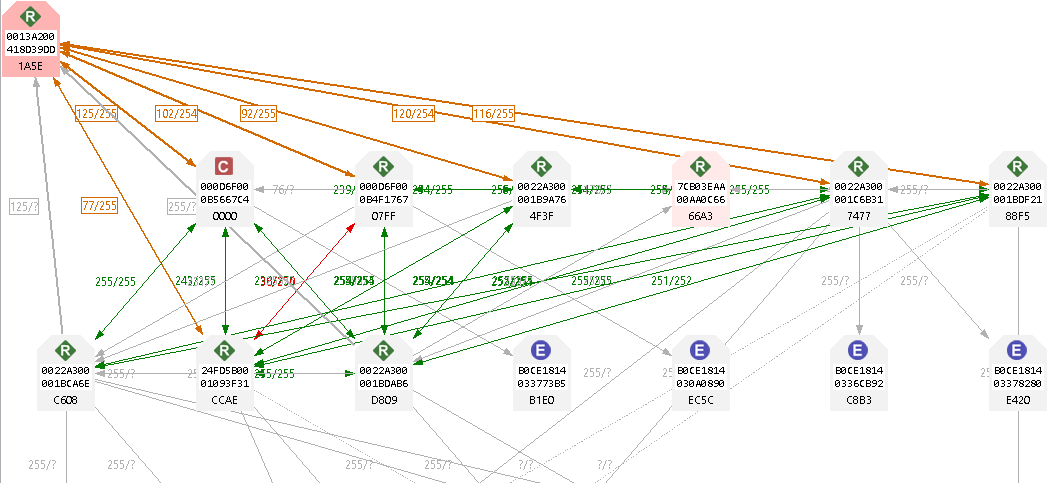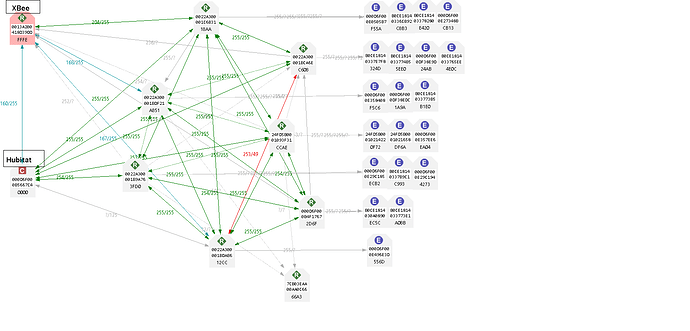Has anyone tried to pair an XBee to a Hue Bridge? I don't know if there'd be much to see, but might be interesting.
Incredibly, mine arrived a mere 5 days after ordering.  Looking forward to setting it up in the new year.
Looking forward to setting it up in the new year.
I haven't tried to join it to my Hue/ZLL network (technically not joined to the bridge since the bridge isn't really a hub, but that's another story  ) but do know it won't work with any of the instructions here--there's a a step where you put in the "key" for the ZHA profile, and ZLL would be different. If you can trick it into behaving like a ZLL device, you might be able to get it to join such a network, but even if it works to map a Hue network, I imagine the results would be pretty boring (unless you have non-Hue bulbs and are curious about their behavior).
) but do know it won't work with any of the instructions here--there's a a step where you put in the "key" for the ZHA profile, and ZLL would be different. If you can trick it into behaving like a ZLL device, you might be able to get it to join such a network, but even if it works to map a Hue network, I imagine the results would be pretty boring (unless you have non-Hue bulbs and are curious about their behavior).
And 5 days is an incredibly fast ship time! I might have waited just a bit longer than that for my first, but my second was backordered and took a few months (my fault, but that's what I wanted).
Well, I got excited. Man, this is great! Finally I can actually "see" what's going on.
edit: I changed it to a router and can already see my devices starting to use it. Incredible!
By the way, I've been on channel 25 for months with no issues with any of my devices. However, the XBee appears to be showing some low LQIs. Is LQI something that strengthens over time? XBee is top-left:
interesting you were able to get the Xbee to scan as an end point. I was not able to (it's been a while since I tried as an end point). I have not tried with the latest firmware update.
Will give it a shot over the weekend. @vjv so maybe you can now
and you were able to join the Xbee on channel 25 where others could not. again I never tried channel 25 myself but channel 25 didn't work for other devices so I moved to 20.
It wouldn't join as a router. I joined as an endpoint and then changed AP and SM.
This morning everything still seems okay except for the low LQI numbers. The XBee seems to be receiving signals at or around 255 LQI, but it's sending signals way below that. I'm not noticing any automation weirdness at the moment...
Changed to channel 20. Reset all the routers first, and most of the endpoint devices followed suit, some with a little help. Unplugged for 15mins to force a Zigbee heal, and the signal quality looks a bit better now:
It doesn't appear that any endpoint devices are choosing to route through the XBee. Only Routers. I wonder why...
Are any (or all) of your endpoints Xiaomi devices? My experience suggests that they do not change their routing unless the hub is put into pairing mode and the "pair"/"reset" button is pressed (and I actually think they needed the "long press" to reset and then be re-paired, though Hubitat should still recognize it and change its network address, or at least just the short press while the hub is searching has never done this for me with an already-paired sensor). I believe this is true even if its route is no longer available, which besides the well-known timeout problem is likely one of the issues that causes them to "fall off" the network for some people. I know others have noticed the reluctance of Xiaomi devices to change routes; I'm not sure if anyone can confirm the rest of my suspicions, and I could be wrong, but that is what my experience and my occasional mappings (and falling-off-of-devices) suggest.
If they aren't Xiaomi devices and are just standard ZigBee HA devices, then...I don't know. ![]() In my experience (and many others'), XBees seem to be such fantastic routers with, I assume, such a strong signal that lots of endpoints like to select it as their route, more than most of my other routers. What kind of Xbee, and particularly what kind of antenna, do you have? (PCB works great for me, and it's probably the worst kind they offer.) If you haven't had it online for very long, that could be another reason no devices have migrated to it, but again, I have one I mostly just use for mapping (not on most of the time), and even in the few minutes it takes me to do that, I've had a nearby device or two find it.
In my experience (and many others'), XBees seem to be such fantastic routers with, I assume, such a strong signal that lots of endpoints like to select it as their route, more than most of my other routers. What kind of Xbee, and particularly what kind of antenna, do you have? (PCB works great for me, and it's probably the worst kind they offer.) If you haven't had it online for very long, that could be another reason no devices have migrated to it, but again, I have one I mostly just use for mapping (not on most of the time), and even in the few minutes it takes me to do that, I've had a nearby device or two find it.
PS - Speaking of mapping, I was finally able to get a Xiaomi sensor to route through an Ikea Tradfri outlet. It's been a few days and I haven't had any problems so far, so, like SmartHomePrimer, I'd say they're good routers for Xiaomi devices.
I don't have ant xiaomi devices. However, it occurs to me that my XBee is only about 20 feet away from the hub, so it wouldn't make sense for an endpoint to use it anyway.
The final location for this XBee is in the basement. I wish I could map a mesh while it's down there, without needing to be hardwired to it, but theoretically my endpoints should see it as a superior option once it's down there.
It's the XB3-24Z8ST and I've repurposed my old RT-AC88U router antenna with it, which appears to be doing okay. I tried using one of those giant 12-inch monster antennas, but I didn't see much change, so I'm using the smaller one. It's probably plenty sufficient.
Welp, I moved it to the basement and did a few things to try and improve signal and get endpoints to route through it - but no luck. I've tried reflashing the firmware, and even rolled back to 1003 temporarily. So far my experience stands in stark contrast to most of y'all, so I think I'll return it and try this one instead.
I do not think changing Xbee models will help you. When trying to pair an end device to the Xbee did you try powering off the router that it was going through and then try re joining the device near the Xbee? (it may take a few attempts depending on what other routers are nearby)
Maybe his model, my model doesn't have the AP option, only changing firmware can change the AP mode...
Speak of the devil - I did this and have managed to get 1 endpoint device routing through the XBee. Success! I think I'll let it do it's thing for a few days and see if any more endpoints jump on board. I was under the impression that the signal would be so irresistably strong that everything would be drawn towards this thing like a magnet. 
I have not tried @veeceeoh 's method since re-pairing my Xiaomi devices after the Trådfri bulb incident that took several of them offline. Once I removed that bulb from the hub and re-paired them to the Trådfri outlets, I have had zero problems with them. Those Trådfri outlets are like magic plugs for Xiaomi. Beginning to wonder if they're actually made by Xiaomi for IKEA, and the news that they are partnering for 2019 makes me even more suspicious.
Hi folks, please let me know if my selections below are good or I need to change some parts.
Buy this USB adapter instead. More expensive but 100% problem free and has the pairing/commissioning button.
Also, no problem with the Pro, but totally unnecessary. You can buy the non-pro and it’s still really powerful. You save some money to offset the higher cost of the better USB adapter.
No extra router with external antennas around? It’s not a specific antenna. I’m using one from a TP-LINK router.
Could you please let me know non-pro PN? Digikey link?ey link?
I recommend seeing post 208 above, which has links to the spec sheets that include descriptions, part numbers, and, when there seems to be one, describes the pattern used for model numbers. In your case, I'd look for the exact same description in the spec sheet but with just "XBee" instead of "XBee Pro."
Or...to save you some time, the same model in the "regular" instead of "Pro" format is the one that, in the S2C series, starts with "XB" instead of "XPB," so XB24CZ7SIT-004.