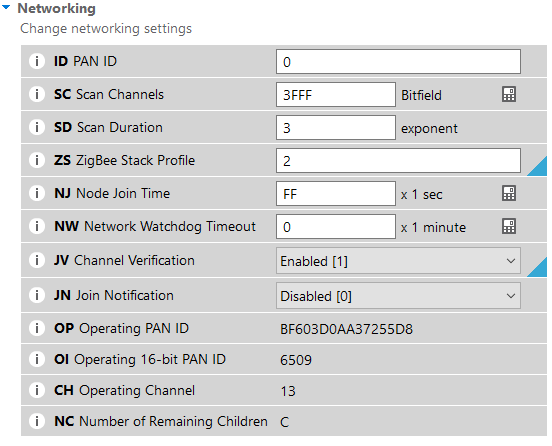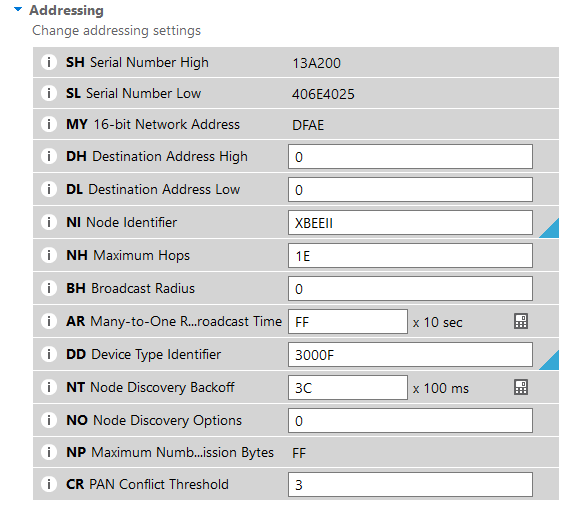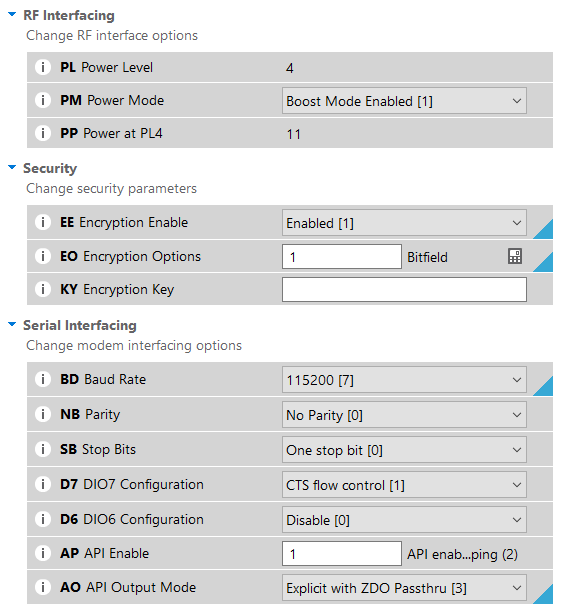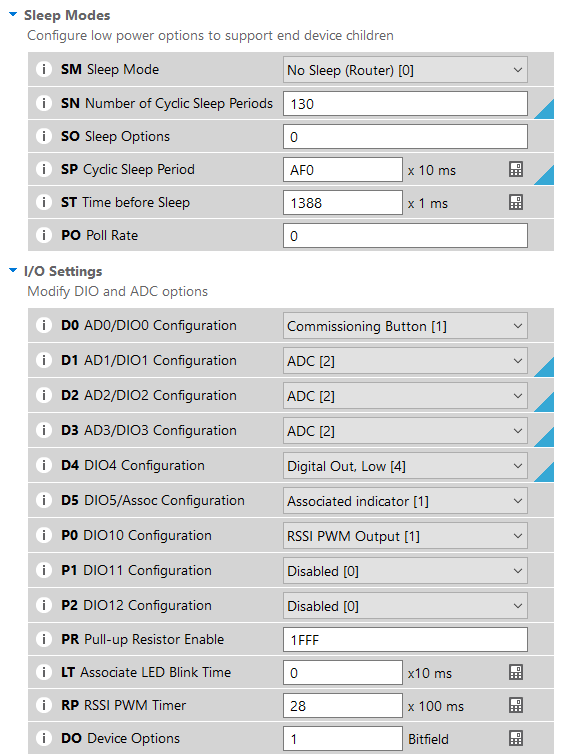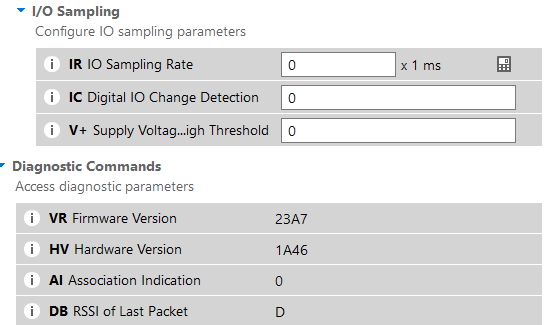You can map without the xbee showing up in Hubitat. Even if it did show up, it's of zero use.
Just set the parameters above, which include join network, then run hubitat device discovery, and if you monitor zigbee logs, you'll see an unknown 16bit address, that should be your xbee.
Then run scan network on xbee and bam, network mapped
CE parameter which is join network is not available in my model, this is why I'm asking @eibyer how he did it ![]()
Ok, I think I found my problem, what I suppose to have here?
![]()
I can flash it but I don't know which:
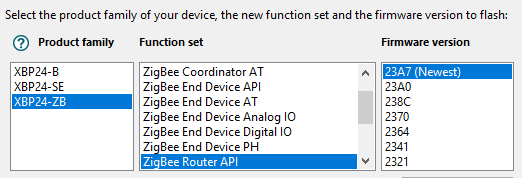
Not at home at the moment but can check on it in the AM if you have not figured it out.
I played last night with it but did not work
Thank you,
Could you post what you have on top of networking?
Is something like this:
![]()
Thank you so much, I appreciate your help.
I will work with this tonight.
What zigbee channel are you using?
I optimized my network before I got my Xbee and I use channel 20
It looks like @eibyer is using channel 19 (so that should work as well)
but I have never gone through all the channels to ensure all channels work with the Xbee
I have seen other zigbee devices not work with some channels.
I found channel 20 worked best for my setup.
the only other settings I have different is
KY = 5a6967426565416c6c69616e63653039 (standard home automation key)
(but will be blank after you write and try to read again it is a write only option for security)
NH = FE (latest firmware 1005 maximum is FE now) (I set to max so devices could travel farther by being able to travel through more routers)
Channel 25, I did everything as @eibyer but honestly I did not get anything working, HE doesn't see the xbee or xbee can't see my network, I'm not sure if I'm supposed to do an extra step to make the xbee discoverable.
unfortunately channel 25-26 were the worst channels I tested with my other zigbee devices.
Some switches and other devices just would not see the network on that channel.
sorry it's a pain but once you change all your devices over to channel 20 a lot of other issues will fix themselves as well.
for myself I determined channel 20 by taking 3-4 different device types that were hard to pair and I changed my Hubitat hub 1 channel at a time and tried to pair each device 3-4 times on each channel and see how long it took each to pair. Then I narrowed it down to a small group of channels that paired the fastest and repeated the test until I concluded that channel 20 for me paired the best.
Thanks for the suggestion, I don't have any mesh issues, I want to use the xbee for the mapping, I'm just curious and to use it in my friends systems if needed, but I can try to change my channel, if I change the channel, all the devices should follow the change or I must re-pair some of them?
I should note that after you change the hubs zigbee channel to change all your other zigbee devices over to a different channel you do not have to remove them you just have to put your hub in discovery mode and pushing the pairing button on each device and the channel should change automatically.
You may not have mesh issues now but as you add different devices in the future you may and this will likely be the issue.
Thanks, that will be a problem, I thought they will follow the hub, another issue is, I'm a little concerned with wifi interference, I have multiple google wifi devices and I can't choose the channel, I'm not sure if channel 20 will be in the interference area.
Others say they will follow the hub after they have been off the network for a period of time but I have never found that maybe I just do not have the patience to wait and see. faster to just push the pairing button. My Xiaomi devices never seem to auto update the channel I had to push their pairing button.
Yes I changed my wifi channel on my internet router away from channel 20 as well.
One last question, if I change the channel to 20, how I make the xbee discovered?
Thanks for your help @NoWon
just put the hub in discovery mode and cycle the power on the Xbee it should appear as a device.
Just leave it as a device and it will work fine. If it doesn't see it within a few minutes try pushing the reset button. It's been a few months since I added my last one but mine showed up right away
Thank you! I will try the channel change tomorrow during the day.
I'm not at home but I changed the channel remotely to 20, all devices changed but not the presence sensors, easy! Thanks, more testing soon.
Edit: XBEE is working now!!! Now to fix the presence sensors. Thank you all for the help!!