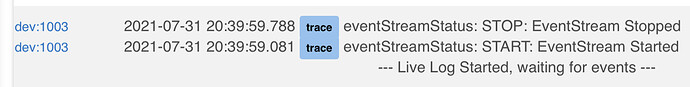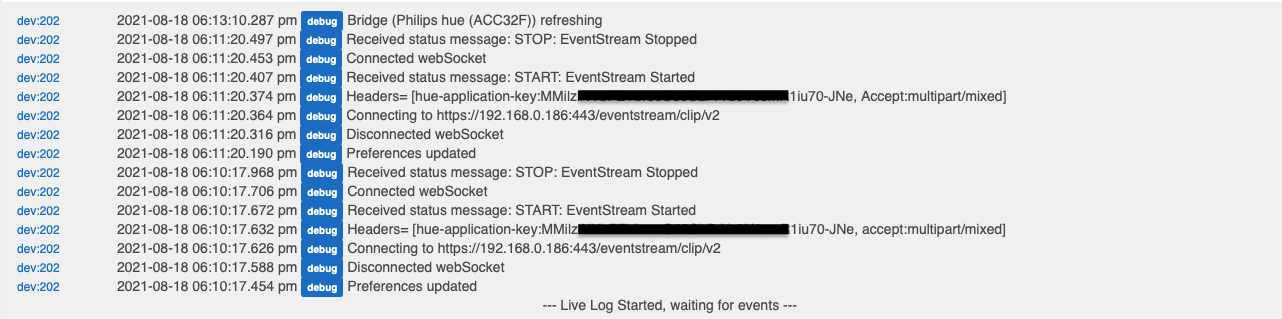I am hoping someone from Hubitat will pick this up and respond.
I have a Hue integration to solves some specific needs that the HE built-in integration did not support (not sure if it does now, have not tried it in a long while).
Hue has unofficially release push-notifications via the NChan HTTP multipart/mixed method for WebSockets.
Here is a write-up on the topic: https://githubmemory.com/repo/homegraph/philips-hue-push-client
I am in early experimentation to see if I can get HE subscribed to Hue push notifications.
This is what I used to subscribe:
interfaces.webSocket.connect("https://${host}/api//api/${state.username}/eventing/subscribe", pingInterval: 45, ignoreSSLIssues: true)
When it connects, I receive the following in webSocketStatus(message) call:
failure: Expected HTTP 101 response but was '200 OK'
As I understand it, the HTTP multipart/mixed method opens an http connection that remains open. And when events are thrown, the connection receives the data as a persistent stream. This is why it uses multipart/mixed, which is a MIME mail format for dividing an email into parts. In the hue solution, each event is a single mime part appended to the previous.
Technically, the asyncHttpGet would work, if we could obtain the reader from the connection, and parse messages from the reader as they arrive.
Anyone have any thoughts on how this might be possible with the current JAVA library restrictions HE puts in place?