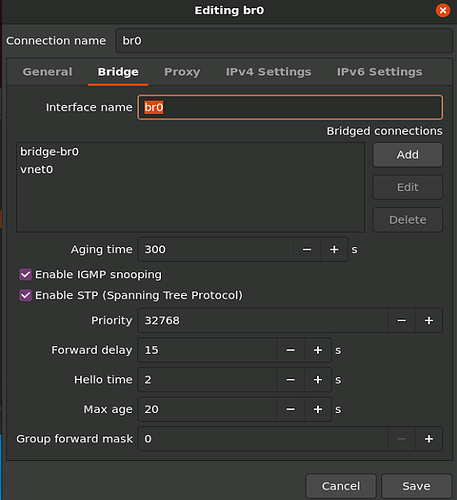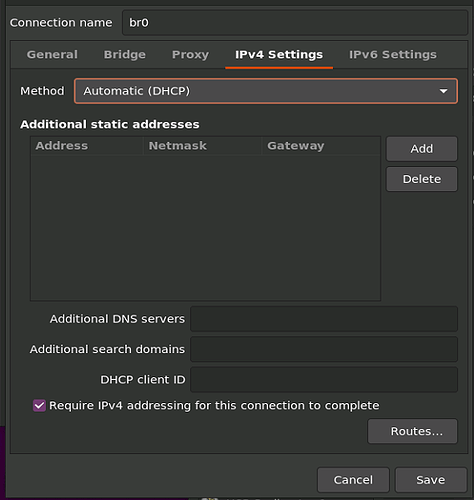I recently setup a PC at home running Linux for the first time (Ubuntu 20.04), and now I'm trying to setup a virtual machine that runs Windows 10. I want to run the VM client with a bridged network, using one of the two ethernet ports on the host machine.
My goal is to run Blue Iris in the virtual Windows 10 environment, and thus the need to access the VM client from other devices on the host PC's LAN. But I must be doing something wrong, because the VM doesn't think it can reach a DHCP server and so it won't acquire an IP address. There is a virtual NIC that installed successfully with the VirtIO drivers I used, and the physical ethernet inferface on the host has an IP address assigned by my Unifi security gateway.
If someone with better Linux chops than me (i.e. pretty much anybody  ) could suggest where I might've gone wrong, I'd appreciate it! Here's a few screenshots of how the ethernet bridge and virtual machine are configured.
) could suggest where I might've gone wrong, I'd appreciate it! Here's a few screenshots of how the ethernet bridge and virtual machine are configured.
The bridge interface "br0"
The ethernet connection "bridge-br0" (physical interface eno2)
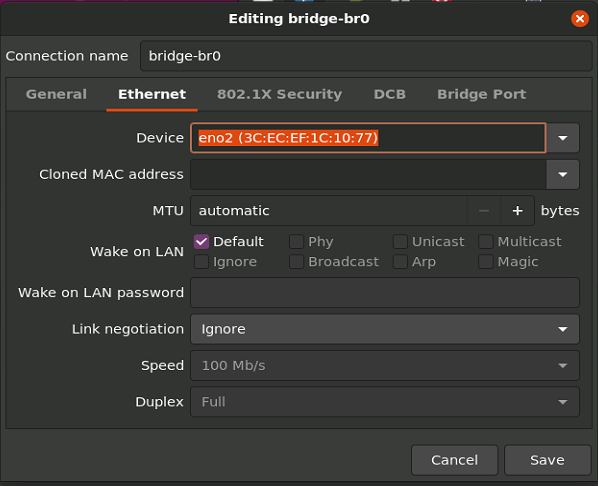
The VM NIC settings
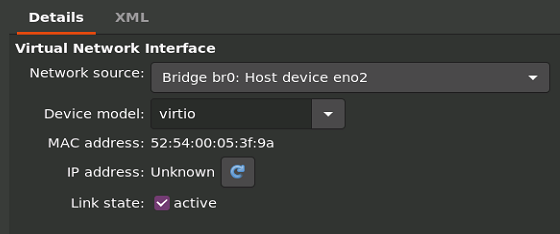
The virtual windows 10 network settings
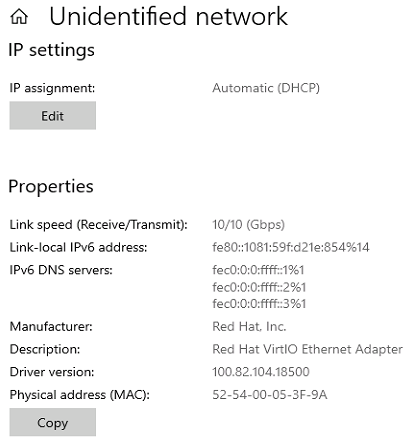
Output of the IP command in a terminal prompt