I had thought maybe it was the way I did the rule, but this one had an error as well
and I hadn't noticed it before, so I didn't have logging enabled
I had thought maybe it was the way I did the rule, but this one had an error as well
I just noticed that I can run the rule for the dining room lights after an error and it won’t error out, but if the lights are off, it won’t set the CT (it does when they are on via group messaging with a level command as well). It just does nothing. I was hoping for an easy way to set CT per mode whether the lights were on or off, and it looks much nicer when the lights are on to use group messaging, but that can’t be used to prestage lights that are off.
Just want to update you on this. I found many devices that were still linked to RM rules on the device page that were no longer selected in RM. I cleaned them up by either rule removal and rewrite or device removal and rejoin depending on which was easier and still was seeing a couple of these errors. I ended up doing a soft reset and restore and afterward found a couple “null” devices that I reset and rejoined. I then powered down the hub for a minute and restarted. The point is that it’s been over 24 hours now and I have had zero errors in the log. I don’t know if this helps or not, but thought I should let you know. It couldn’t have only been that devices weren’t being completely removed from RM properly, because several of the errors I had were with rules that had never been associated with other devices. Maybe database corruption?
I also had the hub patched by Bobby for the auto negotiation issue with Netgear after all this (yesterday morning), and my Hubconnect to Homebridge finally works without long waits for “updating” on devices.
I don't see any errors but I am having difficulty with rules running consistently. They run fine one day and then they don't. This rule turned the lights on at 6:50am, which is long past 4:50am but it hasn't turned the light off and it is almost 12 noon and the lux is definitely higher than 4000. It also didn't dim the light last night at 8:30pm. This rule seemed to work correctly yesterday. There are a lot of "Hail" in the events. And it seems to have stopped writing to Events at 9:45 last night. I am also having trouble with a rule turning on and off some Smartlife RGBW lights. Never had any trouble until I tried to setup the rule using RM4. Also tried it in HE Simple Lighting and also having trouble but I can turn them on and off using the device pages.
It looks like the rule you posted only has an action for when the Lux is Less than 4500. I don't see anything to run an action if greater than?
Sorry but I am trying to learn RM 4. Doesn't the rule just run if the lux is <=4500? So if lux is 6000 it wouldn't run?
Right, or if one of your other "ELSE-IF's" are True, which doesn't look to be True.
Which is why it apparently isn't turning off, because nothing is telling it to turn off above 4500
Hmm! I see what you mean. I need to add an ELSE Turn lights off, at the end before the ENDIF, right?
Yes except I would put the ELSE before your first ELSE-IF, then END-IF, then your ELSE-IF's followed at the end with End If.
But I'm no pro at RM4 either by far, try and see.
@bravenel Have any idea what this error is about? I was checking my logs and saw this error, when I clicked on the red "error" it opens up the rule machine main screen like you creating a new rule?
Do you have a rule running that uses one of the other rule actions, such as Run Rule Actions? This would have actually come from that rule, even though the error is showing Rule Machine. Do you have any idea what would have been going on at the time this error was thrown?
I don't have any of those kind of rules, I'm not quite that fluent in Rule Machine to figure one of those out yet. The only thing I could possibly assume is, I'm in the process for switching most of my "coordinator hub" devices/rules/apps (everything non-wifi/cloud) over to the "remote hub". Therefore I'm re-creating rules on the remote that were on the coordinator hub.
This error is coming from the remote hub
Never mind my previous post. It just didn't happen that one day. I still only see it happen at mode changes. Hub is still running great though on the 3rd day since my last reboot, which is a record since I got the C-5 hub. I will update my results after the next firmware.
I have recently observed an error message similar to that reported by @waynespringer79 which seems to come from the Rule machine.
app:42019-10-26 08:26:45.102 am errororg.h2.jdbc.JdbcSQLException: Column "disabled" not found [42122-197] on line 586 (ruleList)
It came after running a rule to run the configure command on all of my Iris V1 outlets that seem to become unresponsive after a power outage. This is triggered by turning on a self-resetting virtual switch. It was the first time I tested this rule and the accompanying dashboard switch. Subsequent tests did not cause the error to be logged.
A couple of other triggers fired before the error occurred. One was a battery level report which would trigger a rule that sets a Low Battery display if any sensor battery is low.
The other was a sensor temperature report which would trigger rules to update the daily maximum and minimum temperatures seen by all my indoor sensors that report temperature.
None of these rules run another rule's actions.
Any ideas on where the error might come from or any idea on how I can track it down? What is the "disabled" column used for?
If you click on app:4 this will highlight the app that is causing your issue in the list at the top.
What it says on the tin. ![]()
It disables the app or the device.
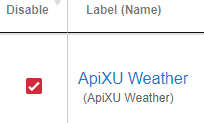
I'm just guessing but I would say an SQL error is a database issue. Not sure though.
Thanks for the reply,
app:4 is the Rule machine and clicking on it just brings up the Rule Machine "home" page.
From what page is the Disable column displayed in your example? I can find nothing like that. Are there hidden or debug URLs that would list this way?
At the top of the devices and the app page you will see a shaded X top right.
Click on it and the disable square appears and you can click on it to disable apps and devices.
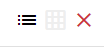
Thanks, I never noticed the grayed out X in the corner before.
Of course, if I'd just read the wiki page on Apps all the way through I might have seen it.
I'm still hoping that someone could explain the SQLException and what it was looking for. It's a nice error message for a developer, but not for a user.