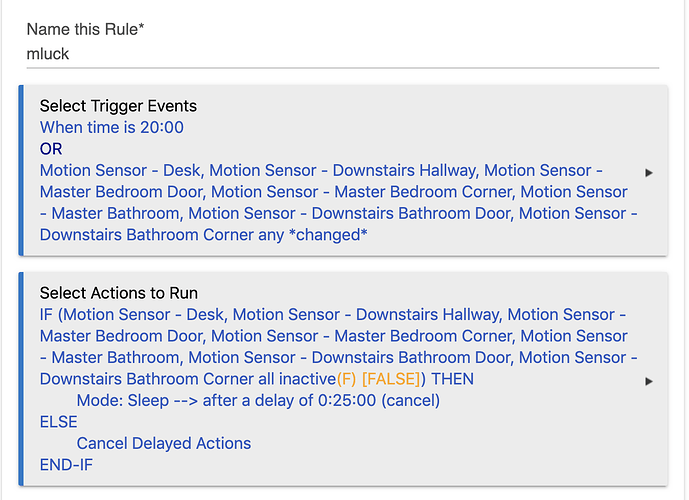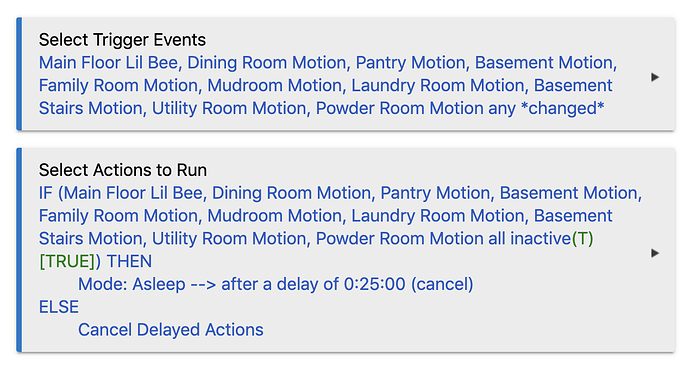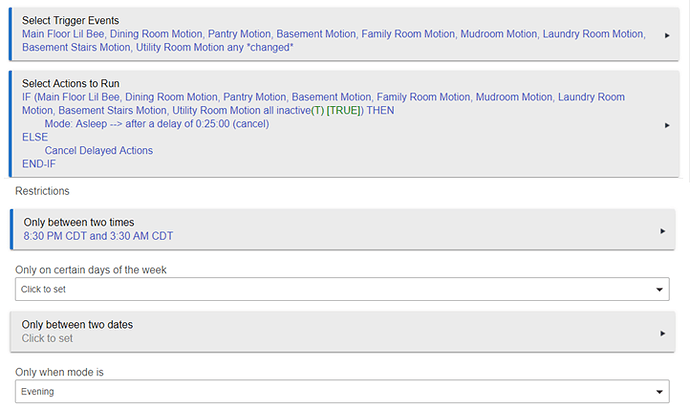I'll give it a go, just for grins.
Let's say you have a door. The door can be open, or it can be closed. There aren't any other states for the door -- i.e. no 1/2 way open, or ajar, or slammed shut. Just open and closed.
You want to have something happens when the door opens, and something else to happen when the door closes.
The door isn't actually doing anything. It's either open, or it's closed. Some external actor causes the door state to change: you opened it, someone else closed it, a hurricane blew it open, an explosion blew it shut. The stuff you want to have happen doesn't care how the state of the door changed, but only that it has. When the door opens, some stuff happens. Then the state of the door is static and nothing more happens until the state of the door changes again. You can wag the door back and forth all you want, but it's still open so nothing new happens. When you close the door, then the state changes and other stuff happens because that condition is triggered.
So you could write this as just one condition that the door state has changed, along with an if statement to see what the state of the door is.
TRIGGER: Door state changes (something acted on the door)
ACTION:
IF the door is closed, do some stuff
ELSE (if the door is open), do other stuff
Motion sensors also have two states: they can be active or inactive. Everything I said about the two door states also applies to the two motion sensor states. The motion sensor will be active when motion happens, and the motion sensor state will change to inactive when that motion ceases. Its state is static until something changes it. In the case of "inactive," that something is its internal programming that says, "Oh, hey... no motion for xx time so now I'm inactive." So even though we think of "inactive" as being "nothing is happening," there's actually something that does happen to cause that state change.
So, let's say you want some stuff to happen when the motion sensor is active, and other stuff to happen when the motion sensor is inactive. Borrowing from the door above:
TRIGGER: Motion sensor state changes
ACTION:
IF motion sensor is inactive, do some stuff
ELSE (motion sensor is active), do some other stuff
Maybe you want to delay that stuff, for some period of time like 25 minutes. The trigger will still be that the motion sensor state has changed.
TRIGGER: Motion sensor state changes
ACTION:
IF motion sensor is inactive, wait 25 minutes and then do some stuff
ELSE (motion sensor is active), cancel any wait that might be remaining from the last time the motion sensor state changed, then do some other stuff.
You can make the IF statement include as many other conditions that you need for your particular use case. But the trigger is still that the state changed.
Did this help?