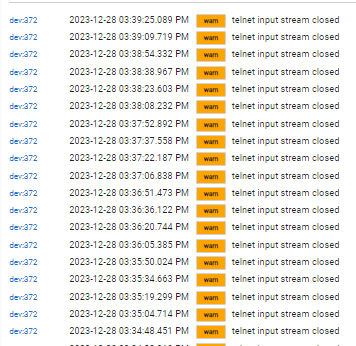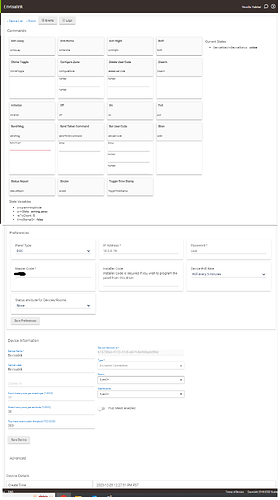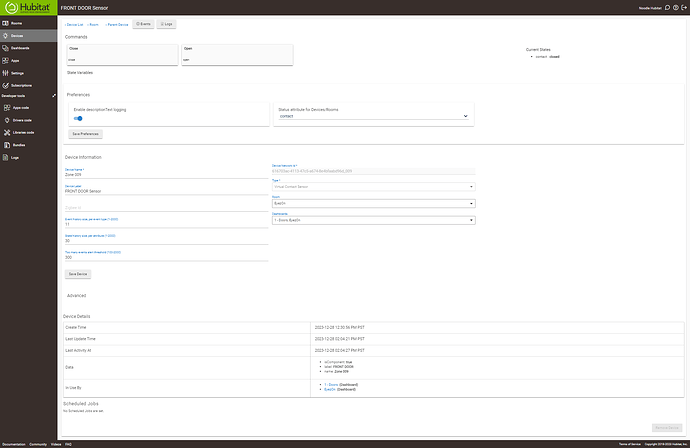I have a DSC Alarm with an Envisalink (EVL3). After reading the various integration blogs and Hubitat Envisalink Integration documentation @ (GitHub - bdwilson/hubitat_envisalink: Integration for Hubitat to Envisalink 3 or 4), I installed the Envisalink Integration Application and Drivers (Envisalink Connection and Virtual GlassBreak Detector). After I loaded the Envisalink Integration application, I configured the ELV3's (Local) IP, Password = "User", my Master Code, selected the Alarm Type = DSC and added my Zone layout. I see a virtual parent device and child zones in the Habitat Devices. Unfortunately, I am unable to arm/disarm the alarm, it doesn't appear that the Habitat is communicating with the ELV3 and the Zone statuses are not updating.
Any suggestions from the community?