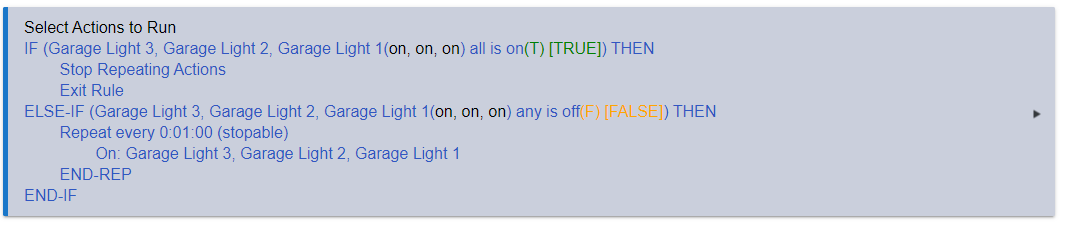Hi all- just diving into RM a bit and learning the intricacies of it.
I started with something somewhat simple, but it isn't ending like I would expect it to, any ideas? Info below:
I have a few Z-WAVE bulbs in my lanterns next to my garage, they don't always turn on so I'll have a random 1 or 2 nightly that isn't lit, the code simply checks for off and repeats until all are on, however, the problem I'm having is that even after they are all on (and the state info says the same) the rule continues to run every minute.
CODE:
LOGS:
app:4372021-01-25 03:00:28.753 pm infoAction: END-REP (waiting for next)
app:4372021-01-25 03:00:28.728 pm infoAction: On: Garage Light 3, Garage Light 2, Garage Light 1
app:4372021-01-25 03:00:28.712 pm infoOutdoor Lights at Sunset1: Repeating Actions
app:4372021-01-25 02:59:28.633 pm infoAction: END-REP (waiting for next)
app:4372021-01-25 02:59:28.605 pm infoAction: On: Garage Light 3, Garage Light 2, Garage Light 1
app:4372021-01-25 02:59:28.589 pm infoOutdoor Lights at Sunset1: Repeating Actions
app:4372021-01-25 02:58:28.478 pm infoAction: END-REP (waiting for next)
app:4372021-01-25 02:58:28.454 pm infoAction: On: Garage Light 3, Garage Light 2, Garage Light 1
app:4372021-01-25 02:58:28.438 pm infoOutdoor Lights at Sunset1: Repeating Actions
app:4372021-01-25 02:57:28.357 pm infoAction: END-REP (waiting for next)
app:4372021-01-25 02:57:28.333 pm infoAction: On: Garage Light 3, Garage Light 2, Garage Light 1
app:4372021-01-25 02:57:28.316 pm infoOutdoor Lights at Sunset1: Repeating Actions
app:4372021-01-25 02:56:28.211 pm infoAction: END-REP (waiting for next)
app:4372021-01-25 02:56:28.187 pm infoAction: On: Garage Light 3, Garage Light 2, Garage Light 1
app:4372021-01-25 02:56:28.171 pm infoOutdoor Lights at Sunset1: Repeating Actions
app:4372021-01-25 02:55:28.095 pm infoAction: END-REP (waiting for next)
app:4372021-01-25 02:55:28.043 pm infoAction: On: Garage Light 3, Garage Light 2, Garage Light 1
app:4372021-01-25 02:55:28.025 pm infoOutdoor Lights at Sunset1: Repeating Actions
app:4372021-01-25 02:55:28.005 pm infoAction: ELSE-IF (Garage Light 3, Garage Light 2, Garage Light 1(off, on, on) any is off(T) [TRUE]) THEN
app:4372021-01-25 02:55:27.987 pm infoAction: Exit Rule (skipped)
app:4372021-01-25 02:55:27.985 pm infoAction: Stop Repeating Actions (skipped)
app:4372021-01-25 02:55:27.983 pm infoAction: IF (Garage Light 3, Garage Light 2, Garage Light 1(off, on, on) all is on(F) [FALSE]) THEN (skipping)