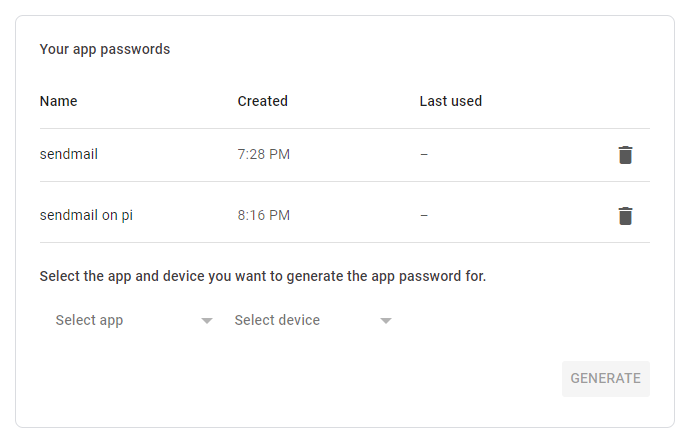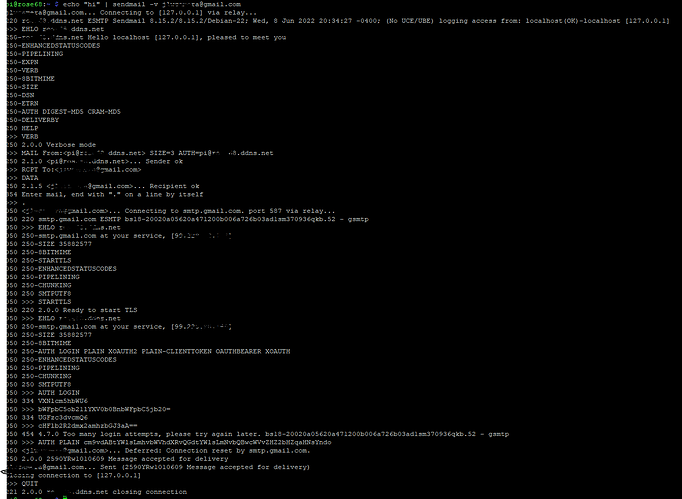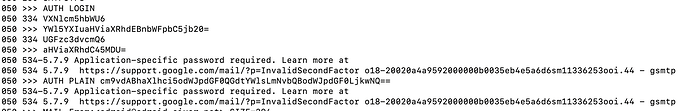pi might have permission - it can be tested from the command line.
Well, I changed it to "root" and got the same error.
I am at a loss. There's no error in the 16 character code is there?
Question: Should I leave the 2 factor identification on? Or, should I turn it off, once i GENERATED THE APP PASSWORD?
Yes, leave it on.
This is the way it's displayed by Google:
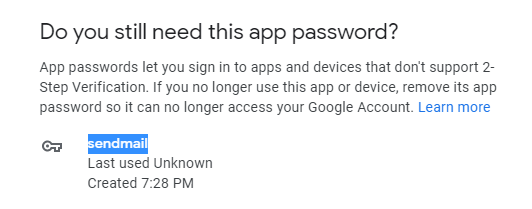
Yeah, once the password is created, it will not be displayed again.
When you entered the app password, had you kept the spaces? If so, remove them and re-create /etc/mail/authinfo/gmail-auth.db, and restart sendmail.
If that doesn't work, delete that app password, create a new one and try it again. I saved a copy of the app password elsewhere - just in case I made an error in copying it.
Indeed.
I didn't use the spaces. (It's exactly 16 characters).
I created a new one:
Unfortunately, the same result.
I am at a loss.
Can you check the contents of:
/var/lib/sendmail/dead.letter
Do the failed sending attempts have the following error associated with them?
Final-Recipient: RFC822; user@host.domain
Action: failed
Status: 5.7.0
Diagnostic-Code: SMTP; 530-5.7.0 Authentication Required. Learn more at
Last-Attempt-Date: Tue, 7 Jun 2022 15:32:26 -0500
It might be /home/pi/dead.letter, but there should be a dead.letter file saved from the failed attempts.
Size of 0:
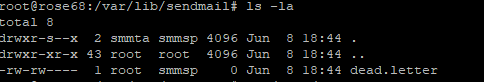
bummer
Ok - the error you are getting is not the same error if it was an authentication error. I re-created an authentication error or purpose. So we have to track down what a 454 error is to fix the issue you are facing.
This might be issue you're facing:
Is your Google account a Google Workspace account?
No. Just a regular Google account. I use a throwaway account for my "home".
Well, it took me some time, but I think I finally got it!
It appears that Google is having a hard time with user names that have special characters in it.
The user name that I was using was "mail. @gmail.com".
I went back and created a new google account that did not have the ".",
and voila: no problem.
To be perfectly frank, I expected more from Google.
My throwaway username has a “.” in it ![]()
Then, I'm not sure why my original, "throw away" gmail account wouldn't work, and this new one does!
One of those things that will always be a mystery!
This topic was automatically closed 365 days after the last reply. New replies are no longer allowed.