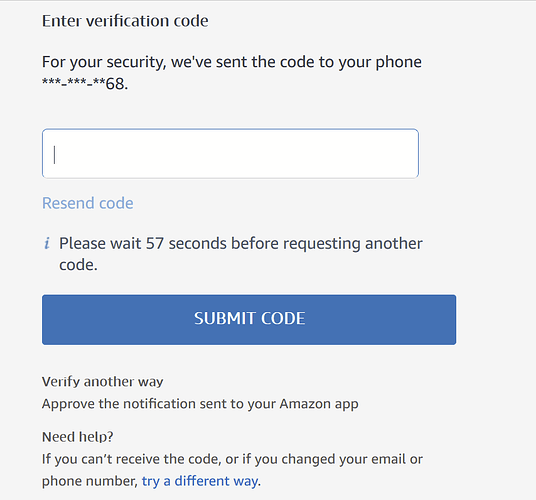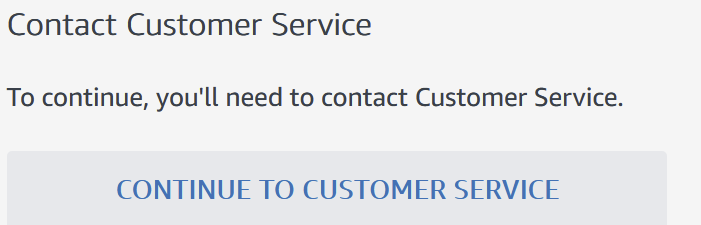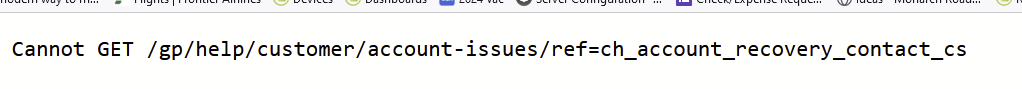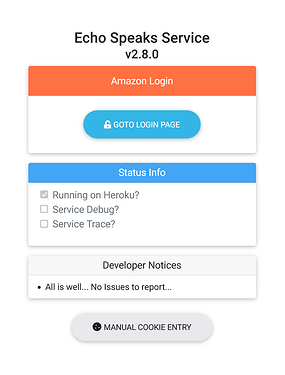also when i click the link in heroku i get to the Alexa page and enter userid and password but then it sends a code to the phone and when I try and enter the code the screen keeps clearing before I can enter ...anyone seen that?
Did you import the updated code over top of the existing app or did you create a new app and now have it duplicated in the app code list?
I deleted the code and then imported the code...should delete the app ? If I do that can I import still ?
Did you actually delete the code from the apps code list and then import the code as new? Or just blanked out the code while the editor was open and then imported? Guessing the later since you cannot delete the code totally if the app is installed.
Blanking out the code and then importing has the same effect as just importing it.
Once that is done, my instructions tell you exactly how to get to that setting that needs to be updated.
with the changes to Heroku I get to the Alexa page and sign in and it sends a code to my nephews phone (who I'm setting this up for)
he gives me the code and I try and type it in and the Alexa page clears before I can enter....I then put the code in a notepad that I could copy so I could paste in and I do that several times but it errors out with
Cannot POST /ap/cvf/approval/verifyOtp
any thoughts...i'm reinstalling echo speak
it gives another choice ...saying to answer in the amazon app but I open the alexa app and the amazon app and neither has a notification ....i enter the code and it never works...any other suggestions
looking for any help signing into amazon.... also curious if I was to get the raspbi nodejs working.... would I also have the same issue signing into amazon?
I didn’t. Just followed the guide from Jeff Page (@jtp10181), non-docker, on a Raspberry Pi 4b. Very straightforward.
JTP, thank you. I am dyslexic and this was super helpful. You are much appreciated sir.
How did you solve this problem?
I had a terrible time yesterday getting the Heroku workaround to work. But I was able to get it to work by contacting Amazon and temporarily removing the login "verification code" request that @tim.ocallag has mentioned above. I think that the login phone text/email number verification requests are causing a problem when following the workaround instructions and the step request to log into your Amazon account here...
Clicking on the "GOTO LOGIN PAGE" fails with an error message. Once I asked Amazon to remove the code login verification, I was able get past this error message and get Heroku to work. BUT, during the night, Amazon started requiring the login code again and today my Echo Speaks does not work again. I have AGAIN contacted Amazon to remove the requirement for security code login. Now I am in the process of AGAIN doing an Echo Speaks complete install.
If you just turn on the 2FA on your account and use an authenticator app for the OTP code it should work. Thats how mine is setup, and I have never had a problem anyway. Although others have reported problems even with that. The only other solution I have read was someone said they did the entire thing in an incognito browser and then it worked, possibly some sort of cookie conflict.
They will probably keep turning the OTP on for your account, either you are flagged for possibly fraudulent access to your account or Amazon is requiring it for everyone, and some automated process turned it back on overnight.
Sorry for delay....I gave up on heroku.... i bought a rasperry pi zero and installed the nodejs code
I think I will do the same. But I still have to be able to log into my Amazon account (without pin authorization), so not sure.
I think you are on to something. I just did that and it SEEMS to be working.
Can we get this updated... when I try to use it, Echo Speaks tells me there's an update. Then removes the Heroku hostUrl Workaround
Yeah good point, I guess I should do this proper and fork the repo, merge my changes and then submit a PR back to the author. Maybe he will just merge it in, if not I can keep my fork synced up with main. I will see if I can do it this weekend.
Ok that was super easy, should have done it a while ago. I did it proper, on a forked repo now so it will be easier to keep synced with the main code base, links in the main post have been updated.
Has anyone tried the raspberry pi pico for echo speak server?