So, I have the server working in a docker container. Problem is after I authenticate, the Echo speaks app keeps telling me I need to authenticate.
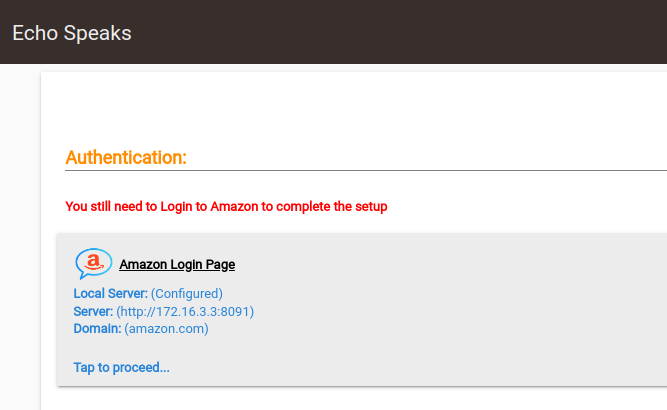
As I recall, it took a few tries for it to take. It drove me nuts for a bit.
I'm early for the Tuesday meeting. 
Welcome, eibyer!
Restart the pi and try again.
So, it's not a Pi. I have created two LXD container instances. One is the app directly installed through the OS using NPM. The other is the docker container. They both work from the web perspective. When I try to login from the Hubitat Echo Speaks app, the authentication works on the Amazon side. It's just that when I close the authentication screen, the Echo Speaks app refreshes and tells me that I still need to authenticate. I have tried both my instances. I have even nuked the app completely and started over. Not happy about that route because I have about 40 Webcore pistons that use my 11 Echo device names. Even the burn down and start over result is the same. The app says everything is fine and the amazon authentication works. It just doesn't communicate this back to the hubitat app. So, my hubitat is addressed at 172.16.1.10 and my Echo-Speaks container is on the same network. All my Amazon devices are on an IoT VLAN at 192.168.30.0/24. With Heroku, this has always worked just fine. It's not clear if the network is an issue. In general, the HE at 192.168.1.10 can communicate to anything on 192.168.30.0/24 and receive a response. 192.168.30.0/24 devices (echo devices) cannot initiate contact with 192.168.1.10 on their own. This has worked since the beginning and works for all my Amazon devices, my Sonos devices, and my Philips Hue devices and even my Google Chrome devices.
I have a Sonology NAS but not familiar with Docker at all, is it possible to have a more detail description or step by step guidance on how to install the Echo Speak Server on a container. I am certain many people will appreciate the effort. Thank you
This would be my first implementation of Docker as well. From what I have seen on YouTube University it should be a fun learning experience with plenty of frustrating gotchas. Hopefully there will be some links to a foolproof recipe for installing everything on my spare Raspberry Pi. It has been my experience, though, that most "foolproof" recipes weren't expecting me. 
Echo Speaks server on Raspberry Pi 4 install blog.
(not really worth a new thread - hopefully)
I know nothing about Docker so I will have newbie problems!
-
I found my Pi 4, Pi 4 power supply, and micro HDMI to HDMI adapter!
-
Installed Raspberry Pi OS 64 bit OK.
-
Installed Docker and docker compose was there.
Hello from Docker!
This message shows that your installation appears to be working correctly.
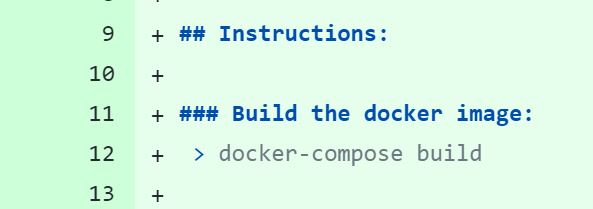
myusername@raspberrypi:~ $ docker-compose build
-bash: docker-compose: command not found
myusername@raspberrypi:~ $ > docker-compose build
-bash: build: command not found
Any advice appreciated.
Thank-you!
@jkudave ?
@Hal3 Docker Compose does not get installed automatically when you install Docker? Did you install Compose in addition to Docker?
Thanks for the comment.
I thought that I did.
I trashed the Pi fooling around with it. Downloading a fresh image now. I think that my understanding of how to download and install from Github is seriously lacking.
Starting over.

me@raspberrypi:~ $ docker-compose version
docker-compose version 1.29.2, build unknown
docker-py version: <module 'docker.version' from '/usr/local/lib/python3.9/dist-packages/docker/version.py'>
CPython version: 3.9.2
OpenSSL version: OpenSSL 1.1.1n 15 Mar 2022
If anyone is looking for container management software, check out Portainer. Free account with 5 nodes.
I'm afraid that I don't have a clue about how to install stuff from Github to the Pi. Any good links while I search?
git clone https://github.com/TonyFleisher/echo-speaks-server/tree/docker-enablement
should handle that for you…
Thank you for the response.
me@raspberrypi:~ $ git clone GitHub - TonyFleisher/echo-speaks-server at docker-enablement
Cloning into 'docker-enablement'...
fatal: repository 'GitHub - TonyFleisher/echo-speaks-server at docker-enablement' not found
Which is odd because when I click on the link in my reply to you it takes me right there.
It seems like I need to do something with the files at that address but I do not know how to get started.
Docker seems to be running OK on my Pi but I do not have a container set up yet.
me@raspberrypi:~ $ sudo docker container ls
CONTAINER ID IMAGE COMMAND CREATED STATUS PORTS NAMES
try git clone git@github.com:TonyFleisher/echo-speaks-server.git
works for me
$ git clone git@github.com:TonyFleisher/echo-speaks-server.git
Cloning into 'echo-speaks-server'...
X11 forwarding request failed on channel 0
remote: Enumerating objects: 1615, done.
remote: Counting objects: 100% (468/468), done.
remote: Compressing objects: 100% (49/49), done.
remote: Total 1615 (delta 427), reused 419 (delta 419), pack-reused 1147
Receiving objects: 100% (1615/1615), 764.00 KiB | 2.52 MiB/s, done.
Resolving deltas: 100% (1081/1081), done.

