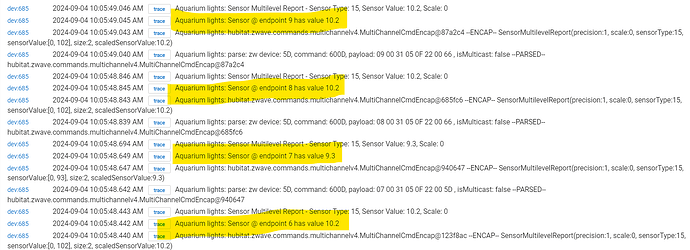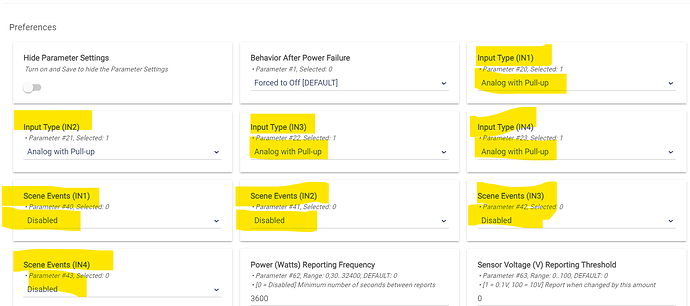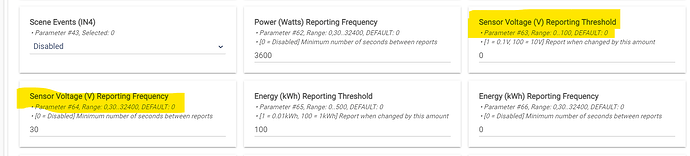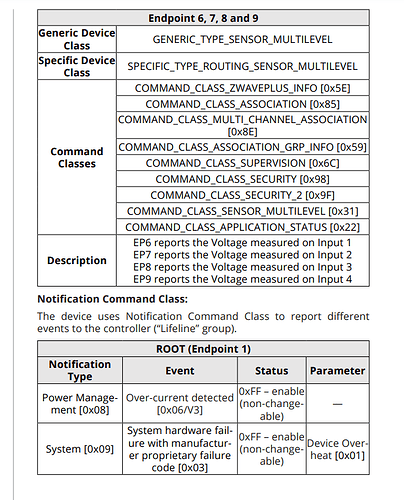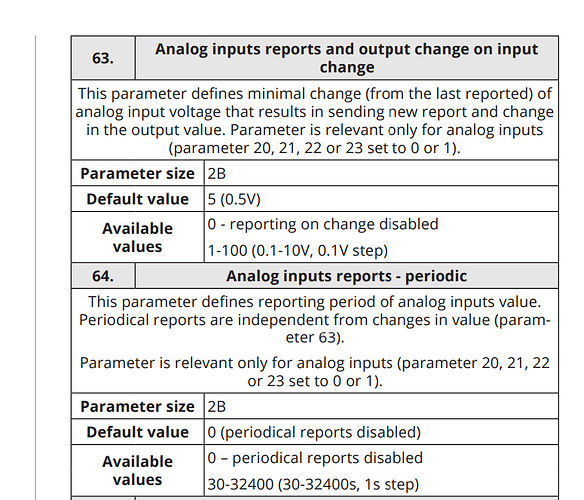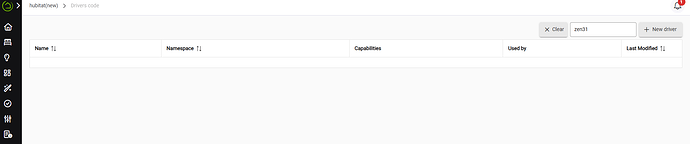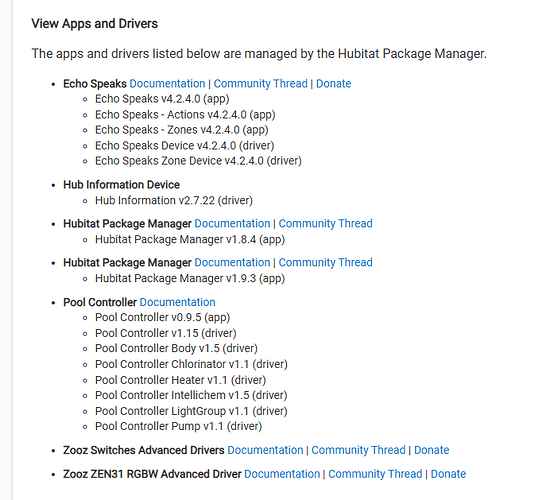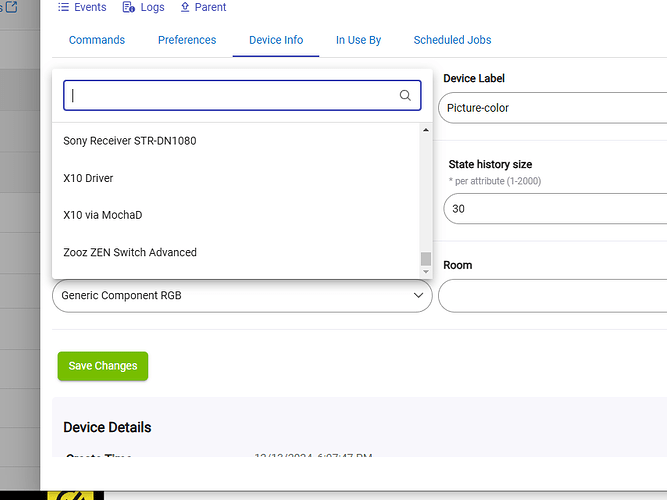I never added the code to crate the childs automatically. Not sure what you are asking exactly? What is the issue exactly?
Ok just wondering if you had a newer version with the 'color' and 'white' components. I'm improving the driver to support voltage reports from the inputs. I think it's
hubitat.zwave.commands.sensormultilevelv11.SensorMultilevelReport
At the same time, I'm taking a whack at the the color and white child components / creating them and/or making them optional.
All you have to do is run the built in system ZEN31 driver and it will create the child devices, then my driver will pick them up and use them. I have a newer version I was working on but never posted, not sure if added that code to it yet though.
Some good news, I have the voltage readings working.
Good document here on sensorType:
https://sdomembers.z-wavealliance.org/document/dl/640
It took a while to figure out the endpoints (6-9), this code allows reading the inputs as voltage.
cmds << secureCmd(zwave.sensorMultilevelV5.sensorMultilevelGet(sensorType: 0x0F, scale:1), 6)
cmds << secureCmd(zwave.sensorMultilevelV5.sensorMultilevelGet(sensorType: 0x0F, scale:1), 7)
cmds << secureCmd(zwave.sensorMultilevelV5.sensorMultilevelGet(sensorType: 0x0F, scale:1), 8)
cmds << secureCmd(zwave.sensorMultilevelV5.sensorMultilevelGet(sensorType: 0x0F, scale:1), 9)
Config of the driver:
I was getting 0v until I used "Pull-up" which brings the sensor readings near 10.2v on the board instead of ground / 0v:
https://learn.sparkfun.com/tutorials/pull-up-resistors/all
Only IN2 (endpoint 7) has a sensor which reads about 1v (10.2 - 9.3)
Now to figure out the reporting threshold & frequency which doesn't seem to work ![]()
I assume you already know any of the settings I have built in are setup only for the ZEN31 specifically. The device you are using may not use the same settings numbers, so you may need to adjust them based on its documentation.
I am happy you found my driver a good base to work with. I tried to make it easy to add and adjust the settings but also in the process some of the other code became quite complicated. Seems to scare a lot of people off from editing or adapting to other devices.
Should have read the manual earlier, really odd that zooz (zen31) and Fibaro have two nearly identical products.
As far as I can tell the zen31 and Fibaro are identical:
I have both devices so will test both out in the future.
Well my ZEN31 does say "Manufactured by Fibar Group" on it so there's that....
Last time I reviewed both I thought there was a few differences but yes they are nearly the same.
So, can I use this driver with Fibaro RGBW Controller?
I install Zen31 RGBW Dimmer Advance using HPM. But, it doesn't show up as a choice for device type for either the parent or child device for a choice after first adding as a Zooz RGBW Dimmer.
What's the procedure for adding the device? I read above to first install using another driver to get the child devices created. But what to do after that?
Check your "Driver" code page and verify it is in there, HPM should have installed it there.
Search the Type dropdown for ZEN31 it should show up in the user section.
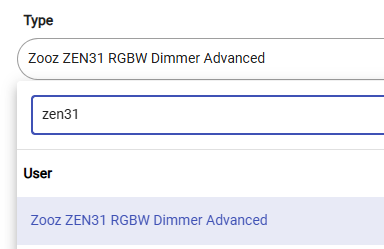
Not there--I doo see the Zooz ZEN Switch Advanced that I'm using for other devices. But, I thought the Zen31 as packaged separately.
HPM thinks it installed it.
My UI must be different that yours-- I don't see a "type" drop down, but I do have a search box on the "Drivers Code" menu:
The Type dropdown is on the device page. But if its not in the drivers list then it wont be in the type dropdown.
You can go into HPM and run a repair, which will force update/install it.
You can also try uninstall in HPM, or if that does not work Unmatch.
DO NOT change the driver on the child devices, only the parent.
same choices for the parent device...
Ran repair from HPM. Said it was successful. But still not there drom Details->Device info->Type. I'll try uninstalling/reinstalling HPM. May not get it done until tomorrow though.
Thank you for the quick replies!
I meant to uninstall the package in HPM, not the whole thing. Or unmatch it and then try installing it again.
You can also just manually install the code. How to Install Custom Drivers | Hubitat Documentation
I did the match and re-sintalled that way. It now shows up.
Love the Set RGBW dialog! (If it actually works versus what I've been dealing with)