I have had Full brightness on for most of my testing in my office.
However I just switched my kitchen cabinet lighting to your driver and that gets triggered often....So I will leave that OFF and see if it happens. If it does I'll try turning it ON.
I have had Full brightness on for most of my testing in my office.
However I just switched my kitchen cabinet lighting to your driver and that gets triggered often....So I will leave that OFF and see if it happens. If it does I'll try turning it ON.
Finally got around to installing this btw. I have the force max brightness option turned on but it doesn't seem to change. I walked into my kids' room to activate the strips and they stayed below max. They also didn't actually turn off after no motion even though they are reporting off in HE and I saw them "turn off" in the log. I even tried using the Zen34 that should turn them off and I see an "off" happen in the logs but the lights are staying on.
I had turned quick refresh off initially. I turned it back on and now they seem to turn off like they should. This also made the level go up to 100 when turning on. So having quick refresh off seems to break things. What is this setting supposed to do compared to the stock driver?
The system driver may already do the quick refresh, I did not really test it out I just went straight into making my own. The device is very slow to report changes for some reason, like 3-4 seconds after the change is made. The quick refresh asks for the status right after making the change. Now that I have it tuned better I was thinking about just removing the quick refresh option and just have it always "on", it does not cause that many extra commands now.
In my case the device had already reported off to the hub, so even if it was delayed that wasn't my issue. The lights were still on. Using the zen34 and button controller rule to turn them off wasn't working either. The only way I could get it to turn off was from the command on the device page in Hubitat. Until I turned quick refresh on.
Hey I've been running this for a couple weeks and it is so much better than before! However I still have one problem.
I use this button rule all the time, which just toggles the Zen31 for general usage with the white channel, and it has been working fine:
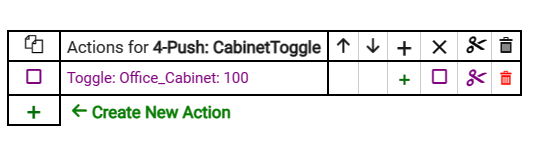
However I just go around to setting up my night-motion rule for this, which sets color to red.
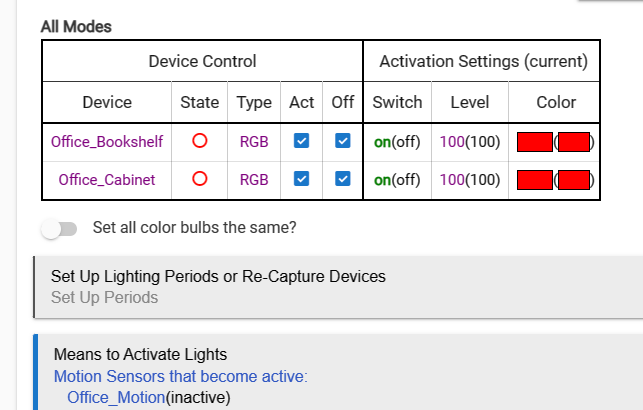
The problem is that after the red-color is triggered once, the basis button rule just toggles it on and off, and it remains red. I cannot think of a way to force it to control white.
And actually, more and more it's not working. Oddly that motion rule will often turn on the Bookshelf but not the cabinet, and I have no idea why, all their Preferences are the same, but in logs I get alot of these:
I just looked through the logs for my 2 devices and don't see any errors like that.
@jercloud screenshot the "Device Info" on both the child devices, showing the Network ID, and Type please. Also get the "Data" section at the bottom. I am thinking maybe your child devices were created with an older version of the system driver, so some piece of info might be missing that I am expecting.
Ummmm there are no child devices.
I just got a new C-8 and the restore didnt work right, so I added all devices from scratch. No child devices on the Zen31's. I guess I thought since you had everything in one device now it wasnt supposed to have children.
How do I get it to add the children?
I got them added by switching to the default Zooz RGB driver and doing a configure, then setting it back to Zen31 Advanced.
This means I had to change the logic of the buttons I use and instead of "Toggle: Cabinet 100" I had to make it "Toggle: Cabinet-White 100"
And now there's a weird problem. I toggle the light on, and it fades in properly (3-seconds). When I toggle it off, it starts to fade-out (probably 1-second) , but then....instantly shuts off. This happens regardless of whether quick-refresh is enabled or not.
It should work with or without the children but the commands would be different if controlling on the parent device (and you currently get errors without the child devices). To control the white only from the parent you have to use the "Set White" command. The normal toggle dimmer will use Set Level which just sets the level of the device with whatever the last color/white setup was. When you use Set Level on the "white" child it tells the driver to set it on White.
I will look at the off situation. I thought I had sufficient delay in there for it work right but maybe not.
So you're saying I'd have to use custom commands? That sucks cuase there'd be no way to do a simple toggle with something like button controller. I'd have to use RM for everything, not the end of the world, but I guess that's where the child devices come in useful.
![]() Yes, exactly why I think they are useful in some cases as well, and plan to keep them. It can simplify control depending on use case.
Yes, exactly why I think they are useful in some cases as well, and plan to keep them. It can simplify control depending on use case.
I just have not added the code to the driver to actually CREATE them yet, so what you did with the system driver to make them is exactly correct for the time being.
So then there's really 2 things outstanding now that i know of:
Auto creation of child devices
The "starts to fade off, but then instantly shuts off" (when toggled from child-device)
I need to finish a driver for the ZEN54 (DC Blinds motor controller) and then I will jump back on this one to fix any issues and finish it fully.
Hi,
I have been using Home Assistant (Zooz ZST10 Stick) to control ZEN31 RGBW devices. The HA interface automatically provides entities for controlling each of the RGBW channels. I am using each channel to control a different element, such as one channel for a light zone or two channels for a shutter.
I would like to replace the ZST10 with a Hubitat C8, with the hopes of increasing Z-Wave range and reliability. There is a Home Assistant integration that allows this. Other devices (sensors, relays) work as expected. The Hubitat integration doesn't provide as many entities as in HA but I have access to what I need.
For the ZEN31, I am unable to get control of each individual entity. Is this something that you can address in a future update? Is there a current workaround ?
Thank you.
You can use the Set RGBW command to control each channel separate. You will want the Allow White and RGB Simultaneously setting turned on. You can use that command in Rule Machine as a custom command.
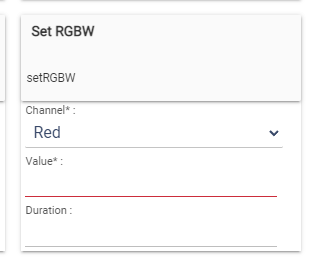
This is probably the most advanced app i have tried to use in hubitat to date. trying to figure out if there is a way to change the light color from in the app. my kids would like to get some LED strip lights in there room and doing some testing with a device i got for my garage to just do white at the moment before i commit to buying a bunch of ZEN31's.
Right now i can only change the color by logging into hubitat from my computer and manually clicking set color or using scene drop down. reading the guide i feel like i should be able to do more, but i'm lost. is there a part of the guide i am over looking to set up ways to change the strip color easily or scenes?
You can connect switches to the ZEN31 and then set it up to take action from there.
You could also get something like a ZEN34 remote switch and use the 1x and 2x taps, along with holding the paddle to do actions. You could setup rules to cycle through colors or scenes based on the buttons pressed.
Or if you have a voice assistant (like Alexa) you should be able to say the color you want and it will set it.
How do you configure each input to be something specific. Was going to try and make some virtual buttons to map each input to, but don't see where i configures the settings of each input.