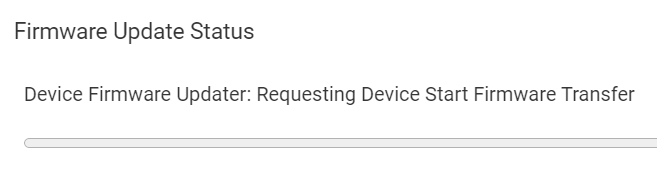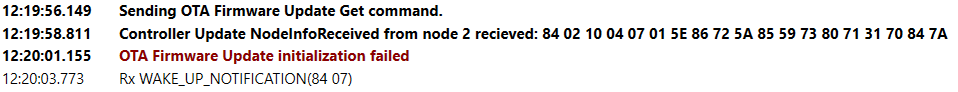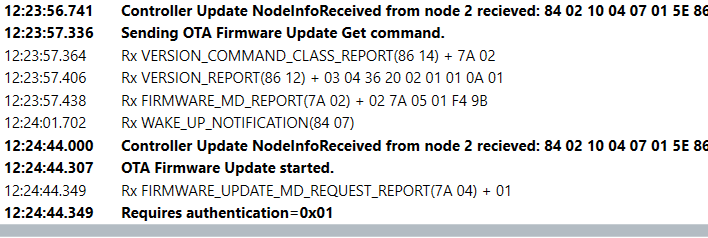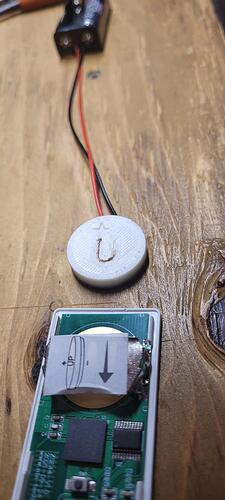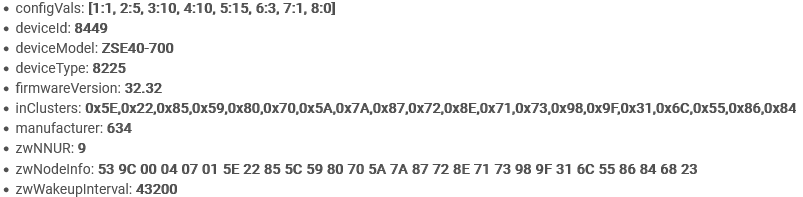Mine were doing that I presume from the hackish way I got them to Security None from S0. I think by factory resetting them and then using zwave replace to pair again fixed that error. I think I did update my ZSE40's from the hub updater app.
Other option is to factory reset, pair directly to zwave stick, update, then use replace to get them back on the same node with no security.
FYI once the node is security None further "replace" includes will stick on None even if the device is S0.
Just noticed this is the log from the Firmware Updater log...
That is normal (for Zooz anyway). Not sure if we are just not understanding what that means or if Zooz always has that flag set wrong in the firmware. But I can tell you I have never noticed a Zooz device reporting true there.
1 Like
Well... I can't get the device to factory reset. I'm following Zooz's instructions and afterwards the hub can still talk to it. I tried pressing super fast and I've tried more deliberate slightly slower presses. It's not resetting.
You could also use PC Controller with a clean stick (not paired to the hub), and do an exclusion against that. That will reset it without disrupting the node on the hub which is all you really need to do.
Progress.... I think. I excluded my zstick. Used it to exclude the zse40. Used the zwave replace and got it back on the hub. Now the firmware updater app isn't throwing errors, but it gets stuck here.
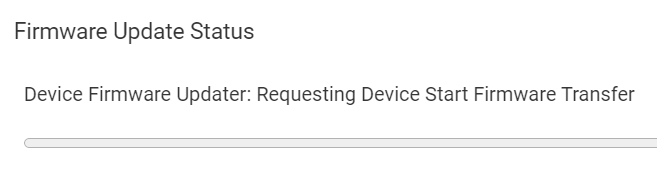
I click start update, click in the button to wake up the sensor, but then nothing happens. Nothing showed in the logs either.
So I used the pc controller to exclude the device again and paired it directly to the stick. I checked the listening box and then try to get the current firmware info and pc controller errors out.
Spoke to soon. Was able to get the firmware report to work, but the update errors out with the same thing that HE was telling me before I started all this...
You are already this far in, try just pairing it directly to the usb stick and update it that way. Then exclude from there and use replace when done.
That's what I'm trying now that's not working either. Should I make a new post for this outside your driver thread? Sorta feel like I'm hijacking it a bit.
Yeah make a new post. I know I have done it with PC Controller as well on battery devices, never had a problem. Maybe it needs to be paired with S0 to update?
@jtp10181 , problem solved. fyi, my sensor needs about 3.5v to show 100%, measure with bench power supply. Seems a little high to me. Couple lithium's solved it though.
Had a supernova in our laundry room yesterday:

Anything I can do to prevent that?
It is possibly a corrupted message, which in that case it has been shown that S2 security will prevent due to better error checking. I also planned to add a check in both drivers to filter out obviously bogus information like I have done with the power metering plugs. But lets say I set the upper limit to 104F (upper limit per specs), it would still be possible to get a bogus reading of 100F when it is actually much lower. Usually though the bogus / corrupted messages end up being ridiculous values like you have shown.
This was going to be my next driver set to get some attention and updates.
3 Likes
Would you recommend re-pairing with S2 then?
Yes, it will add a little overhead to your zwave traffic but I have had my ZSE40-700 on S2 since I got it and have not seen it cause any issues. Mine is in a main room of the house so it gets a lot of motion events.
Did you have a chance to put an upper limit to weed out bogus readings and corrupted messages?
Out of the blue, today was a constant day of alerts from one sensor and reinserting and replacing (even though it was at 3.8V) the battery didn't help. What made matters worse is this kept happening just as wife needed to be dropped to the airport and during the drive, and after getting dropped off. WAF suffered today.
I will include all of my sensors with S2 at some point. Until then, I was thinking of adding something after line 406 in the driver using validateRange(val, Integer defaultVal, Integer lowVal, Integer highVal) to check the range. But I haven't grasped groovy yet. I'm more afraid to break ALL the sensors in case I f-up the driver.
Can any users of the 700-series ZSE40 confirm if it still reports humidity/temp/lum while motion is active?
The Zooz FAQ says it won't report those things when motion is active, but it's not clear if that still applies to the 700-version too or if that's perhaps a limit of earlier versions.
Potential use case is for shower fan, so I'd like simultaneous motion & humidity
adding @agnes.zooz too
Many thanks in advance!
I can almost certainly confirm that it does not, it reports a maximum of every 5 minutes but only if motion inactive. try the 700 series temp/humidity sensor for your application it's small and cheap.
1 Like
I appreciate the confirmation! I'm indeed using the zse44 currently and no complaints - just pondering bringing motion in the mix, but I can certainly live without. Thanks again!
The ZSE11 Q Sensor would be a good alternative here. It detects both motion and will report temp/humidity/lux at the same time.