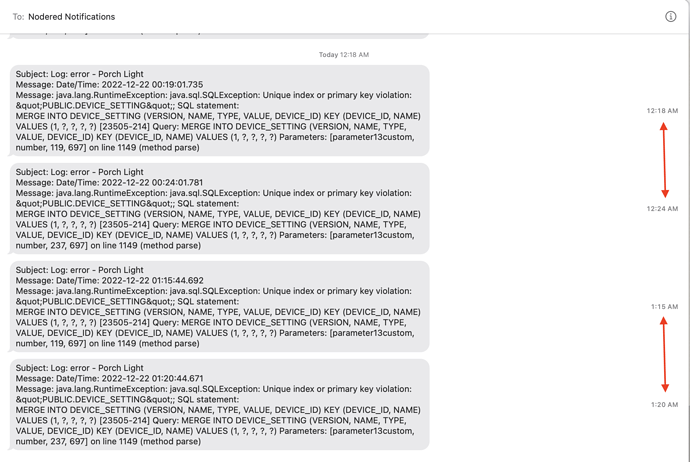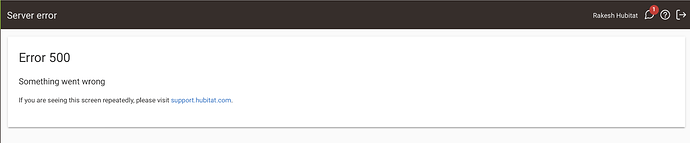Or triggering the same commands via the device page...?
If you could, that would be easiest, but you cannot LOL
Hmmm... doesn't make sense to me... but I'll back away and let those more familiar continue the conversation... 
Can you add a debug node after "Porch Light LED Color"? And then use it to confirm that msg.arguments is not being corrupted?
I am asking this because I had a similar error a few months ago, and it turned out that a change node in which I was setting msg.arguments was not working correctly. Ended up deleting the change node and recreating it.
I don't think this is a Hubitat issue.
Another way to test it is to create a test flow of an inject node, a change node, and the same command node - if this new setup works, then you know the issue is likely with the original sequence.
Also, do you get the error both ways - i.e. change to green and change to blue?
To add to my original question, I expect the command would be included in the Porch Light LED Color definition.... Would be interested to see what it is calling on the HE side.... Along with @aaiyar 's requests...
Ashok - will try that. I think I am getting errors both ways as I see the same error after the light turns off and it switches back to blue (a separate flow automatically turns the light off after 5 minutes)
I believe it is "setColor" (same as what I call from Node-RED)
Hmm - it seems unlikely that two change nodes would be corrupted. Try re-creating the command node instead.
If I put my day-job-hat on, a SQL key violation error feels more like the driver is trying to insert a duplicate key value-pair of Device ID and Name, if I read the error properly. So it may not necessarily be a NR issue... But I'm on holiday leave... so will not put too much weight on my assessment...  Can't say I've seen an error like that with a MERGE statement.... common in data warehousing which I am more familiar with...
Can't say I've seen an error like that with a MERGE statement.... common in data warehousing which I am more familiar with...
The LEDs do change color correctly, so unlikely that the command is messed up. Looks like something to do with the database. I will try and reset the database again and ![]()
![]()
![]()
I don't hold much hope for a recent backup. The best I could offer, while gopher investigates, would be an older backup from before the error started appearing.
Luckily, I log all my HE log events to a database, so I know that the error started yesterday. I have downloaded a backup from the previous day and hopefully that will fix it.
It may be worth increasing some of the event / log retention values, but perhaps start with the backup restore...
I store all the events and logs (via Node-RED) and they are in a database. I think I keep them for 6 months or so. They are then exported to a text file and deleted from the database. Q - would increasing the values in HE get me more?
UPDATE: Just to make sure that there wasn't anything in Node-RED, I tried to save the preferences from the device configuration page (configure, save preferences) and I got the same error.
Then, instead of returning to the device configuration page, I got this:
Does this indicate that something else is going on or should I proceed with the soft reset again? Thanks!
UPDATE 2: A second soft reset and restore appears to have fixed the issue. I did what @sburke781 suggested and restored from a backup created 2 days ago.
Thanks all for your help. Happy holidays and best wishes for the new year🙏🏼
This topic was automatically closed 365 days after the last reply. New replies are no longer allowed.