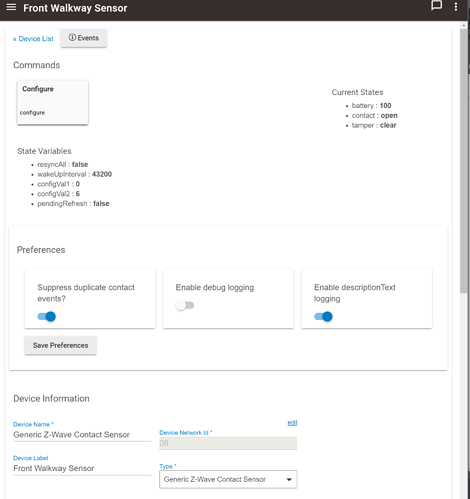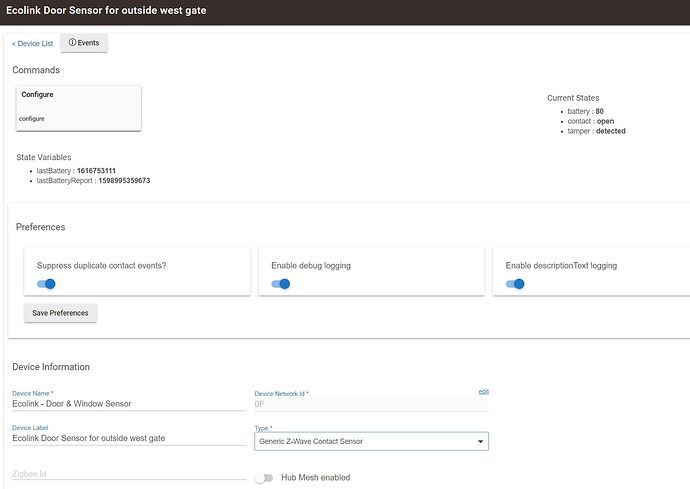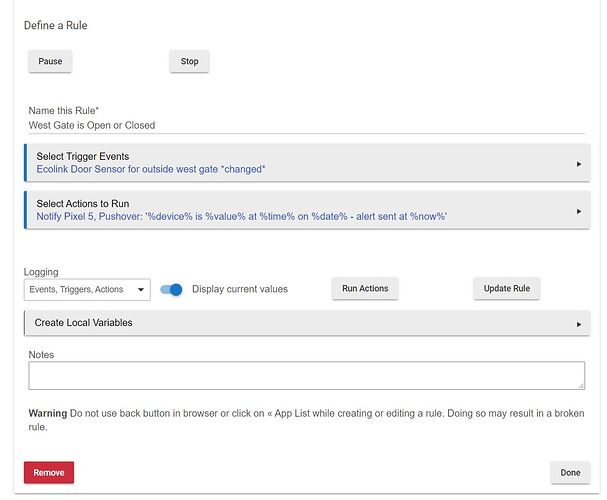Old topic, but another DWZWAVE2.5-ECO contact sensor showed the same issue for me on platform 2.2.0.128. The workaround of using the Fibaro Door/Window 2 Sensor driver worked for me as well, and I see no duplicate events.
There is options under the driver to supress duplicated notifications. Did you try turning this on?
I really cannot believe that I had missed that. I am back on the Generic Z-Wave Contact Sensor with "Suppress duplicate contact events" enabled, and it appears to be working as I expect.
New user here. I have the Ecolink PIR and Door Sensor. I only get doubles on the Door Sensor, but don't see a preference on the device. 2.2.0.131. OK, go on, point out the obvious here  !
!
Checkin the device page to see which driver was assigned to your Door Sensor, and change it to "Generic Z-Wave Contact Sensor" if that's not the one assigned. Then set the option as below:
The latest firmware is 2.2.0.132, but I know the option was there in earlier releases as well...
Strange. It definitely wasn't there yesterday but today it is. False alarm. I did upgrade to the 132 minor release too. Thanks for the reply. Working now for me.
I just ran in this same problem with a new Ecolink Door & Window contact sensor and was able to solve it, using information here on Hubitat Support. Hopefully this solution will work for others. BTW, I installed the device on a C-7 Hub with the current update.
I have been bench testing the Ecolink Contact sensor and would consistently get duplicate text notifications. I tried Rule Machine and Notifications apps and many other tests with no success.
So what ended up working for me was the following.
• First and foremost, I had been bench testing the sensor with the cover off, but the Device was showing that "Tamper was detected", so I tried putting the cover on and it finally worked. This seems rather strange, but it seems to be what finally fixed the double alerts.
Before I put the cover on I set up the device and app, below. Although, these still gave double notifications.
• This is device settings I used, including selecting Suppress duplicate contact events and using the Generic Z-Wave Contact Sensor driver.
• I settled on using the Rule Machine to trigger off when the contact sensor changed.
Hopefully this will work for others too.
Anyone else still getting double events for the generic z-wave contact sensor driver after today's update to 2.2.7.121? I was getting them in the previous .119 version too but came into HE on that ver. My actual device is a BeSense Z-Wave PLUS Door/Window Sensor (which I love vs others). I have suppress duplicate enabled and it doesn't do anything for me. Still doubles up notifications.
On a lark, I realized the sensors I'm using are Z-wave PLUS (not just Z-Wave) and there's a generic Z-wave PLUS contact sensor driver (in addition to the generic z-wave contact sensor). I chose that and now my sensors don't duplicate notifications. FWIW to others having similar.