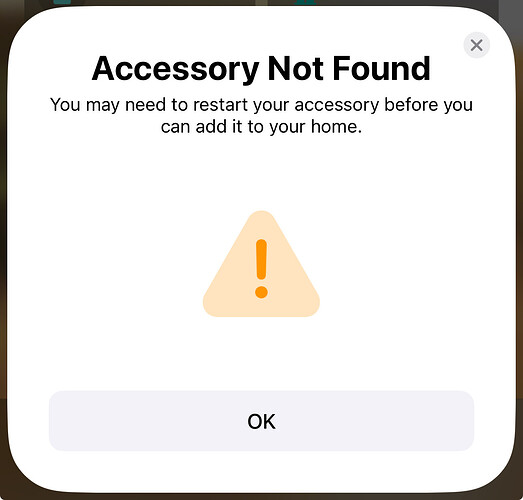I gave it a fair shake, moving all of my devices from two locations (and hubs) from Homebridge to the native Homekit support on day one of availability. Moving it all back to Homebridge today.
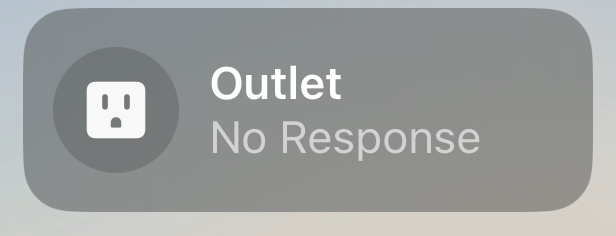
I've read most posts here to figure out how to make it work reliably but it's just too brittle. Even with hourly restart and various other "fixes", even with just one device (Garage Door), it eventually shows "Not Responding" for the device(s) and Bridge. Nothing fixes it, short of a complete reset which is time consuming. And even that often leads to Can't Add accessory when trying to add the bridge again. Phone or Hubitat restart will sometime fix it, sometimes not. There are no logs to peruse, no way to understand what's happening.
I look forward to more attention being brought to this particular app and will scan the updates release notes for improvement but as it is, it's just not reliable enough to use. When it works it's the best way to control your home on iOS. And I am sure it works fine for many of you, it just never quite did for me.