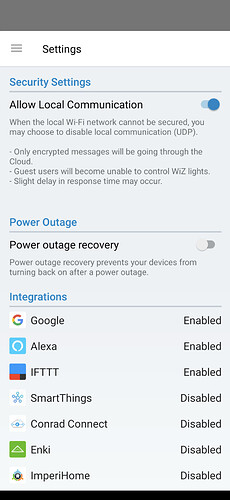I have borderline dirty power service--not dirty enough to spring for a whole-home filter, but we do occasionally get spiked hard enough to kill mains-connected electronics. Maybe once every 2 years something gets blown by a spike, so all of my expensive electronics are UPS-protected. Can't do this with bulbs, so I made it easy to cut power when a bulb needs changing. The kids are old enough now that I can make them climb up on a ladder, but I have one that would find a way to zap himself. Problem solved 
LOL OK. NOW I get it. Thanks for clarifying.
I have found one other real disadvantage to smart bulbs (except Hue). When the power goes out and comes back on, they ALL come on! The Hue bulbs can be configured with different power-on behavior.
The majority of my smart bulbs are in fixtures that do not connect to switches... table lamps, old closet bare bulb pull cords, etc. In the closets I disconnect the pull string from the fixture and leave only 2" of cord. You'd have to be damned determined to get up there and turn off my fixture. The closet bulbs are all controlled by motion sensors in the closet.
Where I have the option of turning the light on or off with a smart switch I put dumb bulbs in. I use Lutron dimmers, which do not require a neutral to work.
Good to know! When I lose power all of my lights go out for about 15 seconds as the generator kicks on. Then the smart bulbs A:: COME ON and I sit there with my computer and turn them all off. When commercial power is restored they all go off and then when the transfer switch returns to commercial power they ALL COME ON again  It's quite the show.
It's quite the show.
That would only happen exactly one time to me in the middle of the night before I ripped out 100% of the smart bulbs and threw them in the trash. But people say I'm biased and anti-smart bulb anyway. 
In fact... That is exactly what happened that made me trash the 10 or so Hue bulbs I used to own (before there was a setting for what to do on power loss/restore on Hue bulbs).
Yeah I get it. But they are quick and easy and for things like table lamps and closets they work ok.
Inovelli bulbs also have a setting for this, either ON/OFF/PREVIOUS STATE.
And they are Z-Wave, so no problem with bad repeaters like many Zigbee Bulbs.
I'm pretty far down the zigbee bulb rabbit hole. However they are on a separate zigbee channel and hub, so no ZLL/ZHA repeating nonsense.
I have 7 Zigbee bulbs outside for lamp posts and wall mounted fixtures, was easier to tape the lux sensors and put in smart bulbs than getting dimmers installed. When I did that, I started having problems with some automations not firing off. So after checking the routes, I noticed a bunch of stuff was routing through one of the bulbs. So I got a second hand $20 Hue Hub and that settled my problem for good!
I screwed around for probably 6 months with a wall sconce. There was no switch for it anywhere, so a smart bulb was the only option. Tried a couple zigbee bulbs, tried a zwave bulb, then bought a hue hub and bulb - nothing worked reliably. In exasperation I finally actually got a ladder out and looked in the sconce... sure enough there was one of those cheapo lux photosensor sockets in there  Unscrewed that, stuck the smart bulb back in, no more issues!
Unscrewed that, stuck the smart bulb back in, no more issues!
No worries. I get that they have uses. For finite things like closets and lamps I use smart switches/outlets. But that is definitely more expensive than a smart bulb.
Even at the $25 or so I pay for zwave plus dimmers/switches at costco.
Yeah but at some point (very quickly) the hassle of a smart bulb makes an expensive wall switch look downright awesome.
lol, I had read that somewhere, will keep this in mind for the future for sure !!!
Oh, and I stand corrected! I do have two "smart bulbs". My LED lighting on my TV (aeotec zwave power strip) and a single Sengled bulb that I turn RED when my alarm is on.

That's actually another use case for smart bulbs. In my upstairs hallway and bathroom I have hue bulbs... in the evening and predawn they are warm white at 100%. At night they are red at 25%.
Check the Lutron Aurora switch - it covers an existing flip switch, keeping it in the 'on' position, and gives you a dimmer control that you can use to control the light
thats not really the issue i am talking about.. i am talking getting notified if someone turns off a switch that is connected to the bulbs.
I came across these and would love to use them, however my house uses paddle switches. 
EDIT: OMG I just saw that there is a bracket for paddle switches! 
THANK YOU for pointing these out to me! I don't need a Caséta SmartBridge Pro for these according to the compatible devices wiki.
From the little I can see it looks like you may have a neutral. This is based on the number of whites in the one wire nut we can see. Also the existence of at least two cables entering the box increased the likelihood of a neutral in the box.
Regarding what is "usual". The combinations are numerous.
A single pole switch can switch the Hot wire making the two wires to the switch "normally" black.
OR
It can switch the neutral with the wires "usually" white.
And there can be Red thrown in there.
If you turn off the breaker an post photos with the switch(s) pulled out of the box showing ALL the wires, we can be of more help.
Do you have a voltmeter? If not you can get a "voltage detector" at HomeDepot of ~$5
The Aurora switches are outside the Caseta family, so a bridge isn't needed for them. I have the Caseta switches myself, so I haven't tried the Aurora.