Hi guys,
Just got my Hubitat C7 and transfer some thing over from Smartthings, But can't seem to find anything for my Zwave Siren DLink DCH-Z510, Seems it's a rebadged Philio PSE02.
Can anyone help
Sorry if this is in the wrong place
Thanks
Steve
Hi guys,
Just got my Hubitat C7 and transfer some thing over from Smartthings, But can't seem to find anything for my Zwave Siren DLink DCH-Z510, Seems it's a rebadged Philio PSE02.
Can anyone help
Sorry if this is in the wrong place
Thanks
Steve
Just set as the Aeotec Siren driver. This will create two devices in HE. I have one of these and works well.
Ok Guy can any one help,
Trying to add this to my Zwave network and HE finds it but get stuck initialising , The first time I added it it went through to the device, but didn't seem to do anything so I excluded and deleted the device ( I think )now it's seem to get stuck Initialising
Hi Royski would it be possible to give me brief rundown on how you installed your Dlink Siren?
Any help would be appreciated
Hi @Royski
I've just tried to pair the DCH-Z510, and it seems to pair ok, but can't get it to do anything:
Parent device looks like this:
What is your settings, and do you have any tips for getting this to work? 
Mine was picked up as a Zipato Siren. Try that one.
The siren now works with the Zipato driver, but the child is still listed as "Aeotec Siren 6 Component Chime".
Any ideas..? 
Btw: Do you have it working as both a siren and as a chime , and do you have two devices listed with the same Zipato driver?
Yes, both Siren and Chime.
Change the child device to "Child Component", that should do it. I suspect yours maybe has a different fingerprint?
Hmm.. It won't let me change the Type..?
What's next - Delete the device (only the child) or exclude the main device..? 
Edit: Wasn't allowed to delete the child either, so i excluded the main device and re-included.
Now it only shows up as one device?
Ah yes it wont let you as "component" will be true in the driver.
Maybe exclude it, and pair again?
These are my settings.
If yours differs, it may be worth getting in touch with HE support to have your fingerprint included.
Ok..
I get this under Device Details:
Does that look correct - and which part is the Fingerprint? 
Do you have your Z-wave settings set for Locks and Garage doors, or All Z-wave devices, for secure join enabled?
Hmm.. I'm not 100% sure what you are asking  but here's my Z-wave details page:
but here's my Z-wave details page:
How / where do you set "Secure join enabled"?
Ah, you have a C7 hub?
Mine are C4, so I don't have those settings but do have this.
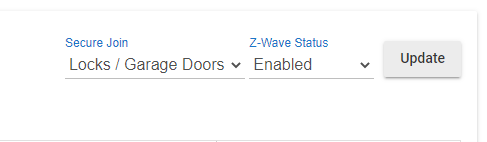
Although these Sirens are branded as D-Link, from what I read they have Zipato internals.
It could be the driver for the C7 is different, or its seeing the device itself as something else. Yours has joined securely, mine has not. I think its time to pop support a mail about this, they should be able to help better, sorry we couldn't get it working 
Don't be - i'm grateful for all you help and suggestions..!! ![]()
I will reach out to support.. ![]()
Sorry, only just seen your post. Were you able to pair the alarm?
@TimMc I had it paired but only as a siren.
But I switched to a Tuya Zigbee siren instead.
I think it was meant to create a child device when paired (for the doorbell), but the Hubitat firmware had some zwave issues back then, so I never got that working..
Those issues should be sorted now, so maybe it works now..
Good luck..! 