I’m pretty new at this stuff, so maybe the answer to this is simple, but I can’t seem to figure out how to do it. I would like to have a button or switch (or something) on my dashboard that will indicate if the Thermostat Scheduler’s “Hold or Scheduled” mode is set to Hold or Schedule. I have already set up a couple buttons being used by Rule Machine that will set the TS to Hold or Schedule but, if possible, I would like some feedback to indicate what that actual status is. Is there some way to get access to the actual status of this?
Thanks!
BJ
you can use an Attribute tile template to display any attribute of a device.
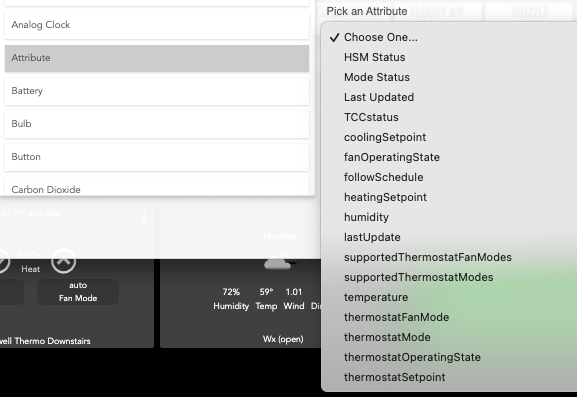
Pick the device then pick Attribute for the Template. Then the dropdown has all the attributes found in the driver.
Thanks, I wasn't aware of that function, but I don't think this can get me what I'm after. The Thermostat Scheduler is not a device, so I can't select it. I'm trying to see if the Thermostat Scheduler is set to "Hold" or "Schedule".
Any other ideas?
1 Like

