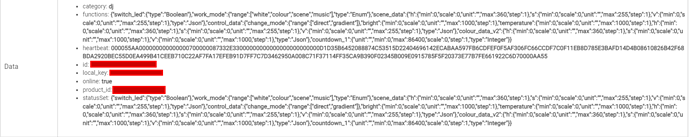It is designed to be used with the cloud integration, which creates the child devices and populates a bunch of data info. Then you change the driver on the child to this local driver to get dual control. The author of this integration has these drivers in his GitHub, I just tweaked them to work with my LED strip and did a few upgrades.
Here is the cloud integration: [BETA] Tuya Cloud Driver (Limited device support)
Here is what it looks like in the data:
You can also let it create the child devices, then copy the data to a new virtual device and use the local driver standalone. I tested this for a little bit and found it was not as reliable as having the dual setup.