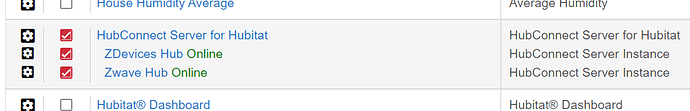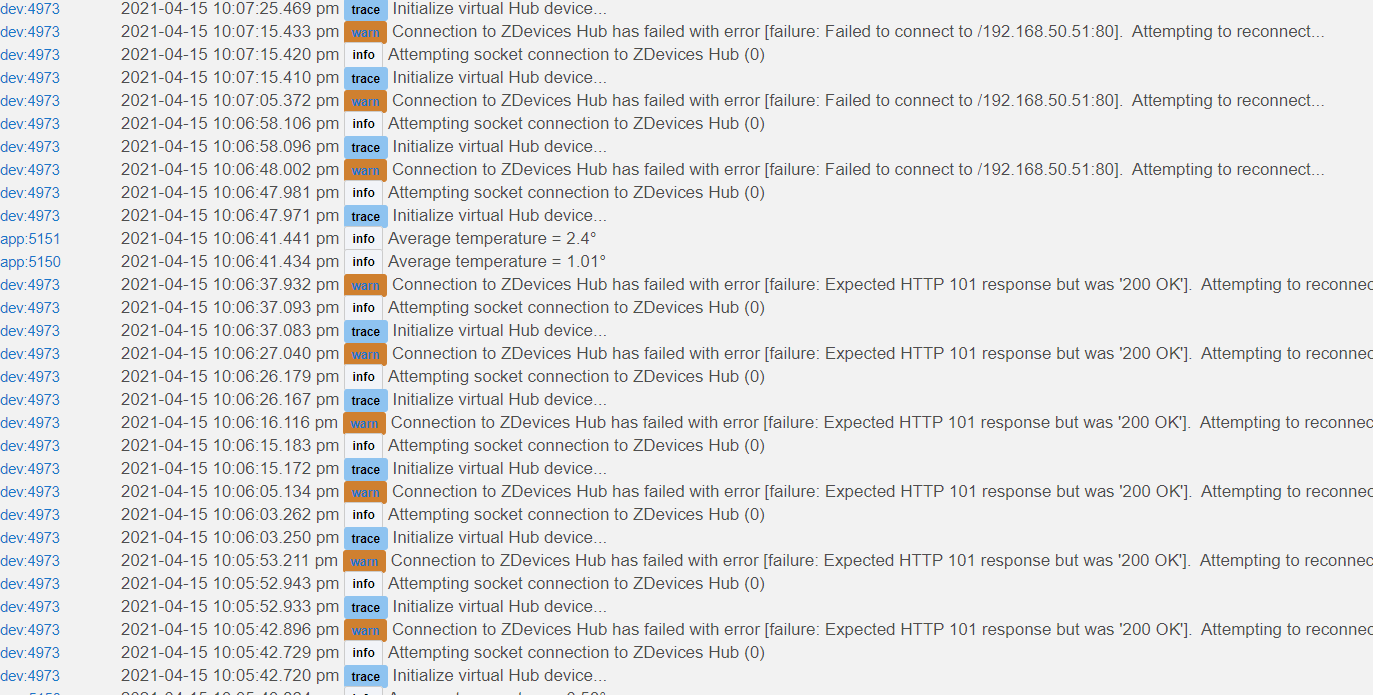The disable apps function is not working in 2.2.6.140
What are apps 5150 and 5151? It should be noted that disabling an app will not disable any child devices it creates (which for HubConnect would be any device you've shared with this hub from another, plus the hub device for the other hub itself), so all the device log entries--the bulk of the above (the biggest culprit looks like the device for the other hub?)--are not necessarily indicative of anything beyond that fact.
FWIW, I just tried disabling a custom app on my hub and was able to verify that it worked as expected: a device subscription I had did not wake the app when the event fired on the platform.
That's an average temperature app, it's not relevant to the post I just grabbed a quick screen shot which they happen to be in there.
I was under the assumption from my memory back in the day when hubconnect was first being used heavily and 'hub slowdowns' was a big problem I distinctly remember support saying to disable hubconnect to troubleshoot. So you're saying disabling doesn't do anything actually?
My issue is I just had a different hub crash, and I wanted to coordinator hub to stop pinging it which was causing the warnings. I assumed disabling the app would stop it.
No, I'm saying only what you speficially disable is disabled, and from your screenshot, it appears you only disabled the apps. HubConnect consists of (at least) two apps and perhaps dozens of drivers, and only the specific apps or devices you disable will stop those pieces of app or driver code from running (though disabling the child app will probably do a lot since most communication goes through that, if I remember correctly--but to really disable all of its code, you'd have to disable all apps and devices that use the app or driver code in question; if you don't want to do everything, the Remote Hub device would probably be a good next step, though again you'd technically need to do everything to stop everything).
If the apps I asked about are not HubConnect, then everything else in your screenshot appears to be coming from devices, which would be explained by the above.