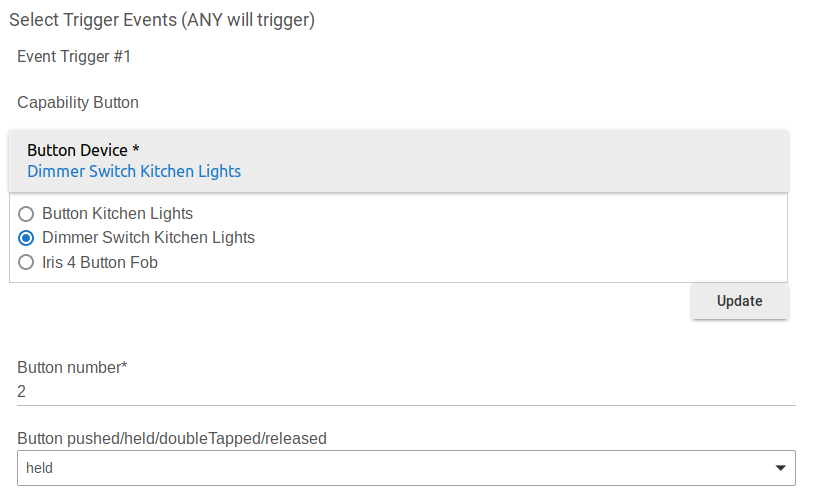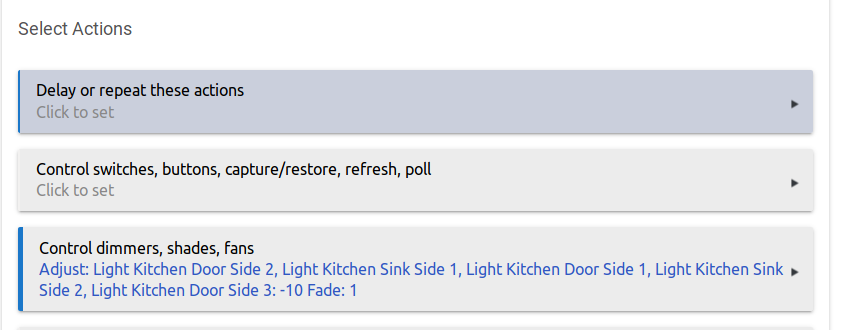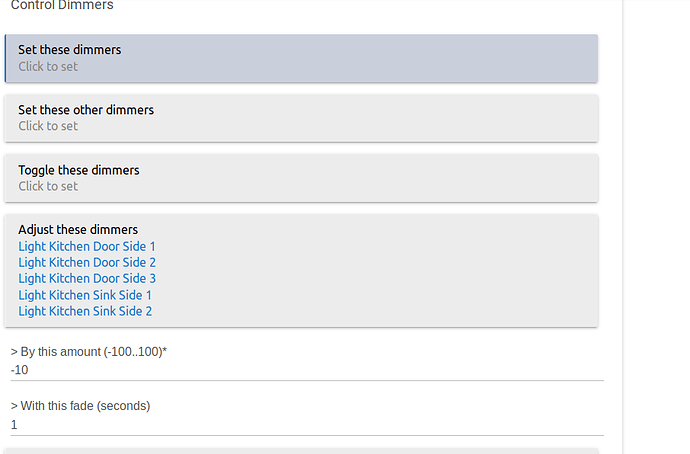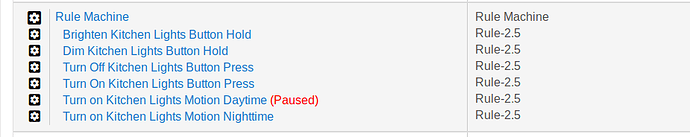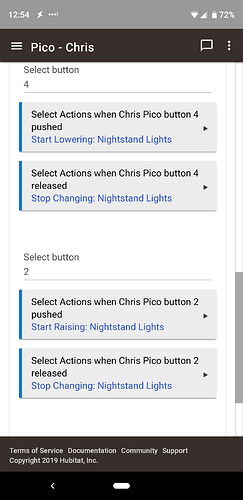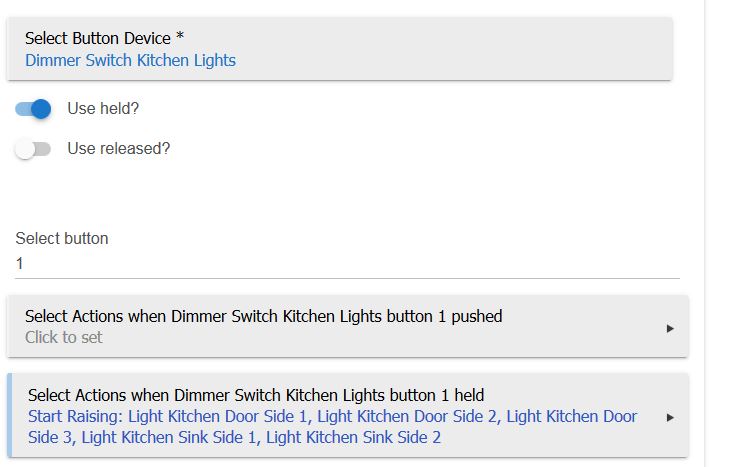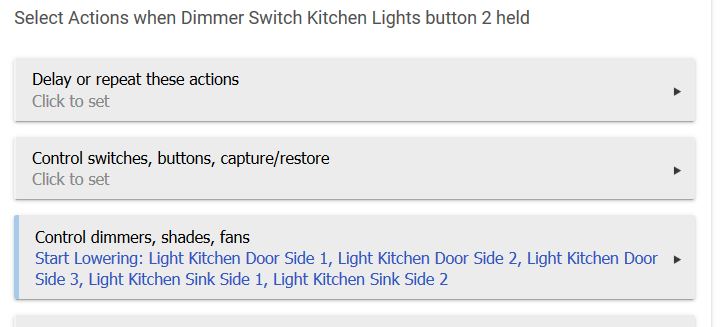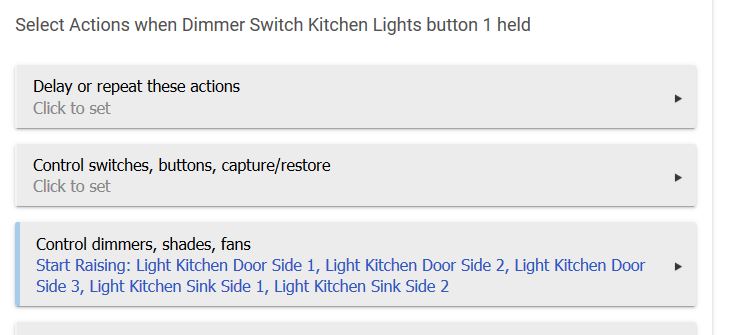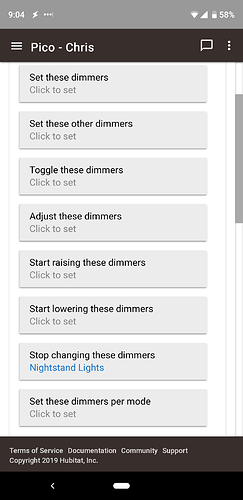Hi, I am trying to set up a dimmer switch to dim my bulbs on button hold but I am not sure I did this correctly. I'll do screenshots since I think it will be easier to show what I am trying to do. When I hold the button, nothing happens.
Also, I currently have 6 separate rules that I have created to try and control the lighting in my kitchen. Is this the best way to do this?
I do see this as becoming a bit complex because I want them motion activated the majority of the time but I want the button press to cancel out the motion for a period of time. I want to add dimming and schedule these options at different times of the day, etc. Thanks!
Try "start raising" or "start lowering" on press, and "stop changing" on release. This is using Button Controller app BTW. Assuming your device supports Released anyway.
Is this same option available in rule machine somewhere?
If you don't want to use Rule Machine (I'd be surprised if it didn't have this option though I probably wouldn't use it for something like this anyway), Button Controller and Advanced Button Controller might be easier. The former is built in; the latter is a popular community app. If all the buttons control the same lights, Dimmer Butron Controller might be even easier (only have to choose the lights once, part of the reason I wrote it--the other part is multi-press Hue dimmer emulation you can ignore if you don't want to use it). All three have the option to dim/change level while held.
Thanks. I'll give that a try. There are a lot of options with Hubitat. I'll give it that.
I checked RM and the actions from Button Controller above are not there. Would not have guessed that one.
I added Button Controller. Maybe I missed it but I don't see the options you show above to "Stop Changing". However, it doesn't seem like it needs it. It stops dimming/luminating when I release the button and I didn't add any of that logic in. This is what I have. Is it because I didn't toggle the "Use released" switch in the first screen?
It does seem to be working though. Is the release necessary on yours?
If it works it works. Stop Changing is down further in the dimmer section.
I have to use pushed and released in mind, the Lutron Pico drivers either recognize pushed/held or pushed/released, need to pick one or the other. I prefer pushed/released because it works faster, as the driver doesn't have to wait some period of time to determine if the press is a push or hold. Other drivers may be different, I'm not all that familiar with other button devices.
Well, just to clarify, I did have to add the "stop changing" action. Mine was actually going down all the way - I just didn't realize it.