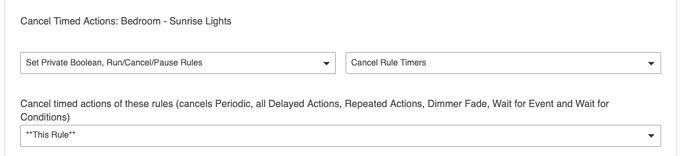I have setup a triggered rule that dims lights over time when a button on a pico is pressed. How do I get the dimming to stop if the level of one of the lights is changed?
Well, there is supposed to be a function of RM to allow you to cancel a dimmer fade but I just found that it doesn't seems to be working. But in general, what you want to do is in another rule, you would select whatever trigger you want, button press or whatever, and you would select to stop the actions of this triggered rule.
That’s what I found also, thought it was me.
It seems like this is still broken? I’ve just tried to “Fade over time” and then “stop changing ”, but it doesn’t work.
Okay, the solution is “Cancel timed actions,” not “Stop fading” and I’m able to get that working.
is it Cancel Rule Timers to stop the fade over time?
Private Boolean, Run/Cancel/Pause Rules
Set Private Booleans True
Set Private Booleans False
Run Rule Actions
Cancel Rule Timers
Pause Rules
Resume Rules
Yes, it appears it is called Cancel Rule Timers in the dropdown, but when the action is completed, it's called "Cancel Timed Actions"
Thanks, have to wait till morning and kids are up before I start looking/playing again
Edit
Your suggestion did work prior to bug fix