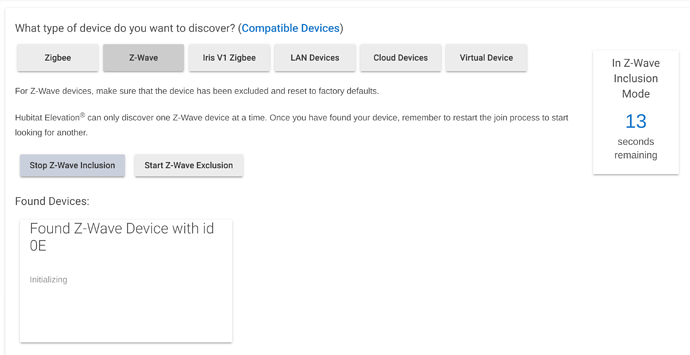I excluded my dome door contact sensors from wink, did a factory reset on them for good measure, then tried to pair them with my hubitat hub, one failed to be detected 4-5 times then finally connected and seems to work. The other simply never shows up in the add device screen, one time it found it and stuck at "Initializing" and never finished, I tried like 8 more times then gave up. they both have plenty of battery charge (at least 70% as reported by Wink before exclusion) one is about 15ft from the hub the other maybe 30-40 ft. Neither had any issue pairing with Wink initially.
Reboot your HE using the option under the Settings menu. Exclude the sensor again (using HE), and then try pairing it again within 2-3 feet of the HE.
I'll try rebooting, unfortunately the sensor is seriously double stick-taped to the door in the garage is isn't moving.
That's the main reason I mount my sensors with command strips. You can usually shift it with gentle heat from a hair dryer (but get the battery out first).
Wink vs Hubitat are not the same radio strength, especially on the ZWave side (personal experience). You issue is almost definitely signal strength to those Dome contact sensors, which is evidenced by how much of a pain one of them was to join. I had a lot of bad luck with signal strength with Hubitat vs ST. My solution ended up being to put the Hubitat hub in a position where it's nearest hop is a known well-behaving powered (aka: repeating) device. From there, that device essentially becomes the Hubitat's radio, and you're good.
Do not move devices around to pair them; it's a recipe for problems. It might work fine, but if it will not pair in place, it indicates there's other problems.
As suggested, reboot the hub (don't just unplug it, use the menu). Do you have any other devices connected to Wink? Namely, powered devices? Those generally are acting as repeaters, and should be added to Hubitat first to establish your mesh. If you ONLY have those two Dome sensors, you're going to need to reposition your Hubitat hub to get a better signal to them. In my experience, the Hubitat radio is good for about 15' on the ZWave side, in open air (no walls). Every other device I have is good for about 25-30', through basically any surface.
All my z-wave devices are batter powered. Seems like a pain to have a repeater every 15-30 feet. I can’t move the hub because of where the router is and the hub is already as centrally located in the house as possible.
Is the aeotec range extender 7 alright? Is seems the least intrusive looking and I could get 3 to spread around the house 1150 sq ft.
It is an excellent choice. I would recommended pairing them first before your battery powered devices. I have five Range Extender 6 in my small home (1800 sq ft), and I have zero z-wave issues.
The RE7 is even better than the 6 by virtue of having a 700 series chip. And @bcopeland has a custom driver for it.
Ok ordered 4 of them. And the aeotec multi 6 and window 6 to try out as well.
Still waiting on the extenders, but I realized that I had an unused GoControl garage door opener (wired) in the garage as well. With some trial and error I was able to get it connected.
Based on other threads I repaired my z-wave network after the inclusion of a powered device, then restarted the hub.
I then tried to add the Dome contact sensor (with a fresh battery) it when into the "initializing" phase shown earlier in the thread one of the MANY pairing attempts, but never completed. If I run exclude it'll say "unknown z-wave device excluded" almost instantly.
No that battery and range (the GoControl is maybe 10' line of sight to the Dome Contact) isn't likely the culprit, what's the next step for getting this device connected?
Shutdown your Hubitat (via the menu). Then, disconnect power for 30 seconds and restart. Try pairing again.
Did a full power off per @aaiyar. Unfortunately no change, still won't pair, couldn't even get it to the initialize step. LED on the contact sensor is blinking like its in pairing mode (just like the other identical one that DID pair)
That's unfortunate. I'm not actually sure that the GoControl Garage Door opener works as a repeater. You'll have to check.
Oh? I just assumed that was part of the z-wave standard that mains powered devices were always repeaters/extenders. There's no mention either way on their documentation. Z-Wave Garage Door Opener Remote Controller Accessory - GD00Z-4
No, while there are a few outliers, I did check - the GD00Z-4 is definitely a z-wave repeater. And it is a z-wave plus device.
Had you done a z-wave repair after adding the GD00Z-4? If not, it is worth trying.
In my limited experience though, for reasons not clear to me, the range extenders work better as repeaters than any of the in-wall z-wave devices I have.
Yes, Repair, and reboot AFTER adding the GoControl. still no dice. The Aeotec repeaters still won't be arriving for a couple more weeks, given slow shipping times now. Fingers crossed.
In the meantime, here's a suggestion. Remove the battery from the Dome. Borrow your wife's hair dryer and apply low heat on the side of the Dome. This will loosen the tape used to mount it to the door, and it will pop off. I've done that several times (except with a heat gun).
I have a heat gun I can give it a try, just worried it would connect then not work properly in the spot that I need it in.
No - that's the purpose of a mesh network. However, usually, it is recommended to create a mesh going outward from the controller. With a strong repeater really close to the Hubitat.
I have 5 Aeotec Range Extender 6s arranged as follows:
- #1 is 2 ft of my HE.
- #2 is one floor below and ~8 ft from the HE.
- #3 is one floor below about 20 ft from my HE and about 10 ft from #2.
- #4 is on the same floor as #1 and about 20 ft from it.
- #5 is on the same floor as #1 and about 20 ft from it in the opposite direction.
Outside of when I messed up by z-wave network by force removing devices without excluding them, my z-wave network is very fast and very stable.