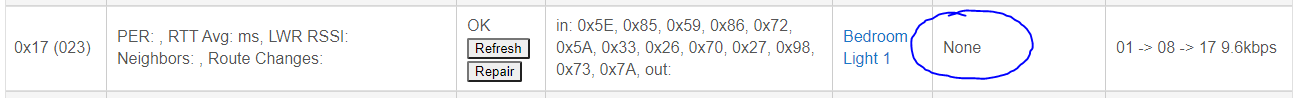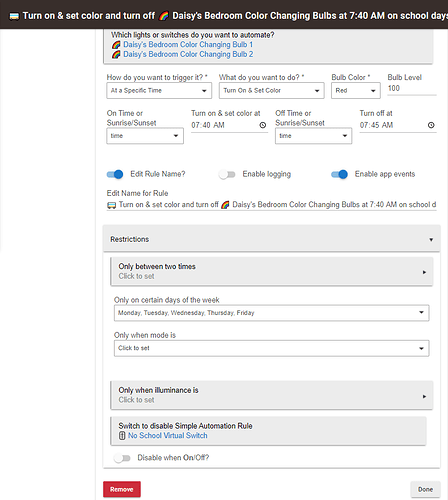I love my Hue bulbs as well. I had them directly connected briefly and it was terrible. I also love my recessed Sylvania rgbws, but the A-19 rgbws seem to overheat and it destroys them. I have been slowly replacing them with Hue bulbs.
I only have a couple of Sengled, and they work OK for my uses. Thanks to @bertabcd1234 and others I can set the Sengled to closely match the color from my Hue lights in the same room.
I use one for reading light and occassional "color notifications" and the other is 99% color notifications (not used often just for lighting).
The only issue I've seen is they can be a little "slow" taking multiple commands in a row. I have an automation that turns one on to red, and back off to it's original setting (CT 2750) and if that automation doesn't include a delayin the command speed the bulb may not complete turning off after going back to CT 2750.
This speed issue has not been a problem w/normal on/off automations, only when sending multiple commands quickly in a row.
Based on this, I think your procedure worked to join without S0 enabled. I guess I'll find out if this bulb brings down the z-wave mesh like it did before.
Update from 1 hour later: Nope, didn't work. Including the Inovelli bulb caused all z-wave devices to become unresponsive. Weird that one seemed fine, but adding the second messed up all the zwave stuff.
I just swapped them out for a cheap pair of wifi bulbs.
I generally avoid zigbee or zwave bulbs because of all the routing issues they can cause. I've had good luck with the TP-Link Kasa wifi bulbs and the Innovelli Red Dimmers with the "local load control" disabled and the "smart bulb" preference enabled. Allows for controlling the bulbs from the switch without killing power to the bulbs. The kids like having the color changing bulbs in their room. Also work great for sending them notification like get your ■■■ to the bus stop.
I guess this would work for zwave and zigbee bulbs too but I don't like having bulbs doing any mesh routing.
Oh, they look cheap enough. I've been using the Wiz bulbs that costco sells at $16 for 2 for wifi bulbs. https://www.costco.com/wiz-wi-fi-color-a19-smart-bulb%2C-2-pack.product.100672222.html
The HE driver is very manual - set the IP of the local bulb, and make a static reservation in your router. When I was on ST, they had cloud-to-cloud integration (or something), so the bulbs would just show up. A few of them flash when off, almost as if there is an activity LED inside. It's only visible after your eyes have been adjusted to darkness. Weird.
It would seem bulb preference is Ford vs. Chevy, Coke vs. Pepsi, Peperoni vs Sausage. Nobody agrees, or they just get what works for them.
I bought the TP-Link ones because they had a native integration for them but ended up not using it because the kids wanted to use their phones and the Kasa app to change the colors instead. But at least there's the option in the future. I can still do anything I want to the bulbs via RM4 or whatever so I don't care one way or the other.
i would have troubles if i started putting each bulb on wifi.. i am already running out of addresses in my subnet at times and may have to redo everything to a class b.. ie 10.1. what a pain in the butt.
You don't have all your home automation stuff on it's own subnet? Gasp...
i am pretty secure between the firewall in place on my public ips and then the nat from one of those to my private subnet. I do have another subnet in the garage for the tesla..
Love this...I would have had SO much fun automating things like this if it had been available when my kids were younger. ![]()
Do you have 255 devices, or did you start with a smaller subnet? Also, you can grow to a smaller subnet than a class B, which might be nice if you ever have to connect two networks together.
This thread it seems to have gone in a different direction, so I wanted to share what worked for me. I was having the same problem as the OP with my GE Enbrighten Z-wave Plus outdoor outlet switches. The correct on/off status was not showing in my dashboard or in the device info when on/off was toggled by a group switch or automation.
Changing the device type to "Generic Z-Wave Switch" solved the problem. Even though these are Z-Wave Plus switches, if I specify the device type as "Generic Z-Wave Plus Switch" the on/off status doesn't update automatically. (The switches don't respond at all if set as "GE Enbrighten Z-Wave Smart Switch.")
That driver change is pretty specific for that device. I found the same issue when they released the new plus driver that switching the driver to the generic driver resolved it. There are cases where this won't work though such as a regular zwave device that doesn't report its status.
Hello, I found this thread while looking for information on why my Zigbee-based outlets don't seem to behave nicely in my Hubitat dashboards with regard to current status as well as switching them. They're mostly the Ikea Tradfri outlet because I picked up a bunch of them on sale. The Hubitat dashboard will usually report incorrect state as being off. If I go into the actual web interface and to the device, it will be wrong there too, but clicking refresh will reliably get it to reflect the current state. If I click on or off, it will work, but will still also not typically report the new state until I click refresh.
This does not happen with my 50+ zwave devices. I saw reference to this possibly being a weak zigbee mesh issue, but I do have Ikea repeaters in place, and more importantly, other Zigbee devices in the same locations are working fine. I have some environmental sensors purchased from a member of this forum that report temp, humidity, and lux, from the same locations that some of these outlets are located, and they never drop off. I also have some Sengled LED strips in the locations, which work.
I tried the poller app but it appears to be z-wave specific, although even then maybe it's broken because I couldn't add any devices to it, even z-waves. I could not find a poller for zigbee.
Is this just an issue of the Ikea outlets being junk? I could swap them out, but with what good z-wave plugs/outlets are going for these days, that would be an expensive proposition.
Only certain older Z-Wave devices ever benefit from polling, and you don't have any.
Zigbee doesn't need polling. So yes, those are probably junk devices.
Try running the "Configure" command on these from the device detail page to see if that helps. There seems to be a common issue with the Ikea outlets where they apparently don't respond to configuration during pairing like most other Zigbee outlets, which can result in the hub not getting a report when the state changes. Running this command once in each should fix that if it's also the problem here.
You're awesome; that was it. Unreal. I just ran through the whole list clicking configure, now my dashboards are correct and they toggle correctly.