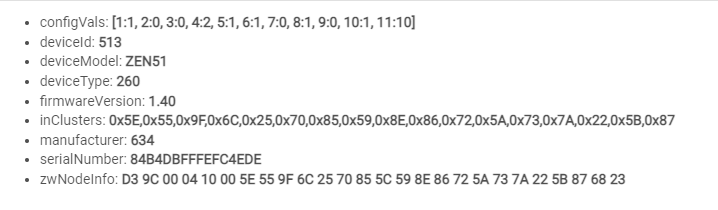I've tried to reboot the hub. It's installed about 6' away from the hub
Did you try a power cycle (reboot doesn't do this) Shut down from the settings menu. After light turns red, unplug power to the hub (from the wall not the hub) for 5 mins, then power back up. See if that helps?
You should only get this error if paired with S2 security. It is a bug in the Firmware Updater app that does not seem like it is ever going to be fixed. If it is paired with no security it will work correctly, as I have updated two of them myself using the app.
Also, as you have stated, I do not think there ever was a 1.24 firmware for that device. So now I am skeptical if this is even a ZEN51, and/or if it is still paired with S2.
Can you please post two screenshots, one of the "Data" section at the bottom of the device page. And another of the Settings > Zwave details page (just the row for this device).
Examples (deviceModel and configVals will only be present if you use my custom driver):
Driver: [DRIVER] Zooz Relays Advanced (ZEN16, ZEN17, ZEN51, ZEN52)
Just an update. Zooz told me there is something wrong with the hardware. The 1.24 was an internal build and they aren't sure how that got installed on the device before I got it.
I've removed the device and Zooz sent me a shipping label to send it back to them and they will be sending me another zen51 with current firmware.
So are they saying 1.24 is a bad build? I've installed two and they seem to work, but the third and fourth are not working correctly. They are all 1.24 firmware version. I did notice that they don't have 1.24 listed on their site, but I can't find the download link for an updated version. I see the text for 1.40 but there is no link with it.
Sounds like that firmware was not supposed to be public. Contact Zooz via their support tickets, see if you can just update them to current firmware. The ones that are working you can possibly just update. The ones that are not working they will most likely replace for you.
I have one such ZEN51 with a 1.24 firmware version. It works fine (paired S2) however I tried to update the firmware to latest 1.70 and after roughly 24 hours uploading the update file with the built-in updater, the process ultimately failed with "ERROR: The transferred image does not match the Firmware Target".
If I'm reading this thread correctly, the solution is to exclude and then include without security ?
This process has yet to fail me when I update my Zooz S2 devices (dozens of updates so far)...
Z-wave S2 device - how to (maybe!) update firmware with HE -  Get Help / Devices - Hubitat
Get Help / Devices - Hubitat
Use the older driver version of the firmware updater, which works on S2. @hydro311 linked to instructions for it above (which has a link to the driver that someone updated and posted).
Thank you both. I proceeded according to the instructions. Upload was MUCH faster, but the result remains, unfortunately, a failure :
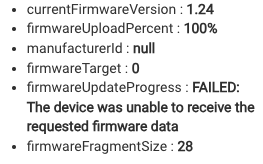
Have not seen the unable to receive before. I would try powering off the hub and device, restart both and try it one or two more time.
Maybe something with that internal 1.24 firmware is causing an issue? Might have to open a ticket with Zooz.
Thanks, I'll give that a shot.
That is odd... I'd definitely contact Zooz and ask for a replacement based on the whole 1.24 thing -- there must be something about that internal build that screws up future updates.
I got a Z51 right when they launched and I've been able to do every update since, but mine didn't come with that odd-ball 1.24 build. I expect Zooz will do you right if you contact them,
I reached out to Zooz and they recommended I exclude and include without security. Got to learn a trick which I wasn't aware of for the ZEN51 - toggling the connected dumb switch three times in quick succession sets it into exclude or include mode, no need to get to the device itself. Clever !
So it's now included without security. I proceeded to update using the community driver and got a FAILED message. I tried again, this time with the built-in updater app, and ... it worked 
Didn't have to (or attempted) reboot the hub or power-cycle the device (both fairly disruptive operations I try to avoid when other people are around).
Thanks for your help.
May just have some interference and it was having a hard time getting a clean transfer. I have had them randomly fail as well and then second try it works fine. Do not recall what the error was though.
BTW For future ref, you can factory reset the device (do not exclude) and use Z-Wave replace to downgrade from S2 to None. You just de-select the security during the replace. Little trick I found out a while back. Just remember also when you do this it leaves a slight mess of data at the bottom of the device page. I was cleaning a bunch of it up using an app before including again. Does not usually hurt anything but annoyed me.
Noticed the RTT went from 2 seconds (last night, S2, something like 60 route changes in 9 days) to 350 ms (this morning, no security, no route changes so far). Not living the best life up there in its all-metal enclosure ...