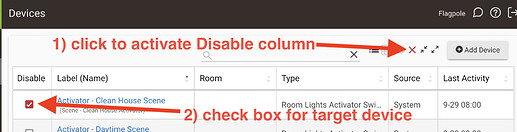In addition to Jeff's advice, you can try disabling the battery device prior to doing the update. I believe this helps prevents going back to sleep mode too (like changing the Type to "Device").
That's a trick I picked up from @bertabcd1234 a while ago, and it helped me successfully do an update on my stubborn Zooz zse44.