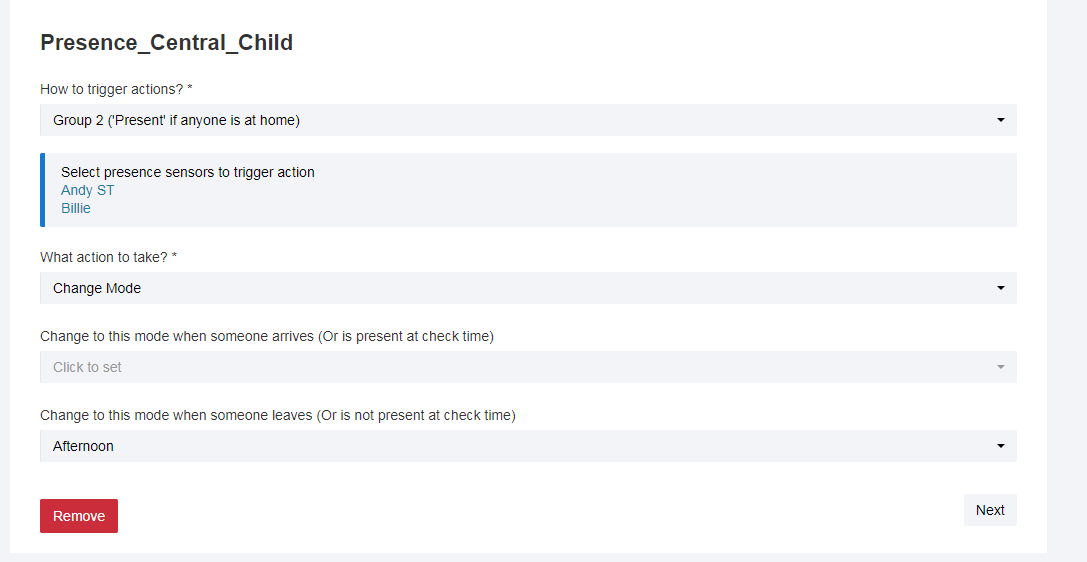Guys
this is a port of my original ST Presence Central
The original reason I wrote this is because I had lots of separate apps controlling different presence actions.
I just wanted to bring everything together in on Parent/Child app
This is a Parent/Child app to control presence sensor actions. Once installed you can setup any number of ‘child’ apps.
Inputs for events:
-
Single Presence Sensor – arrived/departed
-
Group Presence1 – This sets presence to ‘home’ if ANYONE arrives and sets presence to ‘away’ if ANYONE leaves
-
Group Presence 2 – This sets presence to ‘home’ if ANYONE is present and sets presence to ‘away’ only once EVERYONE leaves.
-
Group Presence 3 – This sets presence to ‘home’ if EVERYONE is present and sets it to away if ANYONE leaves
-
Check for presence at a certain time - Useful if you want to do something at a certain time but only if someone is present
Actions:
-
Control a Switch – Configurable for arrival or departure to turn on/off a switch
-
Send A Message – on arrival or departure (SMS)
US & UK -
Change Mode – on arrival or departure
-
Control a Lock - Unlock on arrival, lock on departure
-
Flash Lights - on arrival or departure
-
Arm/Disarm Hubitat Safety Monitor
-
Send a 'PushOver' message
-
Speak A Message (TTS)
Each child app can be configured to be enabled/disabled via an optional switch.
There are also optional restrictions for mode, within a certain time period, sunrise to sunset & sunset to sunrise.
Current Versions
Parent: 2.0.0
Child :2.4.0
https://github.com/CobraVmax/Hubitat/tree/master/Apps/Presence%20Central
10/05/2018 - Update V2.4.0
Enabled 'Speak A Message' now that we have TTS
21/03/2018 - Update V2.3.1
Added ability to select message priority in PushOver
(Thanks to @stephack & @ogiewon and their brilliant work on the driver)
20/03/2018 - Update V2.3.0
I have now added the ability to send messages with 'PushOver'
Thanks to the excellent driver from @ogiewon
Found here in this thread:
18/03/2018 - Update V2.2.0
Debug issue with SMS sending.
Also added 5 slots for telephone numbers
15/03/2018 - Update V2.1.0
I have now added the ability to Arm/Disarm Hubitat Safety Monitor by presence.
This can be triggered by a single or group presence.
This may be obvious, but this is how it works.
Presence (or group) Leaves/Not present = HSM Arms (Away)
Presence (or group) Arrives/Is present = HSM disarms (Disarms 'Intrusion' but not other alerts)
INSTALL NOTES:
- Copy the Parent code from GitHub into a 'New App' under the 'Apps Code' menu then click 'Save'
- Copy the Child code from GitHub into a second 'New App' & save this too
- Go to 'Apps'
- Click 'Load New Apps'
- Select 'Presence Central' under 'User Apps'
- Save
- Go back to Apps and open Presence Central - You can now create new child apps directly from here.
Install and save the Parent first before creating any children.
Future Additions
'Control a door (If someone want to help me test this I would be grateful)