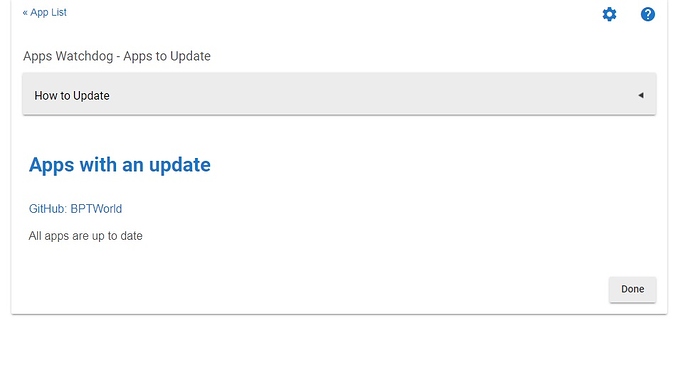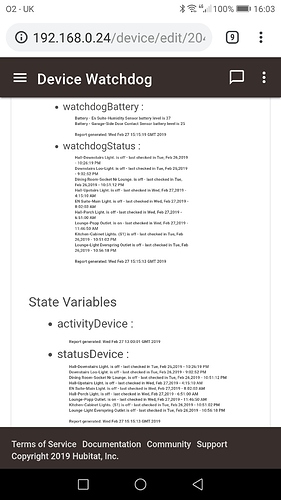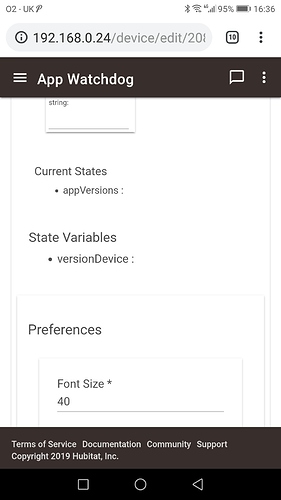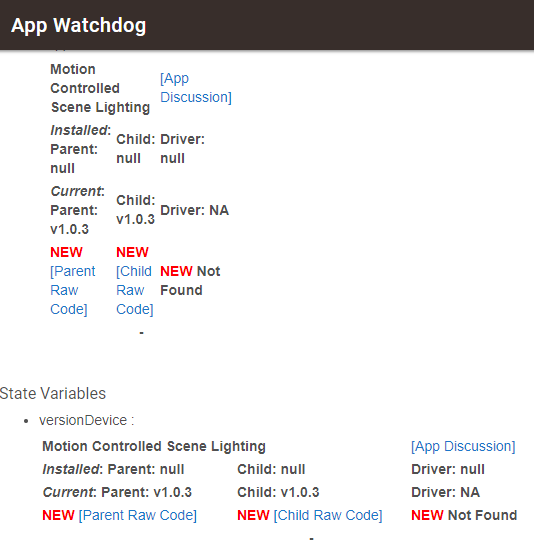can you show me your 'App Watchdog Report'?
hmmm... ok, can I see the child app please. You got me stumped so far. 
Do you mind doing a screen share? I can give you view access
Not at all, just let me know how...  lol
lol
Feel free to PM me with the details.
New version on GitHub...
V1.0.8 - 02/26/19 - Some test code had snuck in to the last update breaking the app.
Hopefully I found it all... 

Looks Good! Thanks
One more issue. It is sending a blank attribute to the Virtual Device
Can't reproduce here. Just created a new child app and it sent the data right over.
- be sure you're using child v1.0.8
- make sure virtual device is created and using the App watchdog driver
- make sure the virtual device is selected in the Dashboard Tile section
anybody else have this issue with the latest version - v1.0.8?
thanks
Wrong app ![]() You posted Device Watchdog... this is for App Watchdog.
You posted Device Watchdog... this is for App Watchdog. ![]()
![]()
![]()
BUT, I am glad that is now working for you!
Doh!!
Here is my App Watchdog device.
There is nothing that needs updating so I assume it should be empty?
Looks good. Do me a favor, select 'Welcome Home' from the list and rerun the report. Lets see if it sends the info over.
I selected 'Motion Controlled Scene Lighting' which I do not have installed and it populated the device and also the tile.

THANK YOU! We now know that everything is working great. You can go ahead and unselect it.
thanks again
Ok, so maybe this is correct behavior. Is there a way to have it send All apps are up to date to the virtual Device instead of blank? Just a thought.
Sounds good to me!
New version on GitHub...
V1.0.9 - 02/27/19 - App now sends 'All apps are up to date' to tile.
Ok just tried the whole process and it is all working. Thanks for the updates!
awesome, glad to hear it!